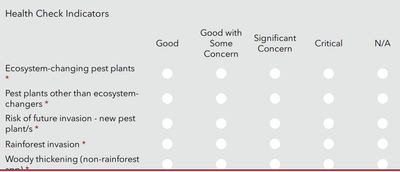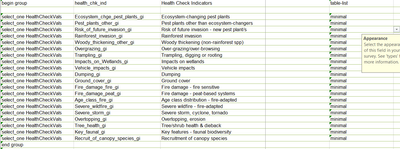- Home
- :
- All Communities
- :
- Products
- :
- ArcGIS Survey123
- :
- ArcGIS Survey123 Questions
- :
- Re: Table_list appearance no longer showing headin...
- Subscribe to RSS Feed
- Mark Topic as New
- Mark Topic as Read
- Float this Topic for Current User
- Bookmark
- Subscribe
- Mute
- Printer Friendly Page
Table_list appearance no longer showing headings
- Mark as New
- Bookmark
- Subscribe
- Mute
- Subscribe to RSS Feed
- Permalink
- Report Inappropriate Content
We have a number of surveys that use the table_list appearance to present a number of questions with the same choice. The list displays fine in Survey123 Connect and up until about 2 months ago displayed correctly on phones and tablets. We use both iOS and Android but I have only been able to see this on iOS devices and cannot confirm it also occurs on Android but it does the same on Windows. The headings do not display in the survey form.
Screenshots show the form preview in Connect and the XLSForm for the survey.
any ideas?
Len
- Mark as New
- Bookmark
- Subscribe
- Mute
- Subscribe to RSS Feed
- Permalink
- Report Inappropriate Content
OK, further to this. The table-list is within a repeat that can be collapsed or expanded. By default, it is expanded. If you collapse it and then re-expand, the column headings are there as expected.
- Mark as New
- Bookmark
- Subscribe
- Mute
- Subscribe to RSS Feed
- Permalink
- Report Inappropriate Content
Hi Len,
I was able to reproduce the behavior you're seeing, and I've filed an issue for it to be addressed.
In the meantime a possible workaround could be to change the appearance of your repeat to 'compact' so it is collapsed by default when the survey form is opened.
Thanks,
-Barbara