- Home
- :
- All Communities
- :
- Products
- :
- ArcGIS Survey123
- :
- ArcGIS Survey123 Questions
- :
- Re: Survey123 Working with Watermarks
- Subscribe to RSS Feed
- Mark Topic as New
- Mark Topic as Read
- Float this Topic for Current User
- Bookmark
- Subscribe
- Mute
- Printer Friendly Page
- Mark as New
- Bookmark
- Subscribe
- Mute
- Subscribe to RSS Feed
- Permalink
- Report Inappropriate Content
Hello GeoNet Community,
Similarly to the attached screenshot, is it possible to add multiple attributes in one section of the photo with the new watermark feature in v3.5.157?
Appreciate any help, thanks!
Solved! Go to Solution.
Accepted Solutions
- Mark as New
- Bookmark
- Subscribe
- Mute
- Subscribe to RSS Feed
- Permalink
- Report Inappropriate Content
Hey Steven,
I believe what you want to do is something similar to the post that I shared with you and that you need to use a concatenate() of those variables with the watermark. I would use one question that would take each of the 5 "attributes" that you want to reference within the watermark and concatenate them together, then reference that question within the watermark.
I have attached an example of this and how to accomplish it using the similar technique to my post I shared. Here is a photo that shows it works.
- Mark as New
- Bookmark
- Subscribe
- Mute
- Subscribe to RSS Feed
- Permalink
- Report Inappropriate Content
Have you looked at the online help - Watermarks—Survey123 for ArcGIS | ArcGIS and it appears that you will need to have the set of questions that you want to reference as part of the watermark within your survey and then you would pull them for the mark.
It appears as though they have an example within Survey123 Connect that would help you in building what you need. This is from the help page. It appears as though you would Calculate a new question that contains what you would like to appear within the watermark and then call that question.
Within this geonet topic you will find an example of how to construct a question based on previous answers into one question that could be referenced within the watermark. https://community.esri.com/thread/194609-not-your-standard-note-question-email-link
Note:
If your combination of properties includes a space anywhere within it, enclose everything after the watermark parameter with double quotation marks.
Additionally, you can't reference the value from another field as a component of a greater watermark statement. Instead, you need to extract the desired value in another question, and construct the body of the watermark statement in the calculation column of the same question, including all variables. This value can then be referenced in the bind::esri:parameters column of the image question. Refer to the watermark sample survey available in Survey123 Connect for an example. Be aware that a calculated watermark statement like this doesn't need double quotation marks.
Cheers!
Mike
- Mark as New
- Bookmark
- Subscribe
- Mute
- Subscribe to RSS Feed
- Permalink
- Report Inappropriate Content
Hi Mike,
Thanks for the reply. Thank you for sharing the content but unfortunately there is no example on what the goal is. The initial attachment shows several attributes grouped in one section of the photo which is similar to syntax topLeftWatermark. So for example, if I have 5 attributes I want to show on an image, and I want them all in the top left section of the photo I could try something like the following in bind::esri:parameters...
topLeftWatermark=@[attribute1] topLeftWatermark=@[attribute2] topLeftWatermark=@[attribute3] topLeftWatermark=@[attribute4] topLeftWatermark=@[attribute5]
However, the result is that only topLeftWatermark=@[attribute5] is expressed instead of all 5 grouped in the top left section. Hope this example helps clarify the issue.
Thanks,
Steven
- Mark as New
- Bookmark
- Subscribe
- Mute
- Subscribe to RSS Feed
- Permalink
- Report Inappropriate Content
Hey Steven,
I believe what you want to do is something similar to the post that I shared with you and that you need to use a concatenate() of those variables with the watermark. I would use one question that would take each of the 5 "attributes" that you want to reference within the watermark and concatenate them together, then reference that question within the watermark.
I have attached an example of this and how to accomplish it using the similar technique to my post I shared. Here is a photo that shows it works.
- Mark as New
- Bookmark
- Subscribe
- Mute
- Subscribe to RSS Feed
- Permalink
- Report Inappropriate Content
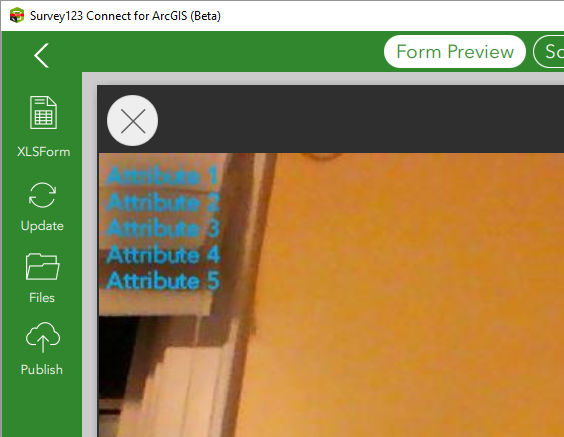
- Mark as New
- Bookmark
- Subscribe
- Mute
- Subscribe to RSS Feed
- Permalink
- Report Inappropriate Content
Most excellent! Thank you very much for this creative solution.
- Steven
- Mark as New
- Bookmark
- Subscribe
- Mute
- Subscribe to RSS Feed
- Permalink
- Report Inappropriate Content
Steven, you are very welcome.