- Home
- :
- All Communities
- :
- Products
- :
- ArcGIS Survey123
- :
- ArcGIS Survey123 Questions
- :
- Survey123 with portal can not share the survey URL...
- Subscribe to RSS Feed
- Mark Topic as New
- Mark Topic as Read
- Float this Topic for Current User
- Bookmark
- Subscribe
- Mute
- Printer Friendly Page
Survey123 with portal can not share the survey URL with others.
- Mark as New
- Bookmark
- Subscribe
- Mute
- Subscribe to RSS Feed
- Permalink
- Report Inappropriate Content
Hi,
I have an issue with Survey123 surveys. I can able to download and make surveys from mobile app, share the surveys to portal, now I like to share the survey with others via URL (not with mobile app). I tried with "Show online survey item" globe icon in the survey 123 connect app) and it was loading and not responded. also it directed to https://survey123.arcgis.com/webclient .
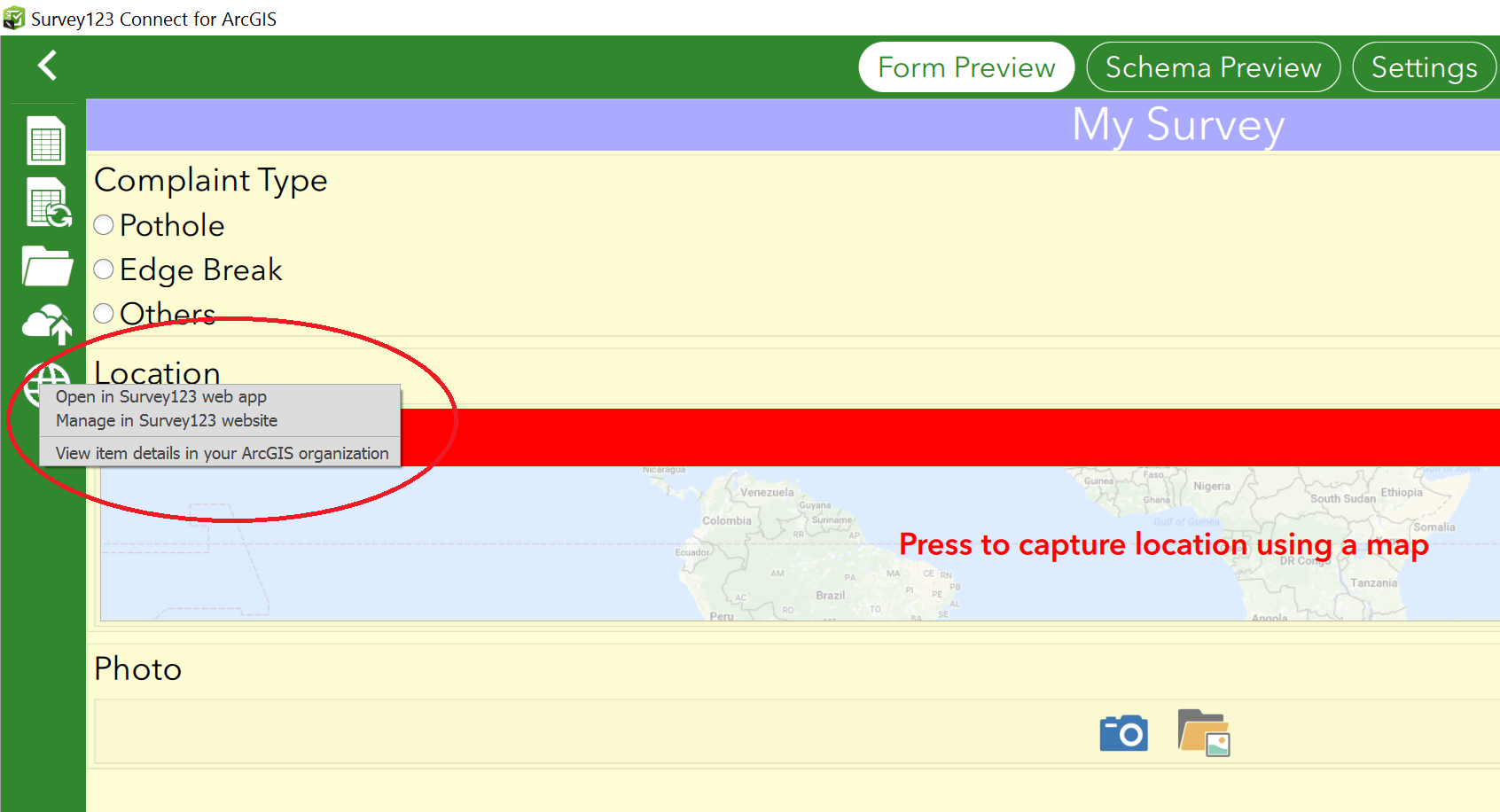
I have a ArcGIS portal and the survey123. also I can see the published surveys from the portal too. is there any way to share this survey form via URL?
Regards
Ilankovan
- Mark as New
- Bookmark
- Subscribe
- Mute
- Subscribe to RSS Feed
- Permalink
- Report Inappropriate Content
Hi Ilankovan,
The web form can work with Portal, though at this time it will be served via the https://survey123.arcgis.com/webclient page you noted. You would need to add to the end of the URL it provided the text ?portalUrl=<URL of your portal> (i.e., ?portalUrl=https://jtedrick.esri.com/portal for a portal on my computer). This is part of having the Survey123 website work with Portal (see https://community.esri.com/groups/survey123/blog/2017/06/02/world-milk-day-release-21 for more information).
In the future, we will be providing an on-premises installation of the Survey123 website so this can be hosted locally.
- Mark as New
- Bookmark
- Subscribe
- Mute
- Subscribe to RSS Feed
- Permalink
- Report Inappropriate Content
Any update on the on-premise availability of the Survey123 website?
- Mark as New
- Bookmark
- Subscribe
- Mute
- Subscribe to RSS Feed
- Permalink
- Report Inappropriate Content
Hi Joseph,
Our initial implementation of an on-premises version of the Survey123 website had issues that led us taking a few steps back to rework how we deliver the website to customers. We are working on a new installation path, but it's still under development.
- Mark as New
- Bookmark
- Subscribe
- Mute
- Subscribe to RSS Feed
- Permalink
- Report Inappropriate Content
Hi James, was hoping you could help as a follow up on integrating Survey123 and Portal. I have a survey123 in portal. When I embed the survey in a dashboard, it says that the survey is not available. If I make the survey public to everyone, then is ok, but this will not work because I only want it to submit entries to a limited number of users. I did not have any issues doing this in AGOL, but Portal is very different. Do you have any ideas? We are using enterprise login and active directory.
Thanks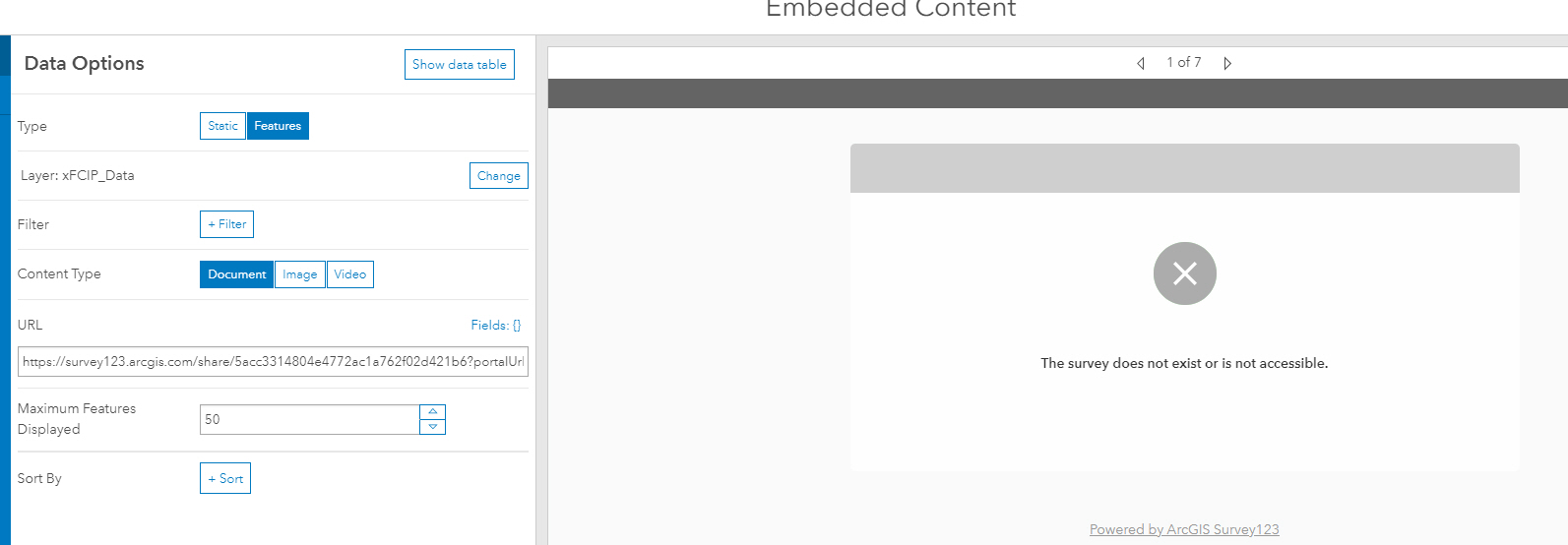
- Mark as New
- Bookmark
- Subscribe
- Mute
- Subscribe to RSS Feed
- Permalink
- Report Inappropriate Content
Hi James,
Thanks for helping on this issue. I have followed your instruction and tried with ?portalUrl=<URL of your portal> and I can able to see the form but the form is not aligned properly / can not see the same form layout what we are seeing from survey 123 interface. also the web app form is totally different.
from Survey123 app (windows pc) - with Google Base map
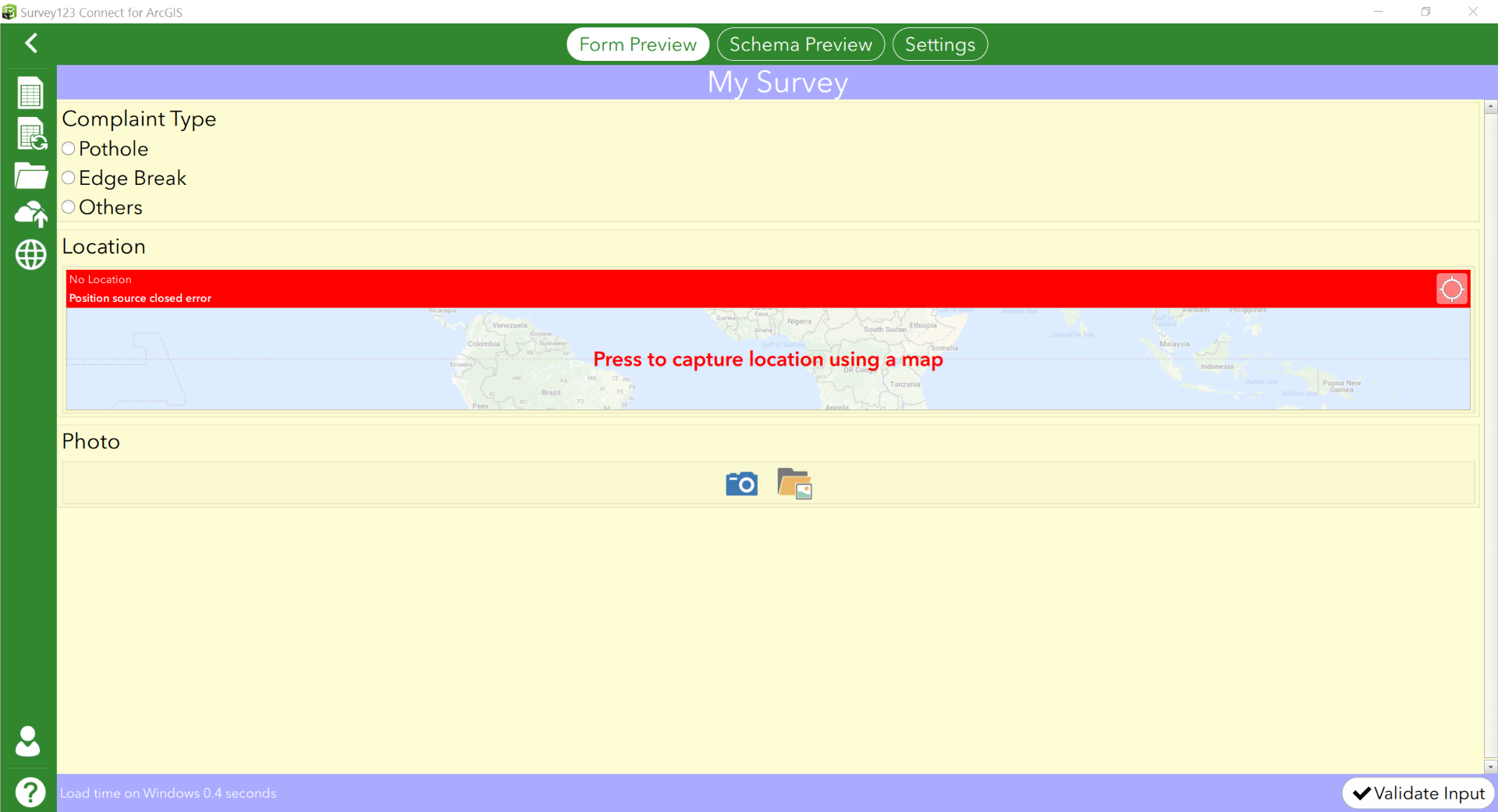
from mobile (android) - with Google Base map

from web app form - Google Base map is missing
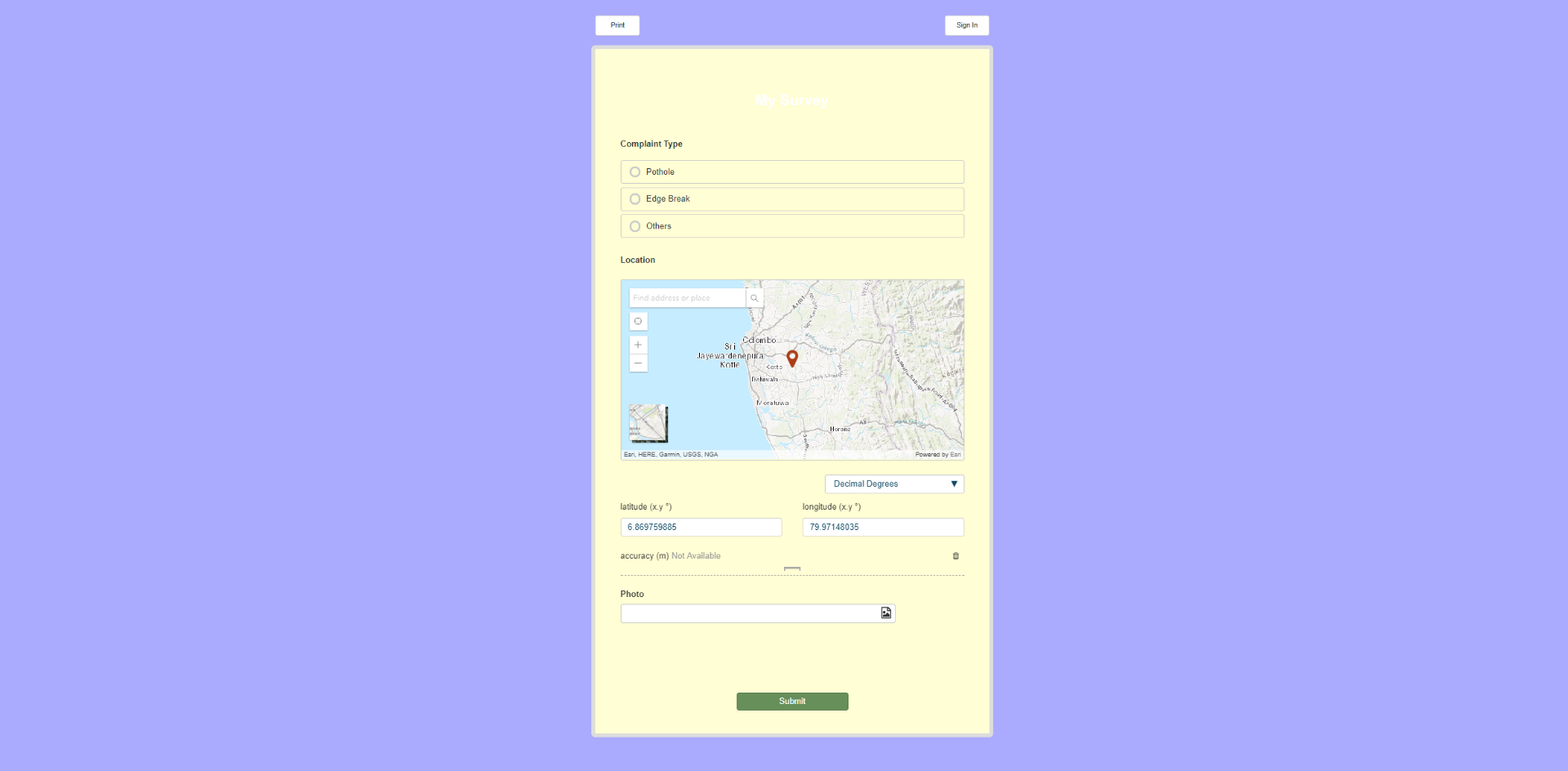
from web its not allowing to send the survey and its giving an error message "Cannot read property 'length' of undefined"
but the same survey form can able to send surveys using Survey123 app from mobile (android).
another thing is I have changed the base map to Google and I can only able to see the Google base map from PC, Mobile Survey123 app(source). I can not see the same Google Base map from the web app survey link.
Regards
Ilankovan
- Mark as New
- Bookmark
- Subscribe
- Mute
- Subscribe to RSS Feed
- Permalink
- Report Inappropriate Content
Hi Ilankovan,
Yes, the web form does not have Google base map support (as you probably know, it is a manual configuration to display it in the mobile app). On the color issues, we're still resolving the style differences between the web form and mobile application. The error you are seeing on submittal has a been identified and we will be applying a fix soon.