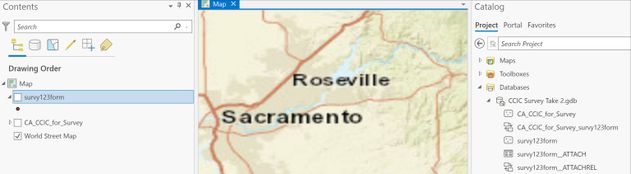- Home
- :
- All Communities
- :
- Products
- :
- ArcGIS Survey123
- :
- ArcGIS Survey123 Questions
- :
- Re: Survey123 survey joined with existing data
- Subscribe to RSS Feed
- Mark Topic as New
- Mark Topic as Read
- Float this Topic for Current User
- Bookmark
- Subscribe
- Mute
- Printer Friendly Page
- Mark as New
- Bookmark
- Subscribe
- Mute
- Subscribe to RSS Feed
- Permalink
- Report Inappropriate Content
Hello,
I have existing data regarding buildings/structures. I have a request to create a survey for this list of building/structures. Ideally, I would like to open the survey, the list of building/structures appear, the user can query to find the building structure, then answer the survey questions for that particular building structure. Magically these survey questions that are answered are joined to the correct building structure.
Note, we are using Enterprise 10.9.1. I have some thoughts about how to go about this, but looking for others because I am not sure which will actually work. Or if someone has done this with inspections or something similar. Wondering which way would be best.
I have a few thoughts:
Option 1. From the ESRI conference, it seems like I could use link content. As I understand it, I maybe able to link the building/structures content, then the user can go thru the list (linked content) and find the structure. I wonder if there is a query option available? After finding the structure, then join that structure to the new survey. The user can complete the survey and the two would be joined together. However, I tried to link content I was only able to link map, not sure if that is because I am using Enterprise.
Option 2. Use the existing layer and add the questions to the layer. Then import to Survey123, the user can find the structure (how?) and answer the questions by editing the layer. Not sure how they would find the structure?
Option 3. Provide a primary key on the structure list. The user would have to know the primary key, look at excel spreadsheet. In the survey enter the primary key, then I can join the two lists.
Thank you for your help.
Annette
Solved! Go to Solution.
Accepted Solutions
- Mark as New
- Bookmark
- Subscribe
- Mute
- Subscribe to RSS Feed
- Permalink
- Report Inappropriate Content
First hit for me 🙂
https://pro.arcgis.com/en/pro-app/latest/help/sharing/overview/publish-a-map-service.htm
If this is your first time good luck.
- Mark as New
- Bookmark
- Subscribe
- Mute
- Subscribe to RSS Feed
- Permalink
- Report Inappropriate Content
I use relationship classes for this. Parent is the buildings and the form is the child. Inspectors open Field Maps and use it to navigate to, or find, the building. In the popup a URL launches 123 pushing the ID into the form so that they are linked going forward. Works slick. Lots of info out there on this just search around.
Hope that helps
- Mark as New
- Bookmark
- Subscribe
- Mute
- Subscribe to RSS Feed
- Permalink
- Report Inappropriate Content
I just watched that video. I will try it. Thank you.
- Mark as New
- Bookmark
- Subscribe
- Mute
- Subscribe to RSS Feed
- Permalink
- Report Inappropriate Content
Doug, do you know what the idea is behind the link content? Also, is this available when using Enterprise? I have linked map, but no link content option, it is grayed out. Thank you.
- Mark as New
- Bookmark
- Subscribe
- Mute
- Subscribe to RSS Feed
- Permalink
- Report Inappropriate Content
Linked content would give you a map of your buildings but it does handle linking the two datasets together. It is greyed out until you publish I believe.
You could have the users picking from drops downs as you say but in my experience it is a QA nightmare. Its really an "old" way to do it. Esp with no spatial if they pick 35 vs 36 it is really hard to figure out later what it should have been. You really have nothing to go on. We used to spend hours and hours on this. Now my users just tap a dot on the map, they do not even notice the ID or care anymore. Plus I also GPS the forms so we can see when people go to the wrong spot easily, and since we know where they were standing, its an easy fix.
Hope that helps
- Mark as New
- Bookmark
- Subscribe
- Mute
- Subscribe to RSS Feed
- Permalink
- Report Inappropriate Content
Thank you! Good to know.
- Mark as New
- Bookmark
- Subscribe
- Mute
- Subscribe to RSS Feed
- Permalink
- Report Inappropriate Content
Hello I found the video that goes over this. Keeping it simple right now. I was able to get this to work, but then I went to the download the data and the form didn't link to the building I wanted to update. I do have GLOBAL ID's in both the form and the list of buildings. I need a GUID though don't I? So do I create a GUID in my building list via ArcPRO?
Problem is that the entries were appended to the building list.
You mentioned you would have the building as the parent and the forms as the child. Do you do that just
by inputting the information in the link below? I inserted the survey item ID and then changed "ParentGUID" to Global.
arcgis-survey123://?itemID=(insertsurveyID)&field:Global={GlobalID}
Thank you.
- Mark as New
- Bookmark
- Subscribe
- Mute
- Subscribe to RSS Feed
- Permalink
- Report Inappropriate Content
Same concept yes. I personally use our PlotID and never use globalID. You can use any key you want as long as its unique. I like mine to be re-creatable and understandable vs random string. Just have to be careful to keep them unique. Parent globalid is using when the parent and child are in the 123 form. But what I am describing the parent is not part of the form. What you have above is correct I just use a different field. See my post here for all the reasons https://community.esri.com/t5/arcgis-collector-questions/related-tables-for-offline-data-collection/...
For more on having things related together see my post here https://community.esri.com/t5/arcgis-survey123-questions/mapping-with-survey123-within-a-polygon-or-...
Hope that helps it is a bit more of an advanced topic and workflow.
- Mark as New
- Bookmark
- Subscribe
- Mute
- Subscribe to RSS Feed
- Permalink
- Report Inappropriate Content
Hello @DougBrowning,
I am following your steps for creating the relationship etc, which I have done. But I do not know how to publish gdb as a service feature service. From your instructions - Publish this gdb as a service.
I have the two layers in the content and then my CCIC Survey Take 2.gdb in catalog.
How do I publish the gdb? I googled it, but wasn't helpful.
Thank you,
Annette
- Mark as New
- Bookmark
- Subscribe
- Mute
- Subscribe to RSS Feed
- Permalink
- Report Inappropriate Content
First hit for me 🙂
https://pro.arcgis.com/en/pro-app/latest/help/sharing/overview/publish-a-map-service.htm
If this is your first time good luck.