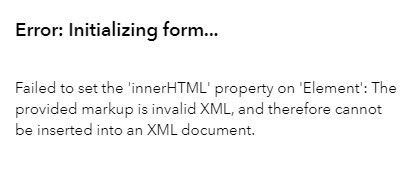- Home
- :
- All Communities
- :
- Products
- :
- ArcGIS Survey123
- :
- ArcGIS Survey123 Questions
- :
- Survey123 some records cannot be edited in the bro...
- Subscribe to RSS Feed
- Mark Topic as New
- Mark Topic as Read
- Float this Topic for Current User
- Bookmark
- Subscribe
- Mute
- Printer Friendly Page
Survey123 some records cannot be edited in the browser (syntax error thrown)
- Mark as New
- Bookmark
- Subscribe
- Mute
- Subscribe to RSS Feed
- Permalink
- Report Inappropriate Content
Hi!
I have a Survey123 form created with Connect and linked to an existing hosted feature layer. The aim of the Survey is to modify existing records, no adding new ones. An operator calls a person, fill the information for that person and submit the record. The person can be contacted again for updates and therefore the operator could need to modify the same record more than one time. I've just recently noticed that some of the records from the ones already contacted at least once cannot be accessed anymore in the edit mode on the browser, but they can still be updated without problems in the app.
Each browser gives a different error, all in the initializing form part. In Firefox the error is "invalid or illegal string have been specified", in Chrome is "Failed to set the 'innerHTML' property on 'Element': The provided markup is invalid XML, and therefore cannot be inserted into an XML document." In addiction, I can visualize the points and attributes for those records without problems both in map viewer and in the Data tab of the Survey, but if I try to generate a report for one of them it always fails (when instead works perfectly for the normal records).
I've checked the xml form for special characters in the aliases that could give an exception, but all is in order. And because most of the records can still be accessed and edited on the web and only a few of the already filled records throw the error, I was thinking that maybe something inserted by the operators can provoke this? I've tried to remove all the info in the textboxes for one of the troubled entries but the record still throw an error on the browser form. So now I'm a bit short of ideas...could it be some value on the multichoices or singlechoices that might be wrong? Unfortunately the survey is confidential and can't attach the xml form, but any idea on what I should look for would be really appreciated!
Thanks for the help,
Elisa
- Mark as New
- Bookmark
- Subscribe
- Mute
- Subscribe to RSS Feed
- Permalink
- Report Inappropriate Content
And just few hours later I found the problem...somehow some weird symbol has been added in the Phone textbox (probably the operator pressing tab? not sure really but at least I found the problem). Removing the 'symbol' solves the issue!

- Mark as New
- Bookmark
- Subscribe
- Mute
- Subscribe to RSS Feed
- Permalink
- Report Inappropriate Content
Hi! I have the exact same message, but I'm not seeing any strange characters. What program did you find those symbols in? ArcGIS Pro? I'm wondering if I've got strange characters but just can't "see" them (I've tried viewing the table as a .csv, in ArcGIS pro, and in survey123).
- Mark as New
- Bookmark
- Subscribe
- Mute
- Subscribe to RSS Feed
- Permalink
- Report Inappropriate Content
We started seeing this same error too in a survey that we have embedded in a dashboard to edit records from a list in the same dashboard. It was only on one record, so I downloaded that record as an excel file and could not see any special characters. I tried to replicate the error when creating a new record by hitting tab or return to try and introduce a special character in the data before submitting, but I couldn't replicate the error. Has anyone found what could be causing this error? I'm not too worried about it since this is the first time we've seen it in almost a year of using this dashboard and we can still interact with the data outside of the dashboard, but I'd like to know how to prevent it if we can.
- Mark as New
- Bookmark
- Subscribe
- Mute
- Subscribe to RSS Feed
- Permalink
- Report Inappropriate Content
We too have now just started to get this issue, many forms embedded (dashboards and experience builder) with the same issue but only the same record affects them all. The only solution I have found is to tick 'Always use latest version' in the settings of the survey on survey123 website. I cannot see anything different with that one record.