- Home
- :
- All Communities
- :
- Products
- :
- ArcGIS Survey123
- :
- ArcGIS Survey123 Questions
- :
- Survey123 Related Table to Feature Service - Attac...
- Subscribe to RSS Feed
- Mark Topic as New
- Mark Topic as Read
- Float this Topic for Current User
- Bookmark
- Subscribe
- Mute
- Printer Friendly Page
Survey123 Related Table to Feature Service - Attachment Upload Error
- Mark as New
- Bookmark
- Subscribe
- Mute
- Subscribe to RSS Feed
- Permalink
- Report Inappropriate Content
I've been struggling with what would seem to be an easy fix for far too long already. I'm linking a Survey123 form to an existing feature service on AGOL and after running through the majority of steps, I'm getting an error that says the submission URL is not compatible because Master_GI_Dataset requires attachments enabled. As you can see in the snippet below, attachments are enabled in that layer. Anything I can do to troubleshoot this? Any suggestions are welcomed.
Also worth noting I had a workflow very similar to the one detailed in this post
Thanks,
Bryan
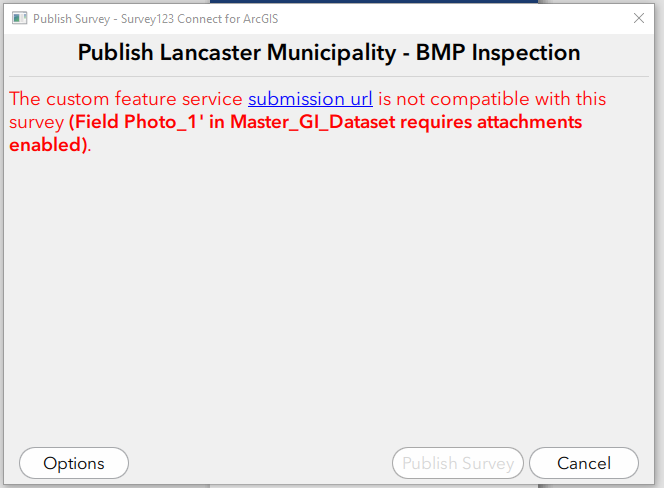
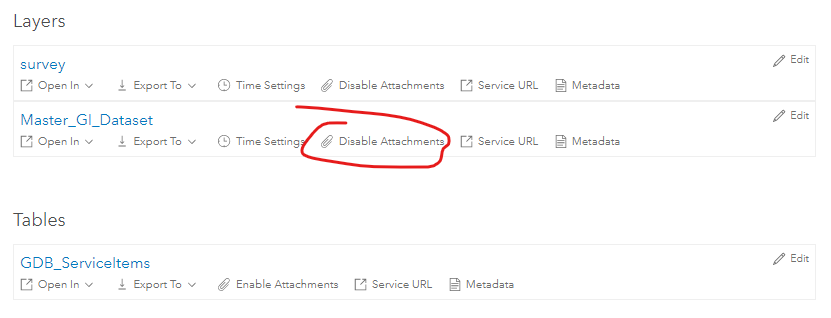
- Mark as New
- Bookmark
- Subscribe
- Mute
- Subscribe to RSS Feed
- Permalink
- Report Inappropriate Content
Hi,
Have you tried changing the name of the field so that there is no space in it - I was having issues before where I was creating a survey from an existing feature service and it would tell me the field was not correct. It was a field name automatically created from my feature service. Maybe the real issue is the name 'Field Photo_1'
- Mark as New
- Bookmark
- Subscribe
- Mute
- Subscribe to RSS Feed
- Permalink
- Report Inappropriate Content
Hi Bryan,
Could you capture a log file of the publishing process? That would help understand what Survey123 Connect sees when examining the feature service.
- Mark as New
- Bookmark
- Subscribe
- Mute
- Subscribe to RSS Feed
- Permalink
- Report Inappropriate Content
Hello James,
I figured this out, it was a simple issue. Basically attachments weren't enabled (nor the related attachments table) when uploaded to AGOL which caused a hangup with Survey123 even after enabling attachments on AGOL. Was able to solve it by reuploading.
Thanks,
Bryan