- Home
- :
- All Communities
- :
- Products
- :
- ArcGIS Survey123
- :
- ArcGIS Survey123 Questions
- :
- Survey123 Inbox for repeats not displaying map vie...
- Subscribe to RSS Feed
- Mark Topic as New
- Mark Topic as Read
- Float this Topic for Current User
- Bookmark
- Subscribe
- Mute
- Printer Friendly Page
Survey123 Inbox for repeats not displaying map view option
- Mark as New
- Bookmark
- Subscribe
- Mute
- Subscribe to RSS Feed
- Permalink
- Report Inappropriate Content
Hello, I'm working on a survey for equipment inspections that includes related records using
- repeats
- the Inbox
- a survey geopoint
The Map and List view options in the Inbox don't show up - my understanding is that if I have a geopoint in my survey, they should but they don't...(see image below).
In Survey123 Connect, I have:
- maps = Basic (I tried setting them to Standard - that didn't resolve the issue)
- query expression = none
- spatial filter = enabled
In the XLSform, I have the geopoint set to:
- required = yes
- appearance = hide input
Is there a setting that I'm missing in Survey123 Connect and/or in the XLSform for the geopoint?
Thanks,
-- Ellie
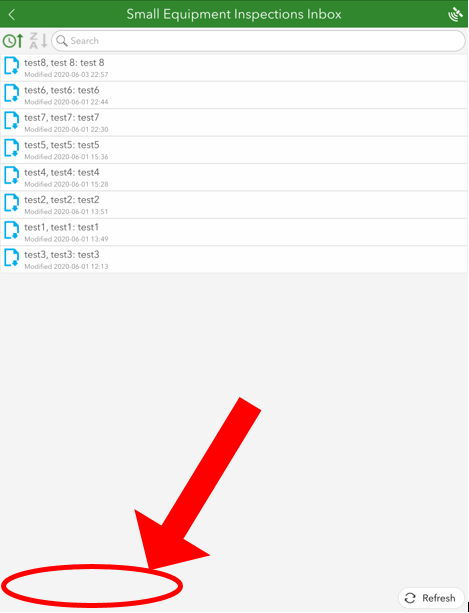
survey inbox survey123 inbox survey123 geopoint survey123 repeats #Survey123InboxRepeatsMapView
- Mark as New
- Bookmark
- Subscribe
- Mute
- Subscribe to RSS Feed
- Permalink
- Report Inappropriate Content
Hi Ellie,
Apologies for the delay in response. For current Survey123, there needs to be a geopoint question present in the form for the map option to be displayed. I'll note that this has been revised for the next release of Suvey123; you can preview this through the releases available in the Early Adopter Community.