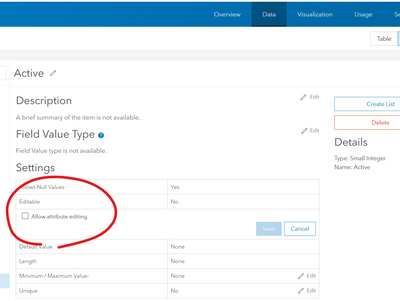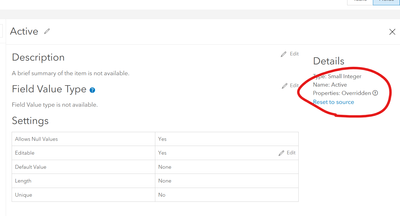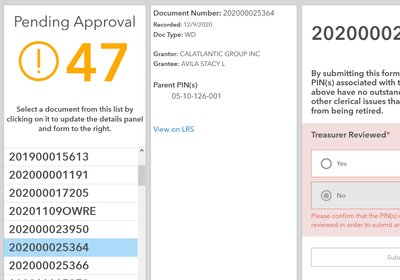- Home
- :
- All Communities
- :
- Products
- :
- ArcGIS Survey123
- :
- ArcGIS Survey123 Questions
- :
- Survey123 has been submitted, but then requires ap...
- Subscribe to RSS Feed
- Mark Topic as New
- Mark Topic as Read
- Float this Topic for Current User
- Bookmark
- Subscribe
- Mute
- Printer Friendly Page
Survey123 has been submitted, but then requires approval
- Mark as New
- Bookmark
- Subscribe
- Mute
- Subscribe to RSS Feed
- Permalink
- Report Inappropriate Content
Hi, I've seen a somewhat related posting to this, but not quite. I've got a Survey123 form with submissions made entirely over the web. Is there a work flow where after the web hook notification the submission can viewed on the web for "final approval/submission"? I'm thinking some sort of 2-stage submission process, but I'm struggling to wrap my head around an easy solution using one hosted feature class. Thanks.
- Mark as New
- Bookmark
- Subscribe
- Mute
- Subscribe to RSS Feed
- Permalink
- Report Inappropriate Content
We actually do something very much like this, but a bit more complex. A simple two-step process is easy to achieve, especially if you use layer views. So let's say you have a layer of "Form Submissions", here's what you do:
- On the main data layer, create a field "Approved", which defaults to "No".
- Make sure this field is hidden from the Survey form.
- For data integrity, I'd suggest making this an integer field, default to 0, then create a list to define 0 = No, 1 = Yes
- If you're on AGOL (or you're reading this when a later version of Portal has this ability), make this attribute non-editable so that users cannot inadvertently edit this field, should the layer be opened outside of Survey123.
- From the main layer, publish a hosted view layer, call it something like "Form Approvals".
- Go into the new view, and set the view definition.
- You may have other fields you wish to use here, but at the very least, include the statement "Approved = No"
- This ensures the person doing approvals only sees features needing their approval
- Change the field settings on "Approved" to make it editable in this view. Note that it will tell you the properties are Overridden. That's what we want!
- Now use the new view layer to create some map, app, or inbox-enabled survey, then share those items with the user who is to do the approving.
There are many ways to accomplish the final step. Our approving users wanted something very straightforward, so we brought the view layer into a dashboard list. Selection in the list filtered the Details element and the Embedded Content.
The embedded content is a very bare-bones Survey123 form, which only exposes the Approved field for change. We've been using this for over a year now, with virtually no issues. Hope it helps you!
Kendall County GIS
- Mark as New
- Bookmark
- Subscribe
- Mute
- Subscribe to RSS Feed
- Permalink
- Report Inappropriate Content
Hello,
I have a similar need for approvals but for daily accomplishments over a 2 week time period.
So the approver needs to do a batch approval rather than review each entry and approve one at a time. I understand there is a widget for batch attribute changes but as far as I can tell requires a mapped based selection for editing attributes. I would need a query based selection for a specific user and date range for the supervisor to then approve in bulk. Supervisor could review individual entries if need be, but I foresee them scanning these and wanting to do a bulk approval (attribute change).
Any ideas on we might accomplish this since the data isn't mapped just a flat table of entries?
Steve Harouff
WVDOF GIS Manager