Turn on suggestions
Auto-suggest helps you quickly narrow down your search results by suggesting possible matches as you type.
Cancel
- Home
- :
- All Communities
- :
- Products
- :
- ArcGIS Survey123
- :
- ArcGIS Survey123 Questions
- :
- Survey123 Geopoint Info Bar
Options
- Subscribe to RSS Feed
- Mark Topic as New
- Mark Topic as Read
- Float this Topic for Current User
- Bookmark
- Subscribe
- Mute
- Printer Friendly Page
Survey123 Geopoint Info Bar
Subscribe
355
1
07-13-2018 12:52 PM
07-13-2018
12:52 PM
- Mark as New
- Bookmark
- Subscribe
- Mute
- Subscribe to RSS Feed
- Permalink
- Report Inappropriate Content
1 Reply
07-17-2018
04:53 PM
- Mark as New
- Bookmark
- Subscribe
- Mute
- Subscribe to RSS Feed
- Permalink
- Report Inappropriate Content
Hi Shira,
In general, you can't modify the appearance of the geopoint questions in the Web App - apart from two exceptions:
1) Publishing a survey from Connect will add an altitude field to the question. This is because the created service supports altitude. Surveys created on the web do not support altitude, so the field is missing.
2) You can set the appearance value of a geopoint question to hide-input in connect and republish. When viewed in the Survey123 web app the question will appear with read-only coordinates, as opposed to the default coordinate input box. Note that this appearance value does not apply to the Survey123 field app.
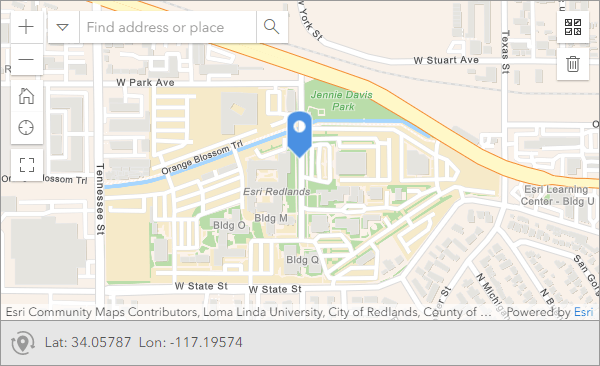
Could you share the specific things you would like to update?
Thanks
John
