- Home
- :
- All Communities
- :
- Products
- :
- ArcGIS Survey123
- :
- ArcGIS Survey123 Questions
- :
- Survey123 Crashes when including multiple photos i...
- Subscribe to RSS Feed
- Mark Topic as New
- Mark Topic as Read
- Float this Topic for Current User
- Bookmark
- Subscribe
- Mute
- Printer Friendly Page
Survey123 Crashes when including multiple photos in a group.
- Mark as New
- Bookmark
- Subscribe
- Mute
- Subscribe to RSS Feed
- Permalink
- Report Inappropriate Content
I am using documents scanned in as .jpg's and included in my survey in a group. 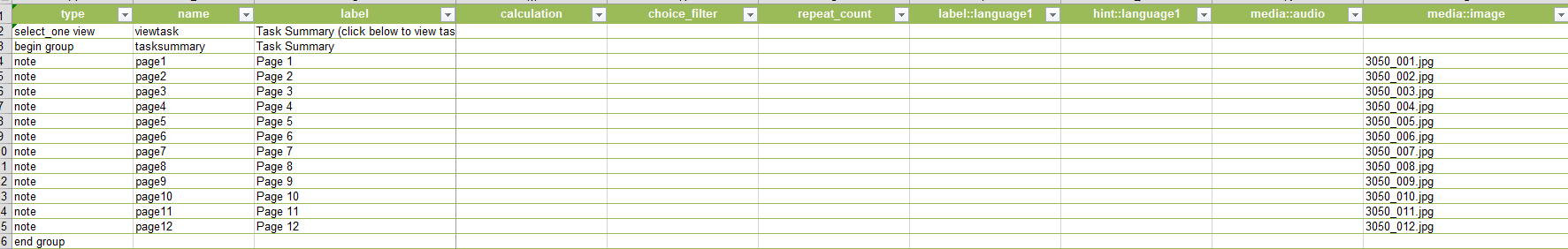
The largest file is about 400kb (currently), I have included up to 47 images in my survey in testing.
When I load my survey on my iPhone, it works fine at both 200x200 dpi (400kb)per image and 600x600 dpi (1.5mb) per image. And when I have 12, 25 and 47 images. No issues basically.
When I load my survey on my large iPad, it works fine when the images are 200x200dpi quality and crashes when they are 300x300 dpi & 600x600 dpi. Quantity of images does not matter. When it does crash it only crashes when I try to open the group at higher image qualities.
When I load my survey on my mini iPad, it crashes even before the survey can load when image quality is at 300x300 or greater at any image quantity. When I use 200x200 dpi images with 12 images, it crashes when I try click on the group toggle show/hide.
This is my work around for including PDF attachments in my survey for user instructions.
This is confusing and I can clarify any questions.
Thanks.
Solved! Go to Solution.
Accepted Solutions
- Mark as New
- Bookmark
- Subscribe
- Mute
- Subscribe to RSS Feed
- Permalink
- Report Inappropriate Content
Which particular models of iPhone, iPad, and iPad mini are you using? This may be surprising, but a newer iPhone will often be more capable than an older iPad- the iPhone generally gets the new processor first. There are also limitations based on RAM in the devices- for example, the first iPad Mini only had 512MB of RAM.
- Mark as New
- Bookmark
- Subscribe
- Mute
- Subscribe to RSS Feed
- Permalink
- Report Inappropriate Content
Which particular models of iPhone, iPad, and iPad mini are you using? This may be surprising, but a newer iPhone will often be more capable than an older iPad- the iPhone generally gets the new processor first. There are also limitations based on RAM in the devices- for example, the first iPad Mini only had 512MB of RAM.