- Home
- :
- All Communities
- :
- Products
- :
- ArcGIS Survey123
- :
- ArcGIS Survey123 Questions
- :
- Re: Survey123 Connect and Survey123 crashing
- Subscribe to RSS Feed
- Mark Topic as New
- Mark Topic as Read
- Float this Topic for Current User
- Bookmark
- Subscribe
- Mute
- Printer Friendly Page
Survey123 Connect and Survey123 crashing
- Mark as New
- Bookmark
- Subscribe
- Mute
- Subscribe to RSS Feed
- Permalink
- Report Inappropriate Content
- Mark as New
- Bookmark
- Subscribe
- Mute
- Subscribe to RSS Feed
- Permalink
- Report Inappropriate Content
Hi. Are you running on Windows Server 2012 R2? If not, what OS are you running? Try removing the AppStudio-WindowsLocation7.dll file from \Users\Username\Applications\ArcGIS\Survey123ConnectforArcGIS\position and then launch Connect again. Let us know if this improves things. Thanks.
- Mark as New
- Bookmark
- Subscribe
- Mute
- Subscribe to RSS Feed
- Permalink
- Report Inappropriate Content
I am having the same issue. I tried your advice and it still keeps crashing. I am using Windows 10 OS.
- Mark as New
- Bookmark
- Subscribe
- Mute
- Subscribe to RSS Feed
- Permalink
- Report Inappropriate Content
I am also having this issue on a Windows Server 2012 R2 machine. I tried the suggested fix to no avail. Is the app not supported on that os? Thanks!
Wetherbee
- Mark as New
- Bookmark
- Subscribe
- Mute
- Subscribe to RSS Feed
- Permalink
- Report Inappropriate Content
I am also having this issue on a Windows Server 2012 R2 machine with the latest 2.4 release.
- Mark as New
- Bookmark
- Subscribe
- Mute
- Subscribe to RSS Feed
- Permalink
- Report Inappropriate Content
If you are using 2012 RT - you will need to delete both:
AppStudio-WindowsLocation.dll and
AppStudio-WindowsLocation7.dll files from \Users\Username\Applications\ArcGIS\Survey123ConnectforArcGIS\position and then launch Connect again.
Cheers
John
- Mark as New
- Bookmark
- Subscribe
- Mute
- Subscribe to RSS Feed
- Permalink
- Report Inappropriate Content
I just wanted to post that I was dealing with constant lockups in S123 Connect for quite awhile, but the recommendations from Jonathan and Ismael above resolved it.
I just installed the most recent version of S123 Connect and the issue started again. Same thing, fix above resolved it.
Random observation - the GPS icon in the top-right corner was always my indicator that the program was frozen. After deleting those files, the GPS icon appears static.
- Mark as New
- Bookmark
- Subscribe
- Mute
- Subscribe to RSS Feed
- Permalink
- Report Inappropriate Content
I am having the problem mentioned in the above posts as well. I deleted the files in ..\Applications\ArcGIS\Survey123ConnectforArcGIS\position directory and get a blank box when trying to launch Connect. Using Windows Server 2012R2 and Survey123Connect x64 3.7.62. I also uninstalled, downloaded again and did a fresh install. I cant find anything regarding this issue. Any ideas?
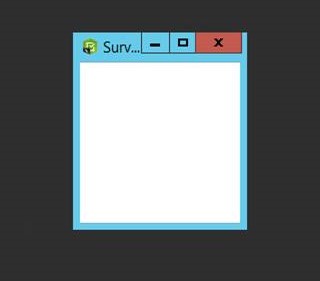
- Mark as New
- Bookmark
- Subscribe
- Mute
- Subscribe to RSS Feed
- Permalink
- Report Inappropriate Content
Hi Luis,
What version of Windows are you using? Have you checked to see if your computer's graphics drivers are up to date?
- Mark as New
- Bookmark
- Subscribe
- Mute
- Subscribe to RSS Feed
- Permalink
- Report Inappropriate Content
Hi James, its a new server and IT loaded Server 2012 R2, however, I did not check the graphics card. If that can present an issue, that could potentially be the problem, which is no big deal, i just accessed my portal from my desktop and did what I needed to.
Thank you,
Luis
Luis Martinez
Geographic Information Systems Office
St. Charles Parish
15012 River Road
Hahnville, LA 70047
phone 985.331.3003