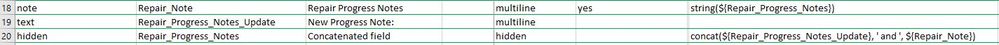- Home
- :
- All Communities
- :
- Products
- :
- ArcGIS Survey123
- :
- ArcGIS Survey123 Questions
- :
- Re: Survey123 - Appending text to existing field w...
- Subscribe to RSS Feed
- Mark Topic as New
- Mark Topic as Read
- Float this Topic for Current User
- Bookmark
- Subscribe
- Mute
- Printer Friendly Page
Survey123 - Appending text to existing field while showing current field text
- Mark as New
- Bookmark
- Subscribe
- Mute
- Subscribe to RSS Feed
- Permalink
Hi there -
We are tracking repairs in a hosted dataset via survey123. We have a "Repair_Progress_Notes" field that needs to get updated multiple times over a number of days. We'd like the Survey form to be able to show the current value of the field while providing a text box to add new text, which is then concatenated to the existing field value. I was thinking something like in the excel below, but it hates the circular reference.
Is there any other was to accomplish appending text to an existing field while showing the current value of that field?
Thanks!
Solved! Go to Solution.
Accepted Solutions
- Mark as New
- Bookmark
- Subscribe
- Mute
- Subscribe to RSS Feed
- Permalink
Hi @MichaelKnapp,
As the error suggests, the calculation you are trying to use in both questions will not work as it creates a circular reference, this means the fields would continually keep updating in a loop that would never end.
You need to design the questions in a different way to avoid the circular reference.
Regards,
Phil.
- Mark as New
- Bookmark
- Subscribe
- Mute
- Subscribe to RSS Feed
- Permalink
Hi @MichaelKnapp,
As the error suggests, the calculation you are trying to use in both questions will not work as it creates a circular reference, this means the fields would continually keep updating in a loop that would never end.
You need to design the questions in a different way to avoid the circular reference.
Regards,
Phil.
- Mark as New
- Bookmark
- Subscribe
- Mute
- Subscribe to RSS Feed
- Permalink
Were you ever able to figure this out, @MichaelKnapp? I am trying to accomplish the same thing for our field notes. Thanks!