- Home
- :
- All Communities
- :
- Products
- :
- ArcGIS Survey123
- :
- ArcGIS Survey123 Questions
- :
- Survey123 adding a comma to calculated decimal fie...
- Subscribe to RSS Feed
- Mark Topic as New
- Mark Topic as Read
- Float this Topic for Current User
- Bookmark
- Subscribe
- Mute
- Printer Friendly Page
Survey123 adding a comma to calculated decimal fields
- Mark as New
- Bookmark
- Subscribe
- Mute
- Subscribe to RSS Feed
- Permalink
- Report Inappropriate Content
We are struggling with Survey123connect and the Survey123 app adding a comma as the decimal separator to decimal fields when it calculates a value or pulls it through from another field.
My PC regional settings are set to US (originally South Africa, but I changed these in case it made a difference). My separator for decimals and currency is set to a decimal point. Excel is set to use a point as the decimal separator too.
When I type into Survey123 decimal field it allows the decimal point:
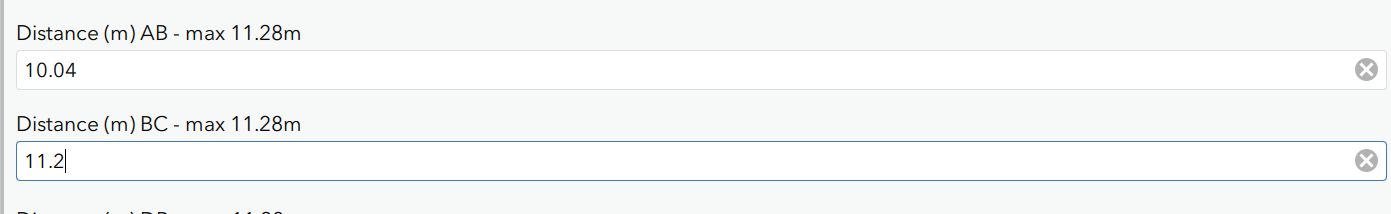
When it has calculated the field it uses a comma, and gives an error:

When I have a calculated field using the first example, the calculation does not work and returns a null when I have a decimal point in place. It is expecting a comma. It does not allow me to enter a comma however, as the decimal separator is a point.
It works on the web app, but we need this to work on mobile/offline. Changing all users regional settings to comma is not an option.
Solved! Go to Solution.
Accepted Solutions
- Mark as New
- Bookmark
- Subscribe
- Mute
- Subscribe to RSS Feed
- Permalink
- Report Inappropriate Content
Hi. I was not able to reproduce this behavior with standard US configuration. It is likely that the regional configuration in your computer is different. See the animation below. I am attaching the XLSForm I used. Can you compare the regional settings and see if there are any differences?
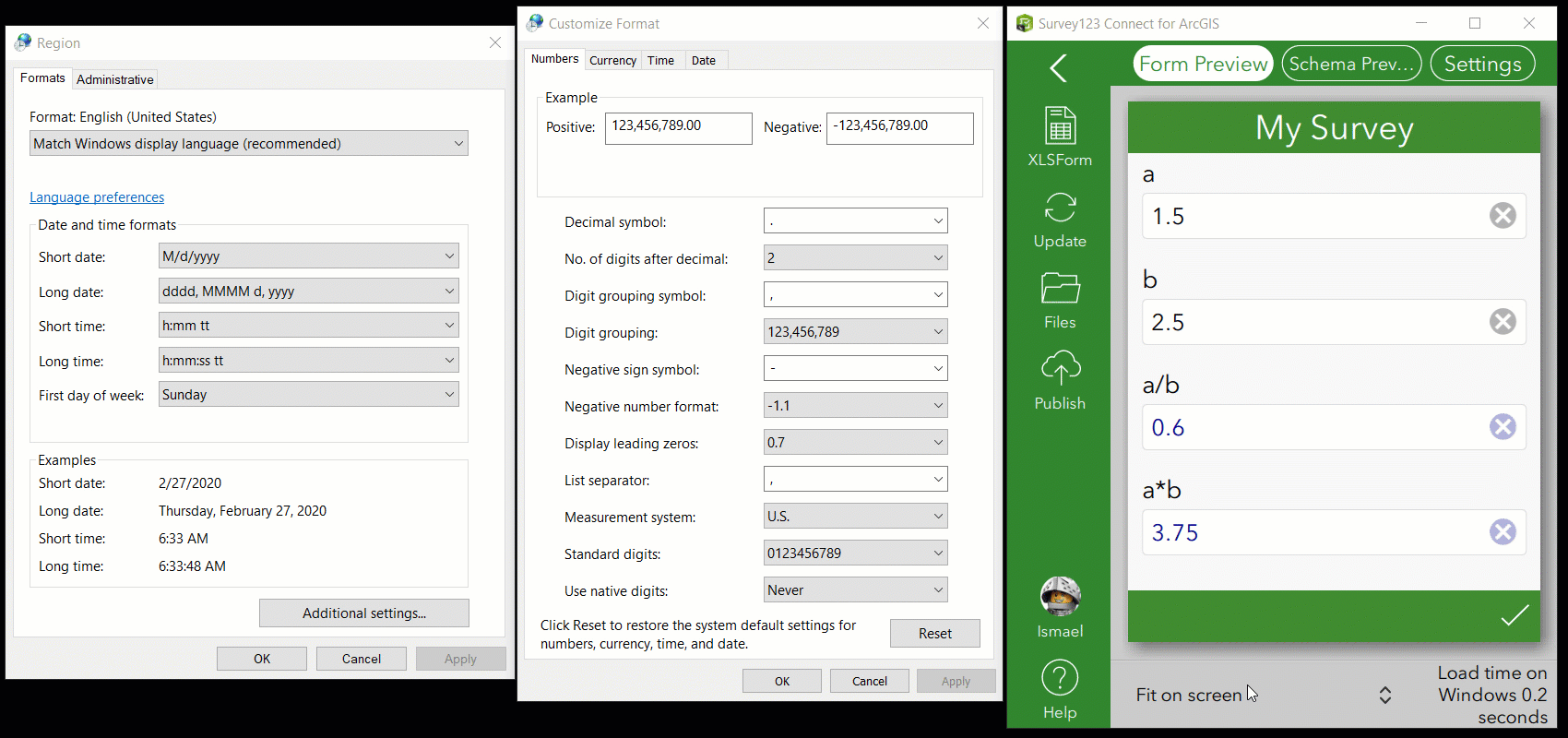
- Mark as New
- Bookmark
- Subscribe
- Mute
- Subscribe to RSS Feed
- Permalink
- Report Inappropriate Content
Hi. I was not able to reproduce this behavior with standard US configuration. It is likely that the regional configuration in your computer is different. See the animation below. I am attaching the XLSForm I used. Can you compare the regional settings and see if there are any differences?
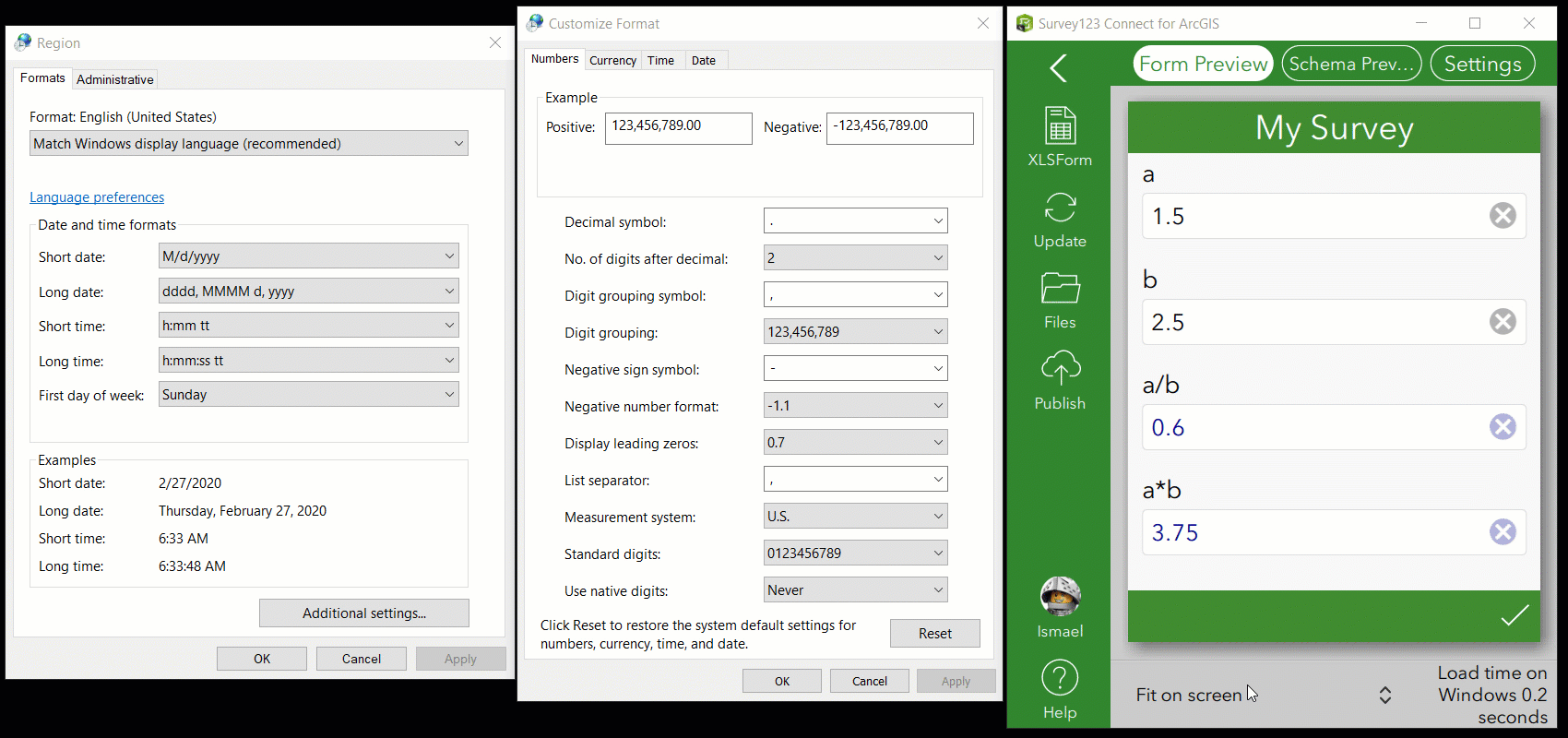
- Mark as New
- Bookmark
- Subscribe
- Mute
- Subscribe to RSS Feed
- Permalink
- Report Inappropriate Content
Hi Ismael,
So I changed my settings to exactly what you have their, and now it is working (but now I have to suffer through American spelling in all my other documents.
So, firstly, these were the settings that I had:

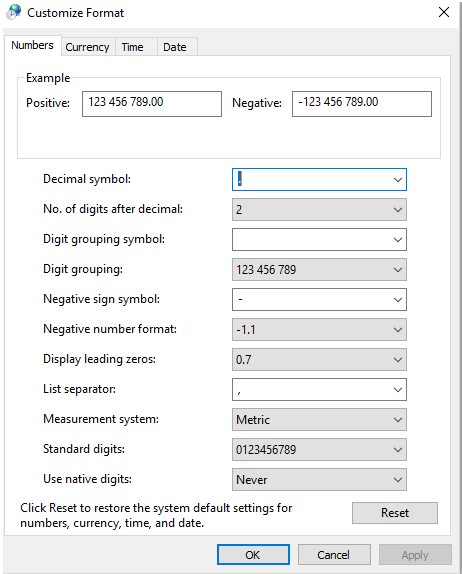
So, it would seem that somewhere Survey123 is ignoring the fact that we changed the default South Africa setting (which is is a comma decimal separator) to a point.
Then, we made the same changes to my colleague's pc, but he did not have the US language pack installed, and so the changes did not work.
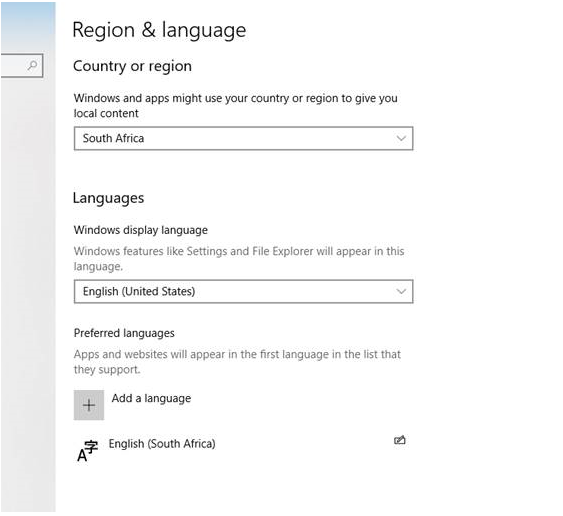
t.