- Home
- :
- All Communities
- :
- Products
- :
- ArcGIS Survey123
- :
- ArcGIS Survey123 Questions
- :
- Re: Survey Logic Applied to Sent Surveys that are ...
- Subscribe to RSS Feed
- Mark Topic as New
- Mark Topic as Read
- Float this Topic for Current User
- Bookmark
- Subscribe
- Mute
- Printer Friendly Page
Survey Logic Applied to Sent Surveys that are Edited?
- Mark as New
- Bookmark
- Subscribe
- Mute
- Subscribe to RSS Feed
- Permalink
- Report Inappropriate Content
I know there isn't an option to lock a Sent Survey using the base version of S123 (without taking it into AppStudio and modifying). Is there any way to apply logic, constraints, relevancies, etc. that still work when a Sent Survey is opened and edited after submission? I would like to find a way to prevent a survey from being edited after submission, and I'm hoping I may be able to do it through the survey itself instead of S123.
Any ideas on how to do this is greatly appreciated.
Chris Anderson
Florida Fish and Wildlife Conservation Commission
PS - I know we can disable to Sent Box, but the group I'm working with would like to keep the Surveys on the device. This would help LE is they
- Mark as New
- Bookmark
- Subscribe
- Mute
- Subscribe to RSS Feed
- Permalink
- Report Inappropriate Content
Hi Chris
There isn't a way to control edits (in the way you're describing) inside the form itself. We have an open enhancement to be able to set the Sent box to read-only, so sent surveys could be reviewed after submission but not edited. I'll add your comments to our issue notes and endeavour to keep this thread updated with any progress (no timeline for implementation at this stage).
Please see more discussion on this here:
https://community.esri.com/message/729307-re-disable-copy-the-sent-data-to-a-new-survey-option
And also in the comments for this Idea:
https://community.esri.com/ideas/13543-restrict-updates-to-sent-survey-records-in-survey123
Best regards,
Jim
- Mark as New
- Bookmark
- Subscribe
- Mute
- Subscribe to RSS Feed
- Permalink
- Report Inappropriate Content
Thanks, Jim. I actually found a work-around through the use of the feature layer settings. I made it where users can only add features; they cannot update features. So if a hunter edits a sent record and tries to send it again, they get the error below. If they feel they have a problem, they can call our Call Center to fix. Not pretty, but it works. It would still be nice to make the Sent folder read-only, but this will work til then.
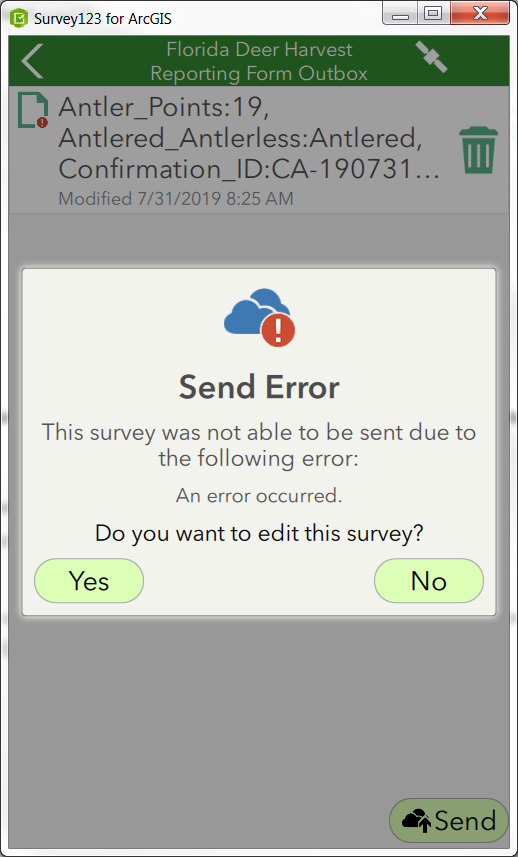
- Mark as New
- Bookmark
- Subscribe
- Mute
- Subscribe to RSS Feed
- Permalink
- Report Inappropriate Content
Thanks Chris for the additional info, good to hear that this workaround will suffice in the meantime. As mentioned I'll update this thread if there's any progress on the Sent box. Cheers, Jim