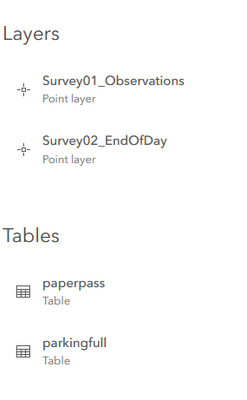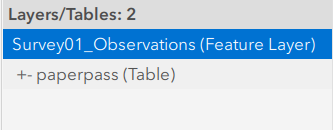- Home
- :
- All Communities
- :
- Products
- :
- ArcGIS Survey123
- :
- ArcGIS Survey123 Questions
- :
- Survey from existing service using second layer
- Subscribe to RSS Feed
- Mark Topic as New
- Mark Topic as Read
- Float this Topic for Current User
- Bookmark
- Subscribe
- Mute
- Printer Friendly Page
Survey from existing service using second layer
- Mark as New
- Bookmark
- Subscribe
- Mute
- Subscribe to RSS Feed
- Permalink
- Report Inappropriate Content
I'm trying to create a survey in Connect from an existing hosted feature service in AGOL. The service contains 2 point feature classes, and related tables. When I create a new survey from the service, it only brings in the first layer in the service and its related table. How do I bring in both layers to this survey, or at least create a separate survey using the second layer?
I see where this post specifies the first layer in a feature service. Can you only create a survey from the first layer in a feature service? https://community.esri.com/t5/arcgis-survey123-blog/working-with-existing-feature-services-in-arcgis...
Repeats (related tables):
In the event that the first layer in your feature service is related to other layers or standalone tables, you will see the presence of repeats in the XLSForm. In Survey123 we model related geodatabase tables/layers as repeats. The name of the repeat will be defined by the table name of the related table or layer and cannot be changed. The label of the repeat can contain any text you like.
- Mark as New
- Bookmark
- Subscribe
- Mute
- Subscribe to RSS Feed
- Permalink
- Report Inappropriate Content
You can create a survey from any layer in the service, but if it isn't the first one, it can be pretty tedious.
On the settings sheet of the excel wookbook, set the form_id to match the name of the layer in your service, and your survey will apply any edits to that endpoint.
The tedious part is that it won't pull in any of the fields, domains, field types, etc., so you have to build your worksheet from scratch.
Kendall County GIS