- Home
- :
- All Communities
- :
- Products
- :
- ArcGIS Survey123
- :
- ArcGIS Survey123 Questions
- :
- Re: Survey 123 Webhook to Moderate Content?
- Subscribe to RSS Feed
- Mark Topic as New
- Mark Topic as Read
- Float this Topic for Current User
- Bookmark
- Subscribe
- Mute
- Printer Friendly Page
Survey 123 Webhook to Moderate Content?
- Mark as New
- Bookmark
- Subscribe
- Mute
- Subscribe to RSS Feed
- Permalink
- Report Inappropriate Content
Is there any way to use MS Flow to start an approval process that pushes a public facing survey response to a private feature service until the content has been approved? Trying to figure out how to screen crowd source images and text before posting to the public facing service. Possible? Thanks, cob
- Mark as New
- Bookmark
- Subscribe
- Mute
- Subscribe to RSS Feed
- Permalink
- Report Inappropriate Content
Hi Charles,
In the request, you're missing both the f (json) and token parameters (queries). What is the message returned from the request?
- Mark as New
- Bookmark
- Subscribe
- Mute
- Subscribe to RSS Feed
- Permalink
- Report Inappropriate Content
Hi James,
Have you made a document pertaining to this process?
I'm also very interested in implementing this workflow.
- Mark as New
- Bookmark
- Subscribe
- Mute
- Subscribe to RSS Feed
- Permalink
- Report Inappropriate Content
Hi Charles,
Did you ever get this workflow to work? I am also confused about the HTTP Request component.
- Mark as New
- Bookmark
- Subscribe
- Mute
- Subscribe to RSS Feed
- Permalink
- Report Inappropriate Content
Hi Chris,
Please review Update Features—ArcGIS REST API: Services Directory | ArcGIS for Developers - I mentioned specifically that the request shown in the screenshot was missing some required parameters:
f=json - the format you want to receive the response in
token=<TOKEN> - the token that allows the request to access secured services.
- Mark as New
- Bookmark
- Subscribe
- Mute
- Subscribe to RSS Feed
- Permalink
- Report Inappropriate Content
Hi James,
I'm trying to execute the following workflow described by Tom Thompson here (and very similar to what OP described)
Webhooks, Microsoft Flow and the ArcGIS Rest API – Automating Your Web GIS
However, I keep getting the following error when performing a GET request query operation. I was hoping you could help.
{"error":{"code":400,"message":"Cannot perform query. Invalid query parameters.","details":["Unable to perform query. Please check your parameters.","No where clause specified."]}}
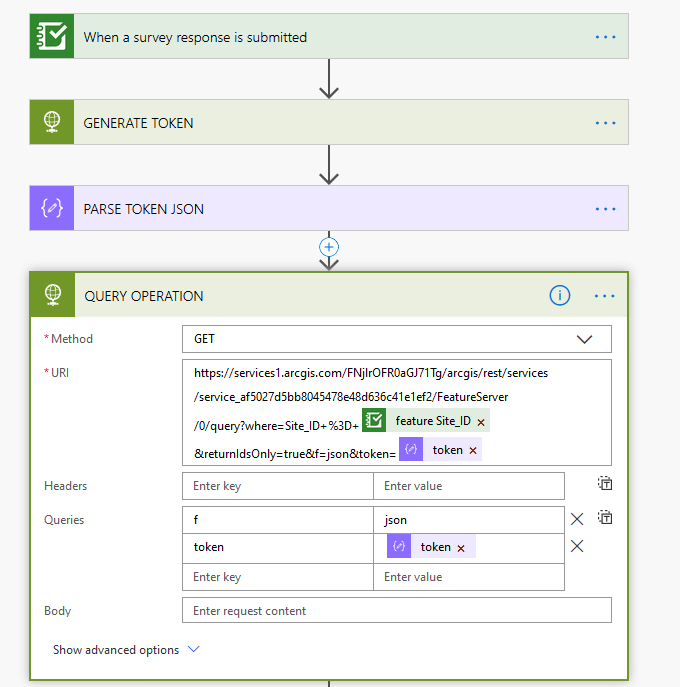
- Mark as New
- Bookmark
- Subscribe
- Mute
- Subscribe to RSS Feed
- Permalink
- Report Inappropriate Content
It appears you're prematurely percent-encoding the '=' to %3D - Power Automate will take care of that for you
- Mark as New
- Bookmark
- Subscribe
- Mute
- Subscribe to RSS Feed
- Permalink
- Report Inappropriate Content
I removed the percent-encoding but the same error is persisting.... the status code in power automate is 200 when it runs but the error code can be found in the body of the http query operation. Any help would be appreciated!
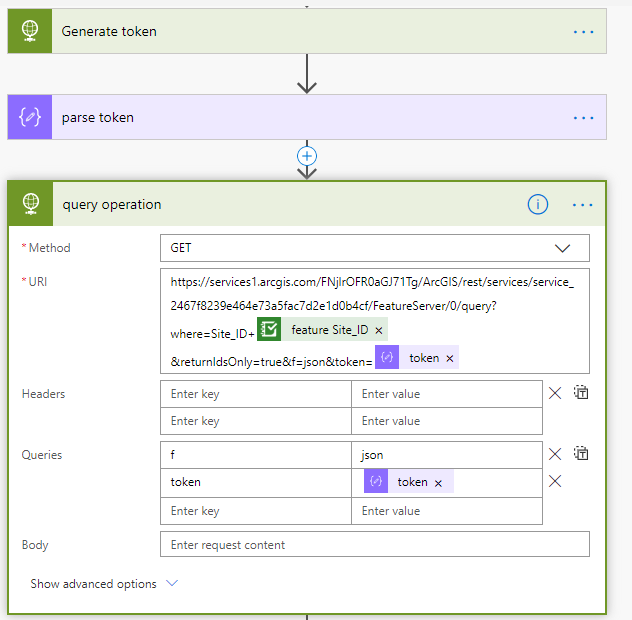
- Mark as New
- Bookmark
- Subscribe
- Mute
- Subscribe to RSS Feed
- Permalink
- Report Inappropriate Content
Hi Chris,
I would also remove all of the parameters from the URL, placing them in the queries section - if Powerr Automate isn't autofilling the URI based on the queries, you are sending the 2 f and token parameters.
- Mark as New
- Bookmark
- Subscribe
- Mute
- Subscribe to RSS Feed
- Permalink
- Report Inappropriate Content
Hi James,
Thanks for the response. I removed the URL parameters but it still returns the same error code 400. The URI shown in the screenshot is copied below as well, I believe the percent encoding may be necessary but I'm not sure.
https://services1.arcgis.com/FNjlrOFR0aGJ71Tg/arcgis/rest/services/service_2467f8239e464e73a5fac7d2e1d0b4cf/FeatureServer/0/query?where=Site_ID+@{triggerBody()?['feature']?['attributes']?['Site_ID']}
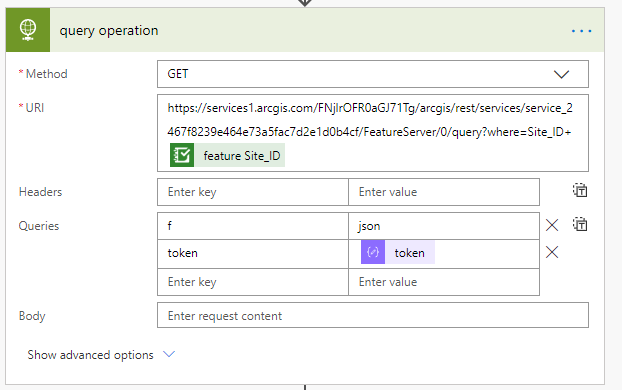
- Mark as New
- Bookmark
- Subscribe
- Mute
- Subscribe to RSS Feed
- Permalink
- Report Inappropriate Content
Hi Chris,
Again, could you move all of the parameters (including where) to the queries (and remove the ? as well)?