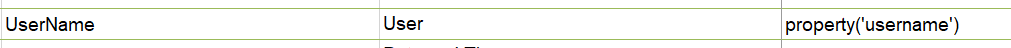- Home
- :
- All Communities
- :
- Products
- :
- ArcGIS Survey123
- :
- ArcGIS Survey123 Questions
- :
- Survey 123 Webform not auto-populating geolocation...
- Subscribe to RSS Feed
- Mark Topic as New
- Mark Topic as Read
- Float this Topic for Current User
- Bookmark
- Subscribe
- Mute
- Printer Friendly Page
Survey 123 Webform not auto-populating geolocation from CSV.
- Mark as New
- Bookmark
- Subscribe
- Mute
- Subscribe to RSS Feed
- Permalink
- Report Inappropriate Content
I am trying to pull data from a CSV which has the lat long values for 4-5 cities and make the map automatically update when we select the cities. This is totally working fine in Survey123 Field and Connect, but the web version is not working. I used the right syntax for pulling lat lons in two different calculate types. I also made sure the data sources are correct. But still, I am confused why this error happens only in the webforms. When I look into the chrome developer console, I get this.
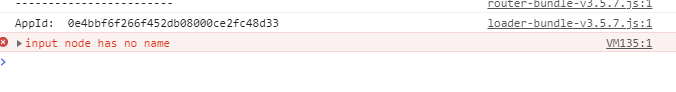
Attached is the xlsx file and CSV file.
- Mark as New
- Bookmark
- Subscribe
- Mute
- Subscribe to RSS Feed
- Permalink
- Report Inappropriate Content
Hi Rohit,
It appears there is an issue in value conversion of your 'location' question. Forcing it to be a string by setting the bind::type field appears to address the issue.
- Mark as New
- Bookmark
- Subscribe
- Mute
- Subscribe to RSS Feed
- Permalink
- Report Inappropriate Content
But I do not want {location} to appear in the survey. Thats the reason I have to use null. I also used the same process as per this esri tech support doc for setting up the location.
Error: Initialing Form... Failed to load data from (data source)
I think this was happening because I am using a calculated field to get the username (property('username'))in field type hidden But if I changed that type to Username and did the same thing, the webform worked fine. Not sure if that was the issue.
- Mark as New
- Bookmark
- Subscribe
- Mute
- Subscribe to RSS Feed
- Permalink
- Report Inappropriate Content
Hi Rohit,
You can still have the bind::Esri:fieldType column remain null- I was referring to the bind::type column (these are separate, if somewhat closely named, properties).
- Mark as New
- Bookmark
- Subscribe
- Mute
- Subscribe to RSS Feed
- Permalink
- Report Inappropriate Content
Should I be changing that to String for {location}
- Mark as New
- Bookmark
- Subscribe
- Mute
- Subscribe to RSS Feed
- Permalink
- Report Inappropriate Content
Yes, set the bind::type column to 'string' for the 'location' question.
- Mark as New
- Bookmark
- Subscribe
- Mute
- Subscribe to RSS Feed
- Permalink
- Report Inappropriate Content
I just changed that to String and checked my webform but still it is throwing up the same error.
- Mark as New
- Bookmark
- Subscribe
- Mute
- Subscribe to RSS Feed
- Permalink
- Report Inappropriate Content
Thank you James.
Once I removed the property('username') in the calculation, the survey worked fine on the Web too.
Not sure if that is the main issue behind this.