- Home
- :
- All Communities
- :
- Products
- :
- ArcGIS Survey123
- :
- ArcGIS Survey123 Questions
- :
- Re: Survey 123 - survey send error
- Subscribe to RSS Feed
- Mark Topic as New
- Mark Topic as Read
- Float this Topic for Current User
- Bookmark
- Subscribe
- Mute
- Printer Friendly Page
Survey 123 - survey send error
- Mark as New
- Bookmark
- Subscribe
- Mute
- Subscribe to RSS Feed
- Permalink
Let me see if I can explain this and I apologize if its been asked before:
When 'batch' sending surveys from our MDT's - the guys will go take the surveys then bring back the MDT and the information will be uploaded by me to the map - I have come across the following error screen:
I hit yes, review the entry and attempt to resend and receive:
"Getting service information"... then nothing.
Has anyone come across this before? I am using Version 2.7.98
Thanks
Tom
- Mark as New
- Bookmark
- Subscribe
- Mute
- Subscribe to RSS Feed
- Permalink
Hi Thomas,
Has this workflow worked for you in the past, when did it stop, what version or changes were made? I see you are using an old version of Survey123, the current released version is 3.1. Also, are you using AGO or Portal, and have you recently updated the survey or republished the survey with changes to the feature layer?
Can you try and re-download the survey on the device (do not delete it first just re-download), and then try the fix database option available in Settings -> Storage (see below). Do not select reinitialize database as this will wipe the database on the device and the collected surveys that have not been submitted.
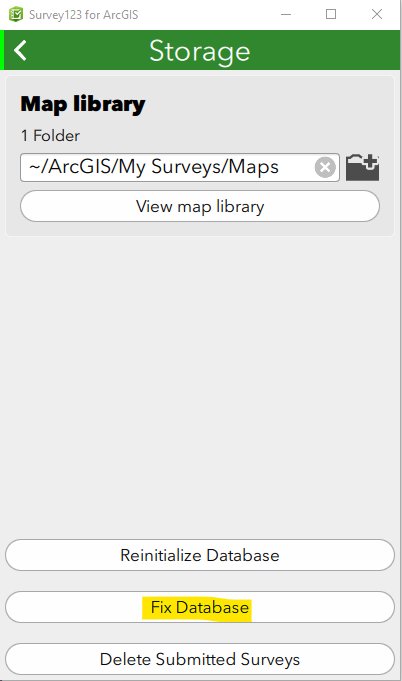
Let me know if that doesn't work and please provide more detailed information requested above.
Phil.
- Mark as New
- Bookmark
- Subscribe
- Mute
- Subscribe to RSS Feed
- Permalink
Thanks for your suggestions Phil. I need to get my hands on an MDT again and check this out. I will let you know!
- Mark as New
- Bookmark
- Subscribe
- Mute
- Subscribe to RSS Feed
- Permalink
I have the same error and these are the steps I've taken;
- I've downloaded the current Survey123 (3.6.157)
- I've Fixed Data and Reinitialized Database (I didn't have any unsubmitted data)
- So far the Adding X Rows To Inbox error is on an Android (User1) Windows (User1) an iPad (User2)
- The Android (User1) shouldn't be pulling any surveys into inbox using AssignedNow=${username}
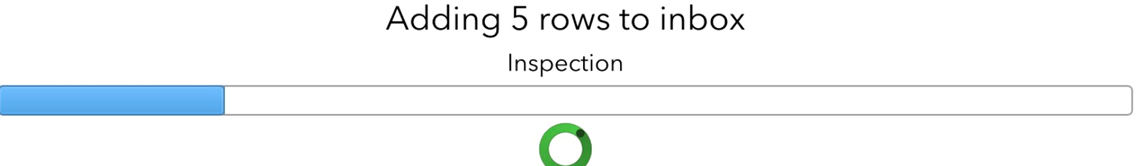

@Ismael Chivite @James Tedrick
It looks like a data issue but I'm not sure where to start.
Thanks for any help, this is a live app so time is of the essence.
- Mark as New
- Bookmark
- Subscribe
- Mute
- Subscribe to RSS Feed
- Permalink
Hi Michelle,
The error you are seeing is a bit different from the one in the initial post. It looks like there is a mismatch in the name of a layer and the form_id setting of the survey - can you check to make sure those match?
- Mark as New
- Bookmark
- Subscribe
- Mute
- Subscribe to RSS Feed
- Permalink
That why you are a rock star!
I changed the name yesterday so the exports would have better names, I figured the software would stop me if I was doing something wrong. Can Esri add a notification when someone tries to change the name, or delete Edit all together? (I won't make that mistake again, but somebody else could)

- Mark as New
- Bookmark
- Subscribe
- Mute
- Subscribe to RSS Feed
- Permalink
Hi Michelle,
Thanks for the feedback. We don't plan on providing a warning, as in most situations within ArcGIS Online renaming is not an issue; instead we will be looking to make Survey123 more robust regarding naming issues in the future.