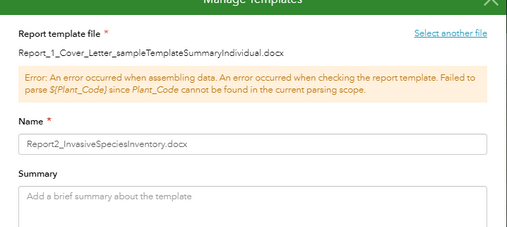- Home
- :
- All Communities
- :
- Products
- :
- ArcGIS Survey123
- :
- ArcGIS Survey123 Questions
- :
- Survey 123 Report Template Error: Failed to parse/...
- Subscribe to RSS Feed
- Mark Topic as New
- Mark Topic as Read
- Float this Topic for Current User
- Bookmark
- Subscribe
- Mute
- Printer Friendly Page
Survey 123 Report Template Error: Failed to parse/does not exist or cannot be found in current parsing scope.
- Mark as New
- Bookmark
- Subscribe
- Mute
- Subscribe to RSS Feed
- Permalink
- Report Inappropriate Content
I am trying to upload a report template to Survey123 however I keep getting the error Failed to parse "${MT_Amount1} Field "${MT_Amount1}" does not exist or cannot be found in current parsing scope.
I have checked the XLS spreadsheet in Connect to make sure that the tag matched exactly, and to my knowledge the opening and closing tags for the repeat is placed correctly as well
Is there an update that could be causing this? It was working fine a few weeks ago with the same tags and the same survey.
- Mark as New
- Bookmark
- Subscribe
- Mute
- Subscribe to RSS Feed
- Permalink
- Report Inappropriate Content
Hi Ryan,
I am not sure if I find the reason that causes the error, but I am trying to be more helpful. If you use ${pt_accept_refuseInpatient_signature} in the template, it will raise the "field does not exist or cannot be found" error. I am not sure why you see the error "failed to parse ${patient_signature}", it seems like this error led to the failure first. Would it be possible that you send us your xlsx form or report template, so we can help you identify the issue?
Here is more info about the syntax:
If you want to print the pt_accept_refuse, you only need ${pt_accept_refuse} in the template. Suppose you have another field which also named pt_accept_refuse, but this pt_accept_refuse locates within the incident_form but out of patient_signature, then you need ${incident_form.pt_accept_refuse} if you called it within patient_signature.
${#incident_form}
${#patient_signature}
${pt_accept_refuse}, ${incident_form.pt_accept_refuse}
${/patient_signature}
${/incident_form}
Thanks a lot!
Jiateng
- Mark as New
- Bookmark
- Subscribe
- Mute
- Subscribe to RSS Feed
- Permalink
- Report Inappropriate Content
- Mark as New
- Bookmark
- Subscribe
- Mute
- Subscribe to RSS Feed
- Permalink
- Report Inappropriate Content
I checked your .xlsx and it looks like you have field_26 then it jumps to field_42, you may want to download the sample data from the form-software and relink your fields.
I hope that helps!
- Mark as New
- Bookmark
- Subscribe
- Mute
- Subscribe to RSS Feed
- Permalink
- Report Inappropriate Content
Having an issue with failed to parse inside a repeat, Attached screen shot shows the field ${testNo} as a valid Field name code but error message tells me otherwise. Any help appreciated, thanks.
- Mark as New
- Bookmark
- Subscribe
- Mute
- Subscribe to RSS Feed
- Permalink
- Report Inappropriate Content
Hi Reuben,
Just to confirm, this is a duplicate post with https://community.esri.com/message/952395-re-survey123-feature-report-failed-to-parse?commentID=9523..., correct?
- Mark as New
- Bookmark
- Subscribe
- Mute
- Subscribe to RSS Feed
- Permalink
- Report Inappropriate Content
Hi There, I receive the same error when I upload a custom report template into Survey123 , please see error below:
I have no repeats in my form and my field names are exactly the same in my report template as they are in my form/feature service.
My report template is very simple and just contains a table within a summary. When I do not include the summary within the report, I do not receive the error but when I do include the summary I receive the error.
Am I missing something? Have I not included the summary notation correctly?
Please find attached a copy of the excel form and the word report template.
Any help would be greatly appreciated!
Thanks!
Siona
- Mark as New
- Bookmark
- Subscribe
- Mute
- Subscribe to RSS Feed
- Permalink
- Report Inappropriate Content
I'm getting the same error. If I delete the offending field from the template, the error just moves on to the next field. All fields are within the repeat table.
This is by far the simplest template I'm attempting to publish, so I'd like to get this issues resolved before driving myself crazy with the others.
- Mark as New
- Bookmark
- Subscribe
- Mute
- Subscribe to RSS Feed
- Permalink
- Report Inappropriate Content
I am having the same issue as LocationDataServ. There are no repeats other than for the photos and the exact field names are in the templates. I get a 'could not find ${field} in parsing scope' or '${field} is not defined. This only happens on certain reports, which doesn't make sense because I use the same template for the reports that do successfully run. We need these reports for our clients and I cannot find another workaround other than to try and export them to .docx, which works intermittently. Please advise.
GBA | 9801 Renner Boulevard | Lenexa, Kansas
- « Previous
- Next »
- « Previous
- Next »