- Home
- :
- All Communities
- :
- Products
- :
- ArcGIS Survey123
- :
- ArcGIS Survey123 Questions
- :
- Re: SURVEY 123 -Is there a way to have multiple nu...
- Subscribe to RSS Feed
- Mark Topic as New
- Mark Topic as Read
- Float this Topic for Current User
- Bookmark
- Subscribe
- Mute
- Printer Friendly Page
SURVEY 123 -Is there a way to have multiple numeric fields on the form, and the last one will sum/average/"Other math functions" the previous entries. Similarly if it's a percentage to assure the entries add up to 100%? Thanks in advance for any ideas
- Mark as New
- Bookmark
- Subscribe
- Mute
- Subscribe to RSS Feed
- Permalink
- Report Inappropriate Content
Accepted Solutions
- Mark as New
- Bookmark
- Subscribe
- Mute
- Subscribe to RSS Feed
- Permalink
- Report Inappropriate Content
- Mark as New
- Bookmark
- Subscribe
- Mute
- Subscribe to RSS Feed
- Permalink
- Report Inappropriate Content
Hi Pete,
You can do this only if you're using Survey123 Connect (not the web version).
1. Create another row for your summary record, for example 'summary_field'.
2. Insert your equation in the calculation field of 'summary_field'. For example, to calculate the average of three other fields:
(${first_field} + ${second_field}+ ${third_field}) div 3
For more examples and operators see:
Formulas—Survey123 for ArcGIS | Documentation
Hope this helps,
Uri
- Mark as New
- Bookmark
- Subscribe
- Mute
- Subscribe to RSS Feed
- Permalink
- Report Inappropriate Content
Hi, i keep getting this message when trying to update the form. Tried the field to calculate as 'calculate' or 'decimal' neither worked. the formula is in the 'calculation' field as written. am i missing something? thanks
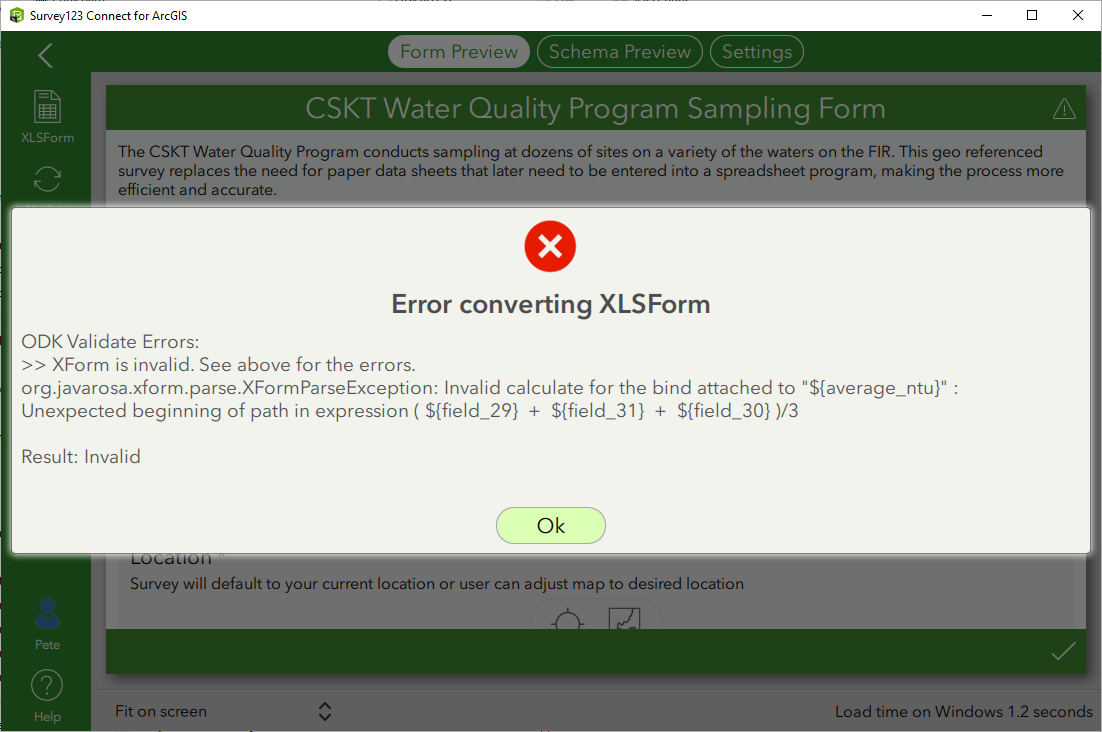
- Mark as New
- Bookmark
- Subscribe
- Mute
- Subscribe to RSS Feed
- Permalink
- Report Inappropriate Content
Sorry, try
(${first_field} + ${second_field}+ ${third_field}) div 3
- Mark as New
- Bookmark
- Subscribe
- Mute
- Subscribe to RSS Feed
- Permalink
- Report Inappropriate Content
Thanks! that did it!