- Home
- :
- All Communities
- :
- Products
- :
- ArcGIS Survey123
- :
- ArcGIS Survey123 Questions
- :
- Re: Survey 123 and Microsoft Flow have stopped gen...
- Subscribe to RSS Feed
- Mark Topic as New
- Mark Topic as Read
- Float this Topic for Current User
- Bookmark
- Subscribe
- Mute
- Printer Friendly Page
Survey 123 and Microsoft Flow have stopped generating emails
- Mark as New
- Bookmark
- Subscribe
- Mute
- Subscribe to RSS Feed
- Permalink
- Report Inappropriate Content
I have a survey which is connected to Flow so when a survey is completed an email confirmation is sent to our customer for use as a permit to access one of our sites. This was working fine up until 6 days ago when the emails stopped generating without any changes being made to the survey or flow.
All settings in Flow link to the correct survey and connections are live to both Survey123 and Microsoft Outlook and I can see no obvious points of failure.
Can anyone assist on how to reestablish the link between the 2 systems so the emails can be generated again and possibly why this is happened?
Thanks
Sarah
- Mark as New
- Bookmark
- Subscribe
- Mute
- Subscribe to RSS Feed
- Permalink
- Report Inappropriate Content
I noticed this in Microsoft Flow this morning. I have several Survey123 survey's created and Microsoft is not recognizing them through my ArcGIS Online Account. I was doing some testing a couple weeks ago and everything appeared to work correctly now it is not setting any email notifications.
- Mark as New
- Bookmark
- Subscribe
- Mute
- Subscribe to RSS Feed
- Permalink
- Report Inappropriate Content
I had this issue as well, I went about it by disconnecting Survey123 from Microsoft Flow and reconnecting it. Go to your settings in Microsoft Flow, click Connections, find your Survey123 Connections and click the three little dots to delete it. A warning will appear about deleting it. Your Flow set up is still there and won't be deleted just the connection. Then you can add a new connection at the top of the page.
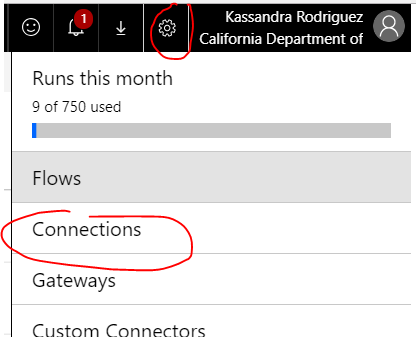
Hope this resolves your issue.
- Mark as New
- Bookmark
- Subscribe
- Mute
- Subscribe to RSS Feed
- Permalink
- Report Inappropriate Content
Thank you for your reply, unfortunately this hasn't seemed to work for me, I've even tried disconnecting outlook as well as survey 123 and I am still not generating the emails. ![]()
- Mark as New
- Bookmark
- Subscribe
- Mute
- Subscribe to RSS Feed
- Permalink
- Report Inappropriate Content
I have a similar issue
I set up several flows last week which still apear to be working but I can no longer see any surveys or survey questions in microsoft flow?. This means i cant edit existing flows or make new ones??
I tried making a new connection. It seems to connect but then no surveys are available to choose from?
- Mark as New
- Bookmark
- Subscribe
- Mute
- Subscribe to RSS Feed
- Permalink
- Report Inappropriate Content
Yea it's really annoying when it happens I'm not sure why it keeps disconnecting but I've had to make multiple connections and I just go through the list selecting connections (of the same one) until it finally works. You can see Iv'e done this a lot in the pic below
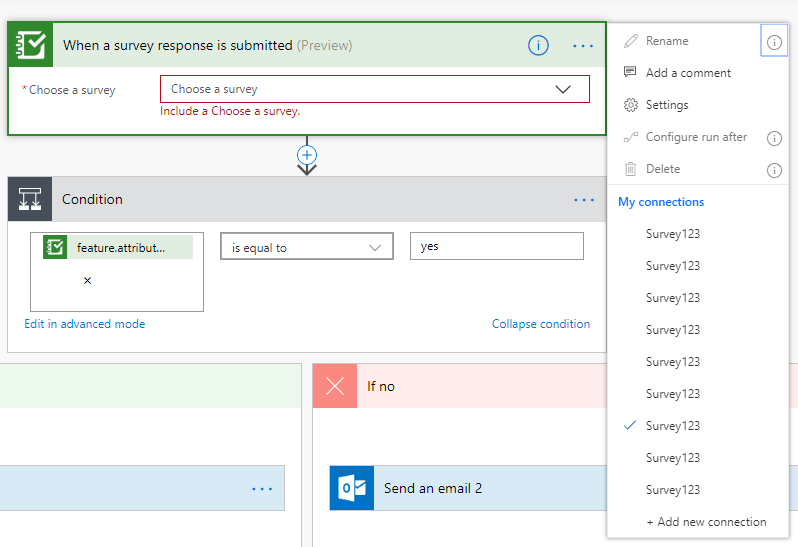
- Mark as New
- Bookmark
- Subscribe
- Mute
- Subscribe to RSS Feed
- Permalink
- Report Inappropriate Content
Thankyou
I got it working again by deleting connection and re adding it
Regards
John
- Mark as New
- Bookmark
- Subscribe
- Mute
- Subscribe to RSS Feed
- Permalink
- Report Inappropriate Content
ArcGIS online will log out users from their webhook products after a period of 2 weeks. Rather than deleting and recreating the connection, you can go to:
Data>Connections in Microsoft flow and select the option to "Switch Account" for your Survey123 connection.
After re-submitting your ArcGIS Online login, you should be able to see your list of surveys.