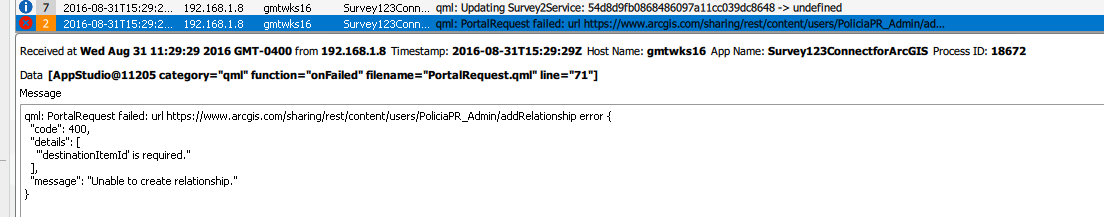- Home
- :
- All Communities
- :
- Products
- :
- ArcGIS Survey123
- :
- ArcGIS Survey123 Questions
- :
- Re: Submission Url doesn't work
- Subscribe to RSS Feed
- Mark Topic as New
- Mark Topic as Read
- Float this Topic for Current User
- Bookmark
- Subscribe
- Mute
- Printer Friendly Page
Submission Url doesn't work
- Mark as New
- Bookmark
- Subscribe
- Mute
- Subscribe to RSS Feed
- Permalink
- Report Inappropriate Content
I have a form that i previously create and publish to my organization account, now i want to configure the submission url to use my feature service (hosted on my arcgis server) but when i put my service on the submission url column and try to republished again it doesn't work and i received an error message.
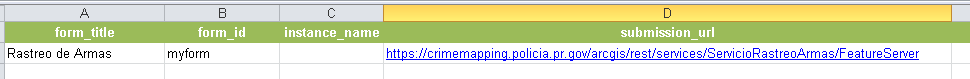
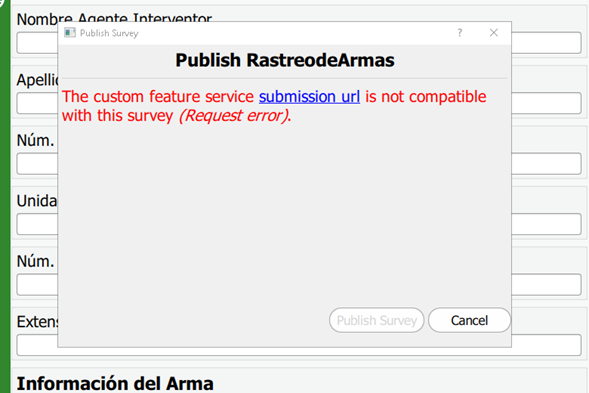
When i run the diagnostic tool in Survey123 and open it in Appstudio Console i see that the error occur because my form is attempting to validate my url and request a token (my service doesn't have security).

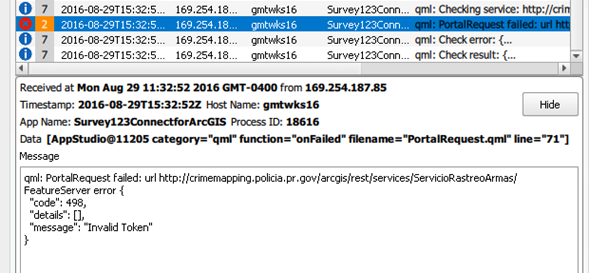
- Mark as New
- Bookmark
- Subscribe
- Mute
- Subscribe to RSS Feed
- Permalink
- Report Inappropriate Content
Hi Pablo,
This error is typically caused by the publishing account of the survey not having access to the feature service you're trying to link it to. Can you check if you have access to it in other ways? In my experience, the easiest way to do so is to try to navigate to that submission URL in a web browser and seeing if it lets you see anything.
- Mark as New
- Bookmark
- Subscribe
- Mute
- Subscribe to RSS Feed
- Permalink
- Report Inappropriate Content
Hi Mitchel,
The feature service is a Public ArcGIS Server service. It has no security what so ever.
- Mark as New
- Bookmark
- Subscribe
- Mute
- Subscribe to RSS Feed
- Permalink
- Report Inappropriate Content
In that case, this would be a known issue that's currently being worked on. The problem is that essentially Survey123 is attempting to pass a token to a service that doesn't need it, and instead of recognizing that isn't necessary the application notices the token it's passing is invalid.
- Mark as New
- Bookmark
- Subscribe
- Mute
- Subscribe to RSS Feed
- Permalink
- Report Inappropriate Content
Today i'm able to pass the previous error that request token applying security to my feature service and then registered it in my arcgis online account with the user/password saved. Then i use the new url provide in my new feature service and when i republished the survey its works. But now i have a new error message:
In survey123:
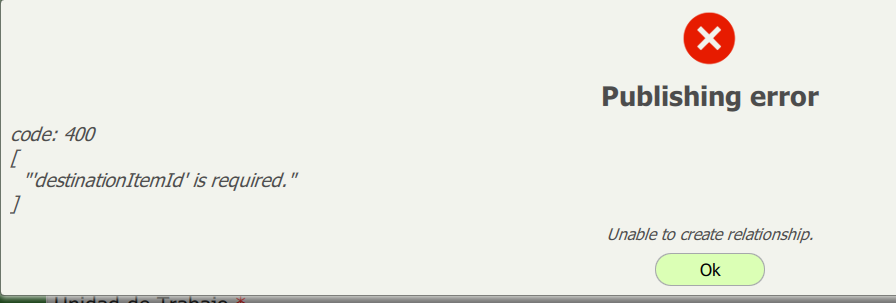
In appstudio console: