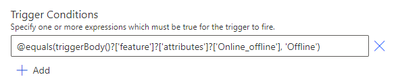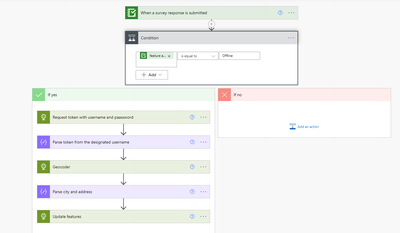- Home
- :
- All Communities
- :
- Products
- :
- ArcGIS Survey123
- :
- ArcGIS Survey123 Questions
- :
- Set the trigger condition in Power Automate
- Subscribe to RSS Feed
- Mark Topic as New
- Mark Topic as Read
- Float this Topic for Current User
- Bookmark
- Subscribe
- Mute
- Printer Friendly Page
Set the trigger condition in Power Automate
- Mark as New
- Bookmark
- Subscribe
- Mute
- Subscribe to RSS Feed
- Permalink
- Report Inappropriate Content
Hello all,
I am trying to set up webhook in Power Automate that works when users select 'Offline' to the question called 'Online_offline'.
1. I tried condition module and the flow did not run at all. I used 'Question..' equal to 'Offline'.
2. I added condition directly under Survey123 setting, and the flow did not run either this time.
Has anyone done applying condition in Power Automate successfully?
Kerry
- Mark as New
- Bookmark
- Subscribe
- Mute
- Subscribe to RSS Feed
- Permalink
- Report Inappropriate Content
@KerryKang When you configure a webhook against a survey it triggers every time the form is submitted. You can use conditions in Power Automate to determine if you should do something or not once the flow has been triggered.
It is not possible to configure a webhook to only trigger if a condition is met. The webhook always triggers, and then you add the condition within your flow.
Hope it make sense!
- Mark as New
- Bookmark
- Subscribe
- Mute
- Subscribe to RSS Feed
- Permalink
- Report Inappropriate Content
Hi @sallismael
Thank you for the information. Earlier I tried using 'condition' action after the survey but it did not work for me. Without 'condition' the rest of flow worked but it does not run at all after I added 'condition' part.
I typed 'Offline' directly in the value area. Do I miss something?
Kerry