- Home
- :
- All Communities
- :
- Products
- :
- ArcGIS Survey123
- :
- ArcGIS Survey123 Questions
- :
- Re: sent survey shows 11 records in repeat, but on...
- Subscribe to RSS Feed
- Mark Topic as New
- Mark Topic as Read
- Float this Topic for Current User
- Bookmark
- Subscribe
- Mute
- Printer Friendly Page
sent survey shows 11 records in repeat, but only 4 are saved in SDE
- Mark as New
- Bookmark
- Subscribe
- Mute
- Subscribe to RSS Feed
- Permalink
- Report Inappropriate Content
When I reopen the survey from the Sent Box (on ipad, v 3.5.164), I can see all 11 sample records in the repeat. But, only the first 4 samples collected actually made it through to the related table in SDE.
I have only one potential clue, but it's probably a long shot. The "Sample Notes" field in the 5th record contains gibberish (butt dial maybe??). Could that have somehow prevented this record, and the following 6, from being sent through to the database?
I haven't yet tried to resend the survey.
What happened???
Thx, Lynn
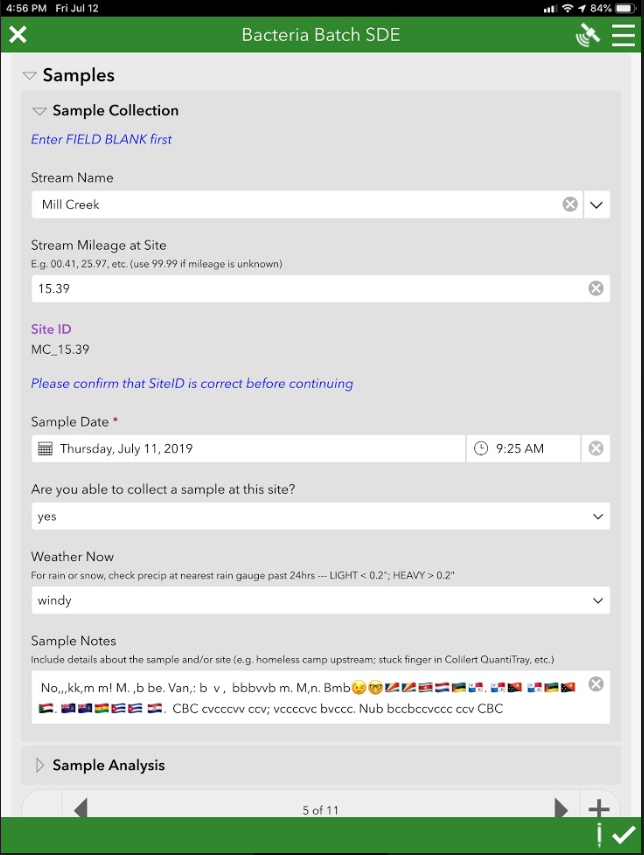
- Mark as New
- Bookmark
- Subscribe
- Mute
- Subscribe to RSS Feed
- Permalink
- Report Inappropriate Content
Hi James,
I updated and simplified my post about the decimal separators.
It wasn't very clear...
Survey123 Data Loss Problem on Decimal Fields
I'd like to know if you recognize this behaviour of Survey123 field app as problem?
Or should the users be more careful when inserting a decimal separator?
- Mark as New
- Bookmark
- Subscribe
- Mute
- Subscribe to RSS Feed
- Permalink
- Report Inappropriate Content
Hi Guilherme,
Over the course of this conversation, there has been work done to revise numeric input - could either look at a 3.6 beta available at the Early Adopter Community?
- Mark as New
- Bookmark
- Subscribe
- Mute
- Subscribe to RSS Feed
- Permalink
- Report Inappropriate Content
Hi James,
I've installed Survey123 Connect and Field app 3.6.136.
The behaviour regarding decimal fields remains the same.
It still allows the user to insert both the decimal and thousands separator.
Should this behaviour have changed? Do I need to configure something?
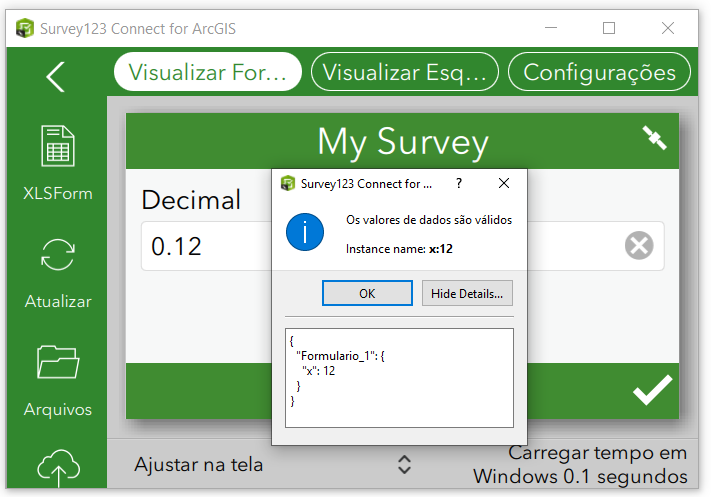
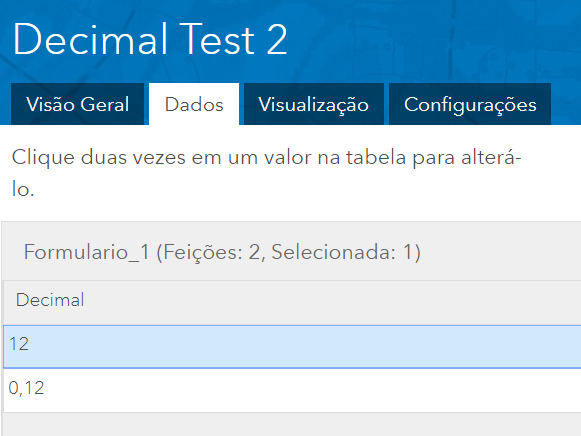
- Mark as New
- Bookmark
- Subscribe
- Mute
- Subscribe to RSS Feed
- Permalink
- Report Inappropriate Content
Hi Guilherme,
My apologies, for some reason I confused this with thousands separators when I gave my earlier response. The improvements in 3.6 relate to the display of integer questions (not decimal questions). We do have work remaining to comprehensively turn off locale formatting; this is filed as ENH-000120747 in the Esri Support system; if you want, you can contact Esri support to be associated with this request and automatically notified when completed.
- Mark as New
- Bookmark
- Subscribe
- Mute
- Subscribe to RSS Feed
- Permalink
- Report Inappropriate Content
Hi James,
No problem, I've checked the ENH-000120747 entry with my Esri support.
But they were not sure it meant what we wish for.
Does "Support the ability for user to disable Regional format for a thousands separator.".
mean the users won't be allowed to type the thousands separator?
Also, looking at the docs of the early adopter website, I discovered
I can program custom javascript functions. That's cool.
Using it, there's a workaround for sort of disabling the thousands separator.
Not very convenient, but it seems to work...
Here's the XLSForm I've created, with 2 fields:
//Auxiliary field, for user input
type: text
name: decimal_text
bind::esriFieldType: null
constraint: regex(., '^[0-9]+[.,]?[0-9]*$')
//Field for actually storing the value
type: calculate
name: decimal_number
bind::esri:fieldType: esriFieldTypeDouble
bind::type: decimal
calculation: pulldata("@javascript", "to_decimal.js", "to_decimal", ${decimal_text})
Javascript file, to_decimal.js:
function to_decimal(x){
return parseFloat(x.replace(",","."))
}
Is there an easier or better way to do this?
- Mark as New
- Bookmark
- Subscribe
- Mute
- Subscribe to RSS Feed
- Permalink
- Report Inappropriate Content
Hi Guilherme,
Yes, the ENH is to disallow (ignore) the thousand separator in data entry. At this point, your JS function would be an appropriate workaround.
- Mark as New
- Bookmark
- Subscribe
- Mute
- Subscribe to RSS Feed
- Permalink
- Report Inappropriate Content
Ok, thanks for the info!
- Mark as New
- Bookmark
- Subscribe
- Mute
- Subscribe to RSS Feed
- Permalink
- Report Inappropriate Content
Hi James,
Survey123 version 3.7 now has a new appearance type: thousands-sep.
Thinking about it, would it be possible to create an appearance type to disallow the
user to type the thousands separator on decimal fields (something like "thousands-sep-off")?
Check the locale, and then only allow to type the decimal separator.
Two weeks ago, one of our field workers, again, lost data due to the way Survey123
handles decimal separators plus an unfortunate behaviour/bug from a Samsung keyboard.
He used a Samsung Galaxy Tab S3 Android 9.0 to answer a form with decimal
questions to store measurements about river springs.
The issue occured because the Samsung keyboard was only allowing him to insert periods
in the field, but Survey123 expected a comma as decimal separator.
He thougth he was writing down precise measurements in the form. Later on we found out
there were only integer numbers in the geodatabase.
If there were a way to forbid the thousands separator, he'd have noticed something weird
and then stored the measurements somewhere else =/
- « Previous
-
- 1
- 2
- Next »
- « Previous
-
- 1
- 2
- Next »