- Home
- :
- All Communities
- :
- Products
- :
- ArcGIS Survey123
- :
- ArcGIS Survey123 Questions
- :
- Re: Send Error when Submitting a Survey Published ...
- Subscribe to RSS Feed
- Mark Topic as New
- Mark Topic as Read
- Float this Topic for Current User
- Bookmark
- Subscribe
- Mute
- Printer Friendly Page
Send Error when Submitting a Survey Published to Portal
- Mark as New
- Bookmark
- Subscribe
- Mute
- Subscribe to RSS Feed
- Permalink
- Report Inappropriate Content
I'm still fairly new when it comes to publishing surveys to Portal on our Enterprise server, but have successfully published one or two very simple surveys that can be accessed publicly through online. In this process I made the feature class first, published it to our server and then created a New Survey from a Feature Class in Connect. I did not add any choices, or select statements and left the format as it was from the simple feature service. This published well and as long as it is public, there has been no problem with people submitting surveys outside our organization.
I currently built a new survey, in the same manner - first setting up the feature class and publishing that to the server - but when I went to make a survey in Connect, I changed text fields to select_ones and have included at least 6 different choice fields. Publishing it onto our Portal was not a problem. This survey operated well in all environments once it was published (online, Connect and the Survey 123 desktop application). The problem is that no one can submit any data. When attempting to submit online the error message simply reads, "Failed to Submit" and when I connect to Portal on the Survey 123 app, I get an Error Code 500, Unable to complete operation (see image). The feature service is public and available to everyone, and the survey is set that everyone will be able to submit.
What am I missing that would not allow people (from within or outside of the organization) submit their entries? I imagine if there was incompatibility between the feature class and the survey design, I'd get an error at publishing, but I don't. Please let me know if there is anything else I can provide to help. Thanks as always!!

- Mark as New
- Bookmark
- Subscribe
- Mute
- Subscribe to RSS Feed
- Permalink
- Report Inappropriate Content
Hi Grace
I will try to replicate. Can you:
1) Confirm what version of portal you are using and if the feature service is federated with the portal
2) Share the survey xls
3) Share the data (featureclass)
Thanks
John
- Mark as New
- Bookmark
- Subscribe
- Mute
- Subscribe to RSS Feed
- Permalink
- Report Inappropriate Content
Hi John,
We have Portal 10.5 and the feature service is federated.
The xlsx is attached.
Also, here is the link to the rest service for the feature service. The data that has been entered has been done manually through an edit session in Desktop; not through a survey entry.
Layer: DCRA Administrative Travel Log (ID: 0)
Please let me know if there is anything else I can provide!
Thank you!!
-Grace
- Mark as New
- Bookmark
- Subscribe
- Mute
- Subscribe to RSS Feed
- Permalink
- Report Inappropriate Content
Thanks Grace - I can't publish against that service. Can you share the feature class schema?
- Mark as New
- Bookmark
- Subscribe
- Mute
- Subscribe to RSS Feed
- Permalink
- Report Inappropriate Content
- Mark as New
- Bookmark
- Subscribe
- Mute
- Subscribe to RSS Feed
- Permalink
- Report Inappropriate Content
Thanks Grace - can you share it as a file geodatabase? Thanks
- Mark as New
- Bookmark
- Subscribe
- Mute
- Subscribe to RSS Feed
- Permalink
- Report Inappropriate Content
- Mark as New
- Bookmark
- Subscribe
- Mute
- Subscribe to RSS Feed
- Permalink
- Report Inappropriate Content
Hi Grace
I published your data to portal 10.5 as a federated service and then used your survey with it. However I could not replicate the issue. Can you provide me with some logs from the field app when you submit a survey and get the error. Details of how to do this are here: Troubleshoot—Survey123 for ArcGIS | ArcGIS
Thanks
John
- Mark as New
- Bookmark
- Subscribe
- Mute
- Subscribe to RSS Feed
- Permalink
- Report Inappropriate Content
I have a send error, the scientist can send his file when he is logged in. I have him as a publisher, I can sign in with my account (Admin) and I can send the file. I am not sure what settings are not checked for him to send?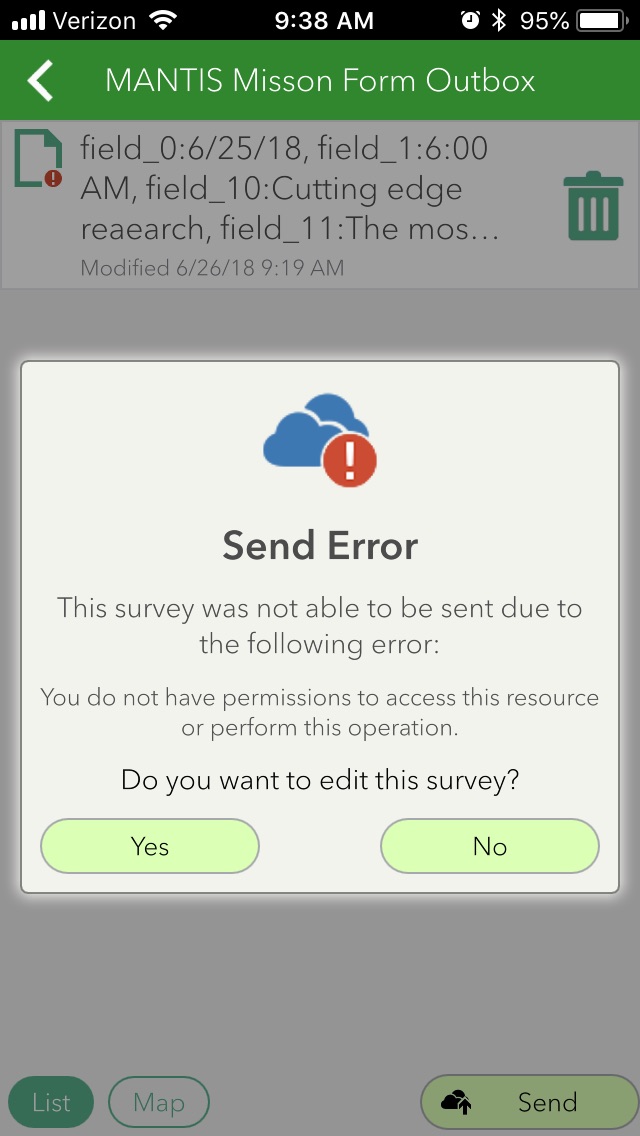
Thanks,
Jennifer
- Mark as New
- Bookmark
- Subscribe
- Mute
- Subscribe to RSS Feed
- Permalink
- Report Inappropriate Content
That should have stated my scientist can't send his survey.