- Home
- :
- All Communities
- :
- Products
- :
- ArcGIS Survey123
- :
- ArcGIS Survey123 Questions
- :
- Re: Send Error Must declare scalar variable "@W10"...
- Subscribe to RSS Feed
- Mark Topic as New
- Mark Topic as Read
- Float this Topic for Current User
- Bookmark
- Subscribe
- Mute
- Printer Friendly Page
Send Error Must declare scalar variable "@W10" "@_NewFeatureID_"
- Mark as New
- Bookmark
- Subscribe
- Mute
- Subscribe to RSS Feed
- Permalink
- Report Inappropriate Content
we are getting an error when uploading. repeating the same survey content works.
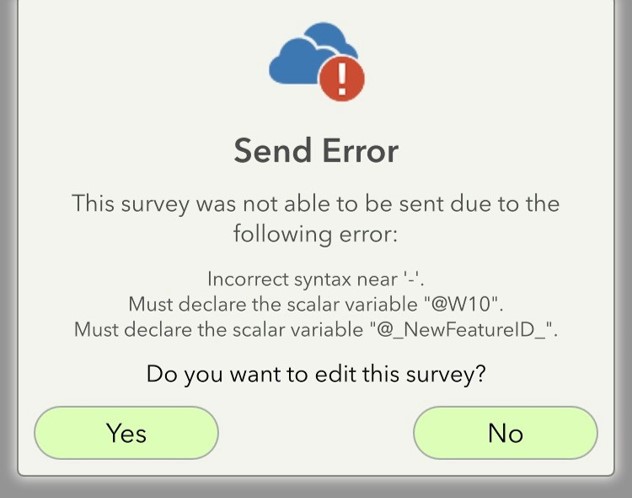
- Mark as New
- Bookmark
- Subscribe
- Mute
- Subscribe to RSS Feed
- Permalink
- Report Inappropriate Content
Hi Mike,
How did you create your survey, via Survey123 Connect, if so what version and what version of the field app are you using? Can you share a copy of your survey form xlsx file and any external files in media folder so we can take a closer look.
Regards,
Phil.
- Mark as New
- Bookmark
- Subscribe
- Mute
- Subscribe to RSS Feed
- Permalink
- Report Inappropriate Content
I can, would it be ok through email? what is your email?
- Mark as New
- Bookmark
- Subscribe
- Mute
- Subscribe to RSS Feed
- Permalink
- Report Inappropriate Content
I have just sent you a private message with my email details.
- Mark as New
- Bookmark
- Subscribe
- Mute
- Subscribe to RSS Feed
- Permalink
- Report Inappropriate Content
Hi Mike,
Thanks for sharing your survey. I have published the survey xlsx form you provided to AGO and have tested submitted surveys to the feature layer with iPhone X running iOS 12.1.2 and also with Windows 10 and Android 8.0. With all these platforms I can submit successfully based on your xlsx form and the current 3.1 release version of the app. I also tested with our 3.2 beta version and that is working fine too.
Therefore I can not replicate your error, can you try and uninstall and reinstall the app again, download the survey and then submit on the same iOS device.
Does this happen on any other devices, either iOS or Android or Windows?
Phil.
- Mark as New
- Bookmark
- Subscribe
- Mute
- Subscribe to RSS Feed
- Permalink
- Report Inappropriate Content
Philip,
We have 3 surveys that won’t submit.
What happens when we uninstall the app? Do we lose those drafts?
What is the error message telling us?
Mike
Sent from my iPhone
- Mark as New
- Bookmark
- Subscribe
- Mute
- Subscribe to RSS Feed
- Permalink
- Report Inappropriate Content
The error message is actually being returned by the server, and as I can not replicate it I am unsure why it is happening.
Yes you are right, if you uninstall the app on an iOS device, the existing surveys and data will be lost, the sqlite db is deleted. However if you follow these instructions you can back up the survey sqlite database and send it from another device (or Windows desktop machine) or after the update of the app on the device copy the sqlite db back to the same iOS device and try to send again: Troubleshoot—Survey123 for ArcGIS | ArcGIS
Hope this helps.
Phil.
- Mark as New
- Bookmark
- Subscribe
- Mute
- Subscribe to RSS Feed
- Permalink
- Report Inappropriate Content
Philip,
Sure but doesn’t the server have specific error / log outputs that we can be recognized? (Y’all wrote the code)
Have you tried this copy and paste exercise before?
Mike
Sent from my iPhone
- Mark as New
- Bookmark
- Subscribe
- Mute
- Subscribe to RSS Feed
- Permalink
- Report Inappropriate Content
What do you mean exactly by copy and paste exercise? Creating a new survey and feature service by copy and pasting the xlsx information to new survey and publishing? Or do you mean copy the data off the device and sending from another device with an updated copy of the survey. In both cases yes and both work well.
Phil.
- Mark as New
- Bookmark
- Subscribe
- Mute
- Subscribe to RSS Feed
- Permalink
- Report Inappropriate Content
copy the data off the device and sending from another device with an updated copy of the survey
Sent from my iPhone