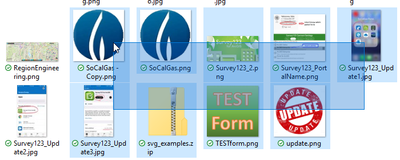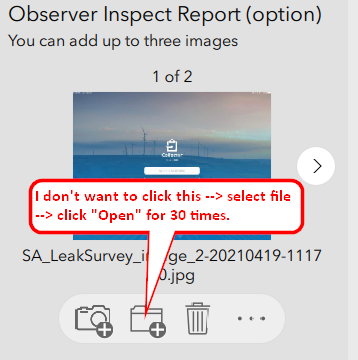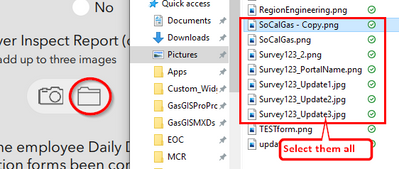- Home
- :
- All Communities
- :
- Products
- :
- ArcGIS Survey123
- :
- ArcGIS Survey123 Questions
- :
- Selecting multiple Images and documents at same ti...
- Subscribe to RSS Feed
- Mark Topic as New
- Mark Topic as Read
- Float this Topic for Current User
- Bookmark
- Subscribe
- Mute
- Printer Friendly Page
Selecting multiple Images and documents at same time
- Mark as New
- Bookmark
- Subscribe
- Mute
- Subscribe to RSS Feed
- Permalink
- Report Inappropriate Content
My company including some organizations, and I'm creating Survey123 forms for them. I made some forms for one organization and another organization that would like to join our project to use the Survey123 form. However, there is one function they need and Survey123 doesn't have it so they can't join us. They need to select multiple images/documents at the same time. I was expecting the 3.12 to have this functionality but I can't make it work. Is it possible to make the form selectable for multiple files at the same time (Sample image below)?
Solved! Go to Solution.
Accepted Solutions
- Mark as New
- Bookmark
- Subscribe
- Mute
- Subscribe to RSS Feed
- Permalink
- Report Inappropriate Content
Hi @YukoYokozawa,
Thanks for your reply and additional screenshots. The issue you are seeing is due to the difference between the file and image question types.
Currently only the file question type allows for multiple selections of files/images in one browse folder selection, and all the files/images will be added to the survey in one go.
The image question type does not currently support this feature, and each image must be added seperately to the same question via a folder browse. However we are currently looking into this issue and hopefully will be able to support it on all OS except iOS in an upcoming release. This means it would work similar to the file question type on Windows, macOS, Android and Linux, but on iOS you would still have to select one image at a time on the same question (this is a limitation of the iOS file picker used in Survey123).
The only workaround I can suggest for now, is to use the file question type instead of the image question type, just be aware that the user can then attach any of the supported file types, not just images.
Regards,
Phil.
- Mark as New
- Bookmark
- Subscribe
- Mute
- Subscribe to RSS Feed
- Permalink
- Report Inappropriate Content
Hi @YukoYokozawa,
With the 3.12 release, it is possible to to select multiple images/documents using the image or file question type and attach multiple files to one question in one selection. To do this, you need to use the multiline appearance on the image or file question type. Note that the experience in the folder and file browser to select multiple files may be different in different OS.
Please refer to https://doc.arcgis.com/en/survey123/desktop/create-surveys/xlsformmedia.htm.
Regards,
Phil.
- Mark as New
- Bookmark
- Subscribe
- Mute
- Subscribe to RSS Feed
- Permalink
- Report Inappropriate Content
Thanks for the answer. What I want to do is to select multiple files at the same time. Like using the Shift or Ctrl button (sample below)
Some of my clients have many files (over 30) and want to add them to a survey, but it's hard to attach them one by one.
I want to add the files at once
Can I do this? If not for now, will this be possible in the future? (I can do this in Collector.)
Thanks
- Mark as New
- Bookmark
- Subscribe
- Mute
- Subscribe to RSS Feed
- Permalink
- Report Inappropriate Content
Hi @YukoYokozawa,
Thanks for your reply and additional screenshots. The issue you are seeing is due to the difference between the file and image question types.
Currently only the file question type allows for multiple selections of files/images in one browse folder selection, and all the files/images will be added to the survey in one go.
The image question type does not currently support this feature, and each image must be added seperately to the same question via a folder browse. However we are currently looking into this issue and hopefully will be able to support it on all OS except iOS in an upcoming release. This means it would work similar to the file question type on Windows, macOS, Android and Linux, but on iOS you would still have to select one image at a time on the same question (this is a limitation of the iOS file picker used in Survey123).
The only workaround I can suggest for now, is to use the file question type instead of the image question type, just be aware that the user can then attach any of the supported file types, not just images.
Regards,
Phil.
- Mark as New
- Bookmark
- Subscribe
- Mute
- Subscribe to RSS Feed
- Permalink
- Report Inappropriate Content
Thank you very much Phil! I changed the field type to "file" and I was able to select files including image files! This is what I wanted.