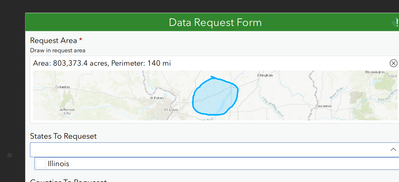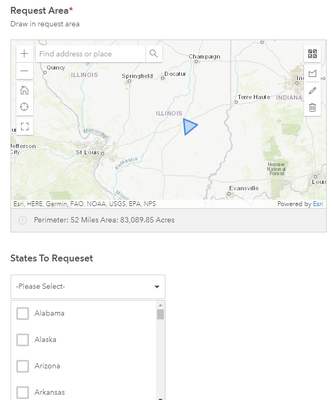- Home
- :
- All Communities
- :
- Products
- :
- ArcGIS Survey123
- :
- ArcGIS Survey123 Questions
- :
- Search() Appearance in Web Survey
- Subscribe to RSS Feed
- Mark Topic as New
- Mark Topic as Read
- Float this Topic for Current User
- Bookmark
- Subscribe
- Mute
- Printer Friendly Page
- Mark as New
- Bookmark
- Subscribe
- Mute
- Subscribe to RSS Feed
- Permalink
Hello,
I recently read about the new Search appearance for select_one and select_multiple questions and am really excited to get it deployed in current surveys. I have my search functions working in Survey123 connect, but once I publish and test in the web application, the spatial query built into my search appearance does not seem to fire when a new geometry is set. Is there a way to turn on this functionality or is this not available in the web form currently?
Screenshot from Connect with a spatial filter working:
Screenshot from the web version:
Here is the appearance related to this question:
minimal search('CountiesInAOI?url=https://services.arcgis.com/P3ePLMYs2RVChkJx/arcgis/rest/services/USA_Counties/FeatureServer/0','int...})
Solved! Go to Solution.
Accepted Solutions
- Mark as New
- Bookmark
- Subscribe
- Mute
- Subscribe to RSS Feed
- Permalink
Hello @mattkramer,
I'm not seeing the same behavior on my end with the attached XLSForm. You will need to publish the survey from Survey123 Connect 3.13 which is the latest version of ArcGIS Survey123.
Zach
- Mark as New
- Bookmark
- Subscribe
- Mute
- Subscribe to RSS Feed
- Permalink
Hello @mattkramer,
I'm not seeing the same behavior on my end with the attached XLSForm. You will need to publish the survey from Survey123 Connect 3.13 which is the latest version of ArcGIS Survey123.
Zach
- Mark as New
- Bookmark
- Subscribe
- Mute
- Subscribe to RSS Feed
- Permalink
I found the issue. I had 'intersect' as my search type, while you have 'intersects' in your example. That s at the end got it to work online. Thank you for the example that helped me figure that out!