- Home
- :
- All Communities
- :
- Products
- :
- ArcGIS Survey123
- :
- ArcGIS Survey123 Questions
- :
- Re: Repeat questions in 'Inbox' not showing
- Subscribe to RSS Feed
- Mark Topic as New
- Mark Topic as Read
- Float this Topic for Current User
- Bookmark
- Subscribe
- Mute
- Printer Friendly Page
Repeat questions in 'Inbox' not showing
- Mark as New
- Bookmark
- Subscribe
- Mute
- Subscribe to RSS Feed
- Permalink
- Report Inappropriate Content
I enabled 'Inbox' for a survey with repeat questions. I added the field 'bind::esri:parameters' to my survey and set the value to allowUpdates=true query=’1=1’ in this column for my "begin repeat". I am able to view and edit my repeat questions from my "Sent box", but they do not show up when I access a survey from my 'Inbox'. Any suggestions?
Thank you,
Dan
- Mark as New
- Bookmark
- Subscribe
- Mute
- Subscribe to RSS Feed
- Permalink
- Report Inappropriate Content
Without relevant constraints it works fine
- Mark as New
- Bookmark
- Subscribe
- Mute
- Subscribe to RSS Feed
- Permalink
- Report Inappropriate Content
Hi Deon,
Just an update on the issue you posted above withe blank values loaded from Inbox/Drafts/Sent, we have fixed the issue with values being lost when opening existing surveys, when using repeats and nested repeats. Can you please test out the latest 3.5 beta builds to see if this fixes the problem with your surveys and provide any feedback.
Latest 3.5 beta builds are here: New Survey123 3.5 Beta Builds Announcement on EAC
Regards,
Phil.
- Mark as New
- Bookmark
- Subscribe
- Mute
- Subscribe to RSS Feed
- Permalink
- Report Inappropriate Content
Hi, I encountered the same issue with repeats but was able to resolve this using "query allowupdates=true". The information now pulls correctly into the inbox.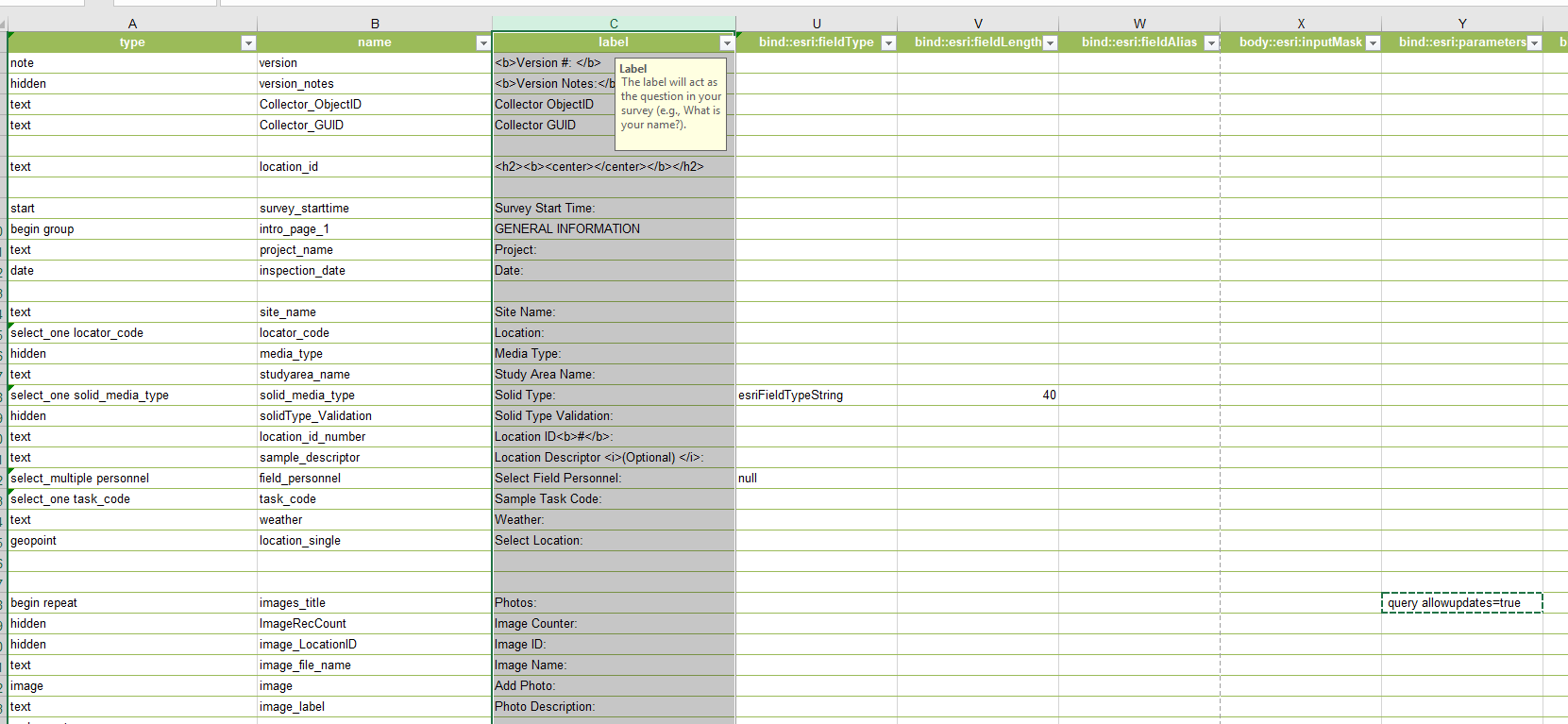
The issue now, is that edits to the related records via the Inbox are only allowed by the creator .i.e. If user1 creates a records User2 can only edit the parent record and certain related records. For example radio buttons are dimmed ,
,
and text box are disabled. The only thing working is the Numeric key pads
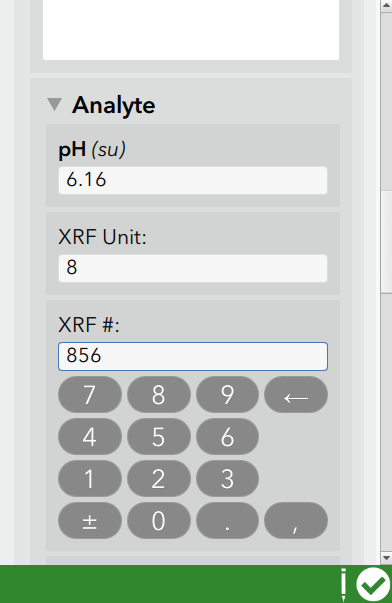
The feature service setting allows all Editors to View and Edit all records.
Regards
Bala
- Mark as New
- Bookmark
- Subscribe
- Mute
- Subscribe to RSS Feed
- Permalink
- Report Inappropriate Content
Hi Bala,
Can you please test out the latest 3.5 beta builds to see if this fixes the problem with your surveys and provide any feedback.
Latest 3.5 beta builds are here: New Survey123 3.5 Beta Builds Announcement on EAC
Regards,
Phil.
- Mark as New
- Bookmark
- Subscribe
- Mute
- Subscribe to RSS Feed
- Permalink
- Report Inappropriate Content
Thanks for looking into this. switching the syntax order resolve the issue i.e. from this "query allowupdates=true" to this "allowupdates=true query".
- Mark as New
- Bookmark
- Subscribe
- Mute
- Subscribe to RSS Feed
- Permalink
- Report Inappropriate Content
Hi Bala,
Great, thanks for the update. Yes, for best practice the query should be at the start of the parameters.
Phil.
- Mark as New
- Bookmark
- Subscribe
- Mute
- Subscribe to RSS Feed
- Permalink
- Report Inappropriate Content
I am experiencing the same issues as the original question posted here with version 3.7.56. My survey does not contain nested repeats, or repeat counts. I have tried “allowUpdates=true”, “query allowUpdates=true”, “allowUpdates=true query” and even just “query” on the bind::esri:parameters field. I can view and edit my repeat question from the “sent” folder with no issues. From “inbox”, I can add new repeats, but I cannot even view the submitted repeat questions to edit them. What am I missing here?
Thanks,
Hailey
- Mark as New
- Bookmark
- Subscribe
- Mute
- Subscribe to RSS Feed
- Permalink
- Report Inappropriate Content
Hi Hailey,
From your description, it sounds like you've specified this correctly. Could you share your XLS file to provide more detail?
- Mark as New
- Bookmark
- Subscribe
- Mute
- Subscribe to RSS Feed
- Permalink
- Report Inappropriate Content
Thanks very much for reviewing my form. Switching the Applicable_Compliance question from null to string resolved my issue. Very happy about this!
Best,
Hailey
- Mark as New
- Bookmark
- Subscribe
- Mute
- Subscribe to RSS Feed
- Permalink
- Report Inappropriate Content
I am also experiencing the same issues as the original question posted here (using Survey123 Connect version 3.7.62). This is only happening with the nested repeat, all of the regular repeats seem to be working fine. I've tried "allowUpdates=true addUpdates=true query order by ${FrameNum}," "allowUpdates=true," and "allowUpdates=true query" in the bind::esri:parameters field. I attached my XLS in case that is helpful (the nested repeat that's causing problems is called "FrameDetails").