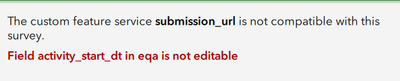- Home
- :
- All Communities
- :
- Products
- :
- ArcGIS Survey123
- :
- ArcGIS Survey123 Questions
- :
- Read only Attributes in Enterprise Geodatabase Fea...
- Subscribe to RSS Feed
- Mark Topic as New
- Mark Topic as Read
- Float this Topic for Current User
- Bookmark
- Subscribe
- Mute
- Printer Friendly Page
Read only Attributes in Enterprise Geodatabase Feature Service
- Mark as New
- Bookmark
- Subscribe
- Mute
- Subscribe to RSS Feed
- Permalink
- Report Inappropriate Content
Hi all,
I have a feature service published from ArcGIS Pro with some attributes set as read only to prevent editing. These fields have editable:false in the feature service as expected.
activity_start_dt ( type: esriFieldTypeDate, alias: Activity Date, editable: false, nullable: true, length: 8, defaultValue: null, modelName: activity_start_dt )When publishing a Survey123 with the same questions also as read only (this survey is for Inbox use), Connect returns the error that the read only attributes are read only, yet this is for read only questions.
Is this a known issue or is there something else I can do in my Survey XLSForm to enable publication?
I would prefer the read-only nature of some attributes to be enforced at the feature service to prevent editing by users directly through the portal.
Thanks for any suggestions,
Andrew
Solved! Go to Solution.
Accepted Solutions
- Mark as New
- Bookmark
- Subscribe
- Mute
- Subscribe to RSS Feed
- Permalink
- Report Inappropriate Content
Hi. This is an oversight in the Survey123 Connect validation. I suggest you submit an official enhancement request via Esri Technical Suppport. In the meantime, you could do the following:
- Make your fields editable (temporarily)
- Publish the survey while the fields are read-write
- Switch the fields to read-only once the survey is published
- Mark as New
- Bookmark
- Subscribe
- Mute
- Subscribe to RSS Feed
- Permalink
- Report Inappropriate Content
Hi. This is an oversight in the Survey123 Connect validation. I suggest you submit an official enhancement request via Esri Technical Suppport. In the meantime, you could do the following:
- Make your fields editable (temporarily)
- Publish the survey while the fields are read-write
- Switch the fields to read-only once the survey is published