- Home
- :
- All Communities
- :
- Products
- :
- ArcGIS Survey123
- :
- ArcGIS Survey123 Questions
- :
- "Creating form item" during publishing to Portal f...
- Subscribe to RSS Feed
- Mark Topic as New
- Mark Topic as Read
- Float this Topic for Current User
- Bookmark
- Subscribe
- Mute
- Printer Friendly Page
"Creating form item" during publishing to Portal from Survey123 Connect hangs
- Mark as New
- Bookmark
- Subscribe
- Mute
- Subscribe to RSS Feed
- Permalink
- Report Inappropriate Content
Hi, thank you in advance for the your inputs.
I think I know what the problem is, and need some guidance to whether or not this can be solved. We have a Portal and Server setup here, and the servers are not connected to the internet. I think that (even through I'm publishing a survey from a PC with access to the internet) the server can not reach the XLS Conversion Service to create the xForm. Is there a way around this? Could I host the XLS conversion service privately? Or could I manually upload the xForm?
Here is the information I could gather:
1) When I try to publish a Survey123 form to the Portal it stops at this point:
2) The feature service is uploaded correctly to the Portal:

3) However, the xform service is not being created and/or pushed to the Portal. This is the log from the publishing:
The survey "staging" folder has this in it, is there some way to publish this manually?
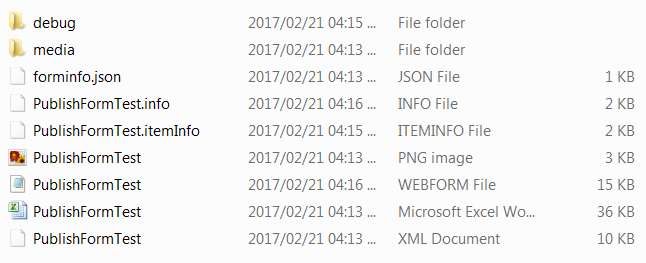
I appreciate the time taken to look through this problem.
Thanks,
Chris
Solved! Go to Solution.
- Mark as New
- Bookmark
- Subscribe
- Mute
- Subscribe to RSS Feed
- Permalink
- Report Inappropriate Content
Hi Chris,
Thanks for all of the information. This was very helpful. We ended up enabling IWA and anonymous login to the portal site. Then we used or Portal Admin account to publish the surveys. Once the surveys were published, we disabled anonymous access again. That worked in our test environment.
We'll have to take a look at the remote admin access to see if we can publish surveys that way with IWA in place.
Thanks,
Keith
- Mark as New
- Bookmark
- Subscribe
- Mute
- Subscribe to RSS Feed
- Permalink
- Report Inappropriate Content
Hi Keith,
Great, I'm glad I could help. For the record I have IWA enabled and Anonymous Access disabled while publishing the survey in the manner I mentioned. I don't need to fiddle with the IIS or Portal settings at all to publish forms.
Cheers,
Chris
- Mark as New
- Bookmark
- Subscribe
- Mute
- Subscribe to RSS Feed
- Permalink
- Report Inappropriate Content
Chris,
Thank you for posting this workaround. I tried this, using Survey123 Connect 2.6.4, however when I try to add my portal using port 7443, I get a "SSL Handshake failed (6)" error. I assume this is because Portal is using the built-in certificate on 7443, which typically isn't a problem because my web adapter has a valid cert.
Thanks for any tips, in advance,
Jon
- Mark as New
- Bookmark
- Subscribe
- Mute
- Subscribe to RSS Feed
- Permalink
- Report Inappropriate Content
I'm having the same exact problem as above. Using Anonymous Authentication is not an option for us. All users must log in using IWA, including those publishing surveys. I, too, get hung on "Creating form item". My internal Portal has access to the internet, so there's no issue there. I'm using version 2.1.9. Is fixing this issue on the road map for the next release?
- Mark as New
- Bookmark
- Subscribe
- Mute
- Subscribe to RSS Feed
- Permalink
- Report Inappropriate Content
Hi Heather,
There should not be a need to enable anonymous access, nor to disable IWA access. You can configure your settings in Survey123 Connect (the application used to publish surveys) to bypass the windows authentication and anonymous access. Please see the screen shot below for guidance.
I am using the Beta version of Connect - version 2.0.11
The configuration should look like:
The red piece that I've hidden, is the address to your Portal server. then instead of the .com/portal/ - you should use the com:7443/arcgis/
To do this configuration you need to go to the Sign In section:
You might need to Sign Out before you see the sign in option, or simply re-install the Survey123 Connect application if you're struggling.
Then add your Portal address with the :7443/arcgis/ at the end, select it and once you go back you should get to the main screen with the correct address at the bottom.
Or it might send you to the Sign In page - you want it to look like the image below:
I have had the experience where you need to exit Survey123 Connect and open it again before you get to this login page. I use the "portaladmin" account to login - this should be the account that was created when the ArcGIS Enterprise setup was installed. If you don't have this account anymore, then you need to create a built-in portal account with full admin rights under "My Organization" in the Portal interface. If you create the account then you need to login to it through the Portal a first time and it will ask that you change the password (I find that sometimes this is an issue with new built-in accounts as the password assigned is temporary). This is a little tricky to do without disabling the IWA, but it is possible - it's a topic for another post though, let me know if you need assistance.
Once you've signed in you should be able to (finally) publish forms. The forms will sit under the portaladmin user, but you can change the ownership in the Portal itself to whatever user you choose. Then from there you can share it out to your IWA users.
Maybe I should touch on the users too... the Survey123 application itself it NOT configured in the same way. This should use the .com/portal/ setting in order to enable the single sign-on. Below is the final image you're looking for:
In order to achieve this you will need to follow the following steps:
Sign in with your windows authentication details, this only need to take place once, after this point it will remember who you are. If all is successful you should receive an approval request:
And it should have picked up your IWA portal username and account.
After this you're good to go, download whatever surveys have been shared with you and start capturing data.
Please comment on whether or not this worked for your setup.
Thanks,
Chris
Some notes:
- I am using my laptop to do this, not the server itself.
- Internet connection from the laptop is required to convert the excel form to the web form
- Anonymous access is disable in IIS and in the Portal settings
- Only IWA access is enabled in IIS
- Mark as New
- Bookmark
- Subscribe
- Mute
- Subscribe to RSS Feed
- Permalink
- Report Inappropriate Content
Hi Chris - Thank you so much for the detailed reply. I think it's a great workaround. While I completely understand the steps, I have several users needing to publish surveys. I'd rather not double the users to provide them built in accounts alongside IWA accounts just to publish their surveys. We have deleted portaladmin for security reasons, and to free up a user. I may, as a workaround, create one user and share credentials temporarily, but I really feel this is a bug that should be rectified, I'm very interested in hearing whether it's in the roadmap for the next release.
- Mark as New
- Bookmark
- Subscribe
- Mute
- Subscribe to RSS Feed
- Permalink
- Report Inappropriate Content
Hi Heather, DistantLeaf,
We've had a bug logged on the issue of IWA Portals not allowing the posting of form items. This is not occurring on our normal test IWA Portals, but it appears the Esri Support has been able to create an environment that also has this issue.
- Mark as New
- Bookmark
- Subscribe
- Mute
- Subscribe to RSS Feed
- Permalink
- Report Inappropriate Content
Chris, Thanks for the additional details. This workaround has allowed us to log into the portal and publish surveys without having to enable anonymous login in IIS in the production environment and cause an interruption for the other apps that are using that production portal. Huge!
- Mark as New
- Bookmark
- Subscribe
- Mute
- Subscribe to RSS Feed
- Permalink
- Report Inappropriate Content
Hey Keith,
Glad I could help.
Cheers,
Chris
- Mark as New
- Bookmark
- Subscribe
- Mute
- Subscribe to RSS Feed
- Permalink
- Report Inappropriate Content
Having the exact same problem on a freshly installed ArcGIS Enterprise 10.6.1 environment.
My machine has access to the internet.
Software Versions and Configuration:
- Survery123 Connect 2.6.4
- ArcGIS Enterprise 10.6.1 (single server deployment)
- IWA authentication enabled
Publishing craps out at the adding form item step every time. What's up ESRI?