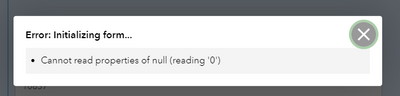- Home
- :
- All Communities
- :
- Products
- :
- ArcGIS Survey123
- :
- ArcGIS Survey123 Questions
- :
- "Cannot read property '0' of null" error when tryi...
- Subscribe to RSS Feed
- Mark Topic as New
- Mark Topic as Read
- Float this Topic for Current User
- Bookmark
- Subscribe
- Mute
- Printer Friendly Page
"Cannot read property '0' of null" error when trying to open survey in web browser
- Mark as New
- Bookmark
- Subscribe
- Mute
- Subscribe to RSS Feed
- Permalink
- Report Inappropriate Content
I just published a survey from Connect and when I tried to open it in my web browser this is what I get. Everything seemed to be working fine in Connect, so I don't know why this would happen. Anybody know? Attached is my xls form.
Edited to add that the survey works just fine when accessed from the app. It just doesn't work in the web browser.
Solved! Go to Solution.
- Mark as New
- Bookmark
- Subscribe
- Mute
- Subscribe to RSS Feed
- Permalink
- Report Inappropriate Content
You might be able to try appending the version on the end of the URL to see if it works in older versions in case it's been published in the latest:
https://survey123.arcgis.com/share/IDHERE?version=3.6 broke mine
https://survey123.arcgis.com/share/IDHERE?version=3.3 works
?version=latest is the intended use of the parameter
- Mark as New
- Bookmark
- Subscribe
- Mute
- Subscribe to RSS Feed
- Permalink
- Report Inappropriate Content
Thank you, Chelsea. I am now seeing the exact same behavior as you: Adding '...?version=3.3' to the URL prevents the error when submitting the form in a browser. Using the latest version (3.6) results in "Failed to submit - Cannot set property 'z' of null". I will take James' advice and submit a Support Ticket.
FYI: Our form is not old; it was developed in the last few months. In Settings>Version it was created using 3.6. I don't have the option to check 3.3 as the version.
The form failing to initialize error we were having was due to unsupported field names in the lookup table csv stored in our Survey123 Connect media folder. And the GUID not being passed to the feature layer upon submission was due to not using the bind::esri:fieldType of 'null' in the temporary calculate row, before passing the correctly formatted GUID to our relationship key field.
- Mark as New
- Bookmark
- Subscribe
- Mute
- Subscribe to RSS Feed
- Permalink
- Report Inappropriate Content
Is there another work around for this? I have tried clearing my cache and I am still getting this error.
- Mark as New
- Bookmark
- Subscribe
- Mute
- Subscribe to RSS Feed
- Permalink
- Report Inappropriate Content
Im getting the same error when I try to open the survey in a browser..
- Mark as New
- Bookmark
- Subscribe
- Mute
- Subscribe to RSS Feed
- Permalink
- Report Inappropriate Content
Mira,
I figured out that the style formatting was what was causing this error for me. Survey123 did not like that I used the shortened hexcode #444 instead of the full #444444 code. Once I fixed that, the survey was able to be accessed just fine. I would definitely go over your styles and see if that has anything to do with it.
- Mark as New
- Bookmark
- Subscribe
- Mute
- Subscribe to RSS Feed
- Permalink
- Report Inappropriate Content
Dear Alexander,
thank you for your fast reply...
Actually, I did not change anything with the style ...
- Mark as New
- Bookmark
- Subscribe
- Mute
- Subscribe to RSS Feed
- Permalink
- Report Inappropriate Content
From our tests it seems that editing an existing record in the Survey123 Browser doesnt work when there is a repeat in the survey. Is this currently not supported James Tedrick ?
- Mark as New
- Bookmark
- Subscribe
- Mute
- Subscribe to RSS Feed
- Permalink
- Report Inappropriate Content
Hi Deon,
In particular, forms with values in the bind::Esri:Parameters (often the case for editing with repeats) are not yet supported in the web form.
- Mark as New
- Bookmark
- Subscribe
- Mute
- Subscribe to RSS Feed
- Permalink
- Report Inappropriate Content
Hi @JamesTedrick as additional info I'm using version 3.15 but was getting the Error: Initializing form... Cannot read properties of null (reading '0') error when attempting to access a survey via the browser. Removing a repeat resolved this....
- « Previous
-
- 1
- 2
- Next »
- « Previous
-
- 1
- 2
- Next »