- Home
- :
- All Communities
- :
- Products
- :
- ArcGIS Survey123
- :
- ArcGIS Survey123 Questions
- :
- Re: "An upgrade is required for this survey" in Su...
- Subscribe to RSS Feed
- Mark Topic as New
- Mark Topic as Read
- Float this Topic for Current User
- Bookmark
- Subscribe
- Mute
- Printer Friendly Page
"An upgrade is required for this survey" in Survey123 Connect
- Mark as New
- Bookmark
- Subscribe
- Mute
- Subscribe to RSS Feed
- Permalink
- Report Inappropriate Content
I am getting this error message in my Survey123 Connect program yet I am running 1.4.30. I am however running a free 60 day trial of it and wondering if that is the issue? Any help would be great.
I can still create and use reports but nothing actually goes to my online Survey123 for ArcGIS, where I can look at the data. Gives me a message that no records have been updated.
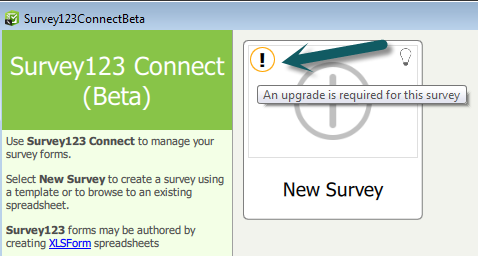
- Mark as New
- Bookmark
- Subscribe
- Mute
- Subscribe to RSS Feed
- Permalink
- Report Inappropriate Content
Hi Travis. You can ignore the upgrade button message. It is a bug which will be addressed in our next update (planned to be made available next week).
Before you can see records in your Survey at http://survey123.arcgis.com, you will need to submit data to it. Try the following:
* First publish your Survey from Survey123 Connect for ArcGIS.
* Download the Survey123 app from the Google Play or iTunes store
* Login with the same credentials you used to publish the Survey
* Download your Survey into your phone
* Start collecting data and submit the data. Submit a couple of times to make it more interesting.
* Then go back to http://survey123.arcgis.com, refresh the Survey Gallery and access the Data and Analyze tabs to see your records.
You may want to make some tweaks to your Survey. You can publish again your Survey after making the changes from Connect. Then you will need to download the Survey again into your phone to refresh the changes.
Once you are happy with the Survey, you will want to create a New Group (or use an existing one) in ArcGIS Online. Then you will want to invite colleagues into that Group and Share your Survey with that Group from survey123.arcgis.com using the Collaborate tab.
- Mark as New
- Bookmark
- Subscribe
- Mute
- Subscribe to RSS Feed
- Permalink
- Report Inappropriate Content
Yes I have done all that and I still see no reports going to my http://survey123.arcgis.com site.
When I go there, and click on the "Data" button I get this
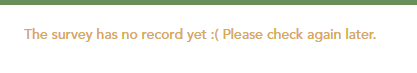
And when I click on the Form I get this screen ... the computer just grinds away and comes up with nothing.

Travis
- Mark as New
- Bookmark
- Subscribe
- Mute
- Subscribe to RSS Feed
- Permalink
- Report Inappropriate Content
Hi Travis Kiel. Would you mind doing the following:
1- Download and install the latest version of Survey123 Connect for ArcGIS. We just updated it. You will not lose any work you may already have.
2- In your web browser, make sure you clean up your browser cache and try again at https://survey123.arcgis.com Try https instead of http
If the problem is not resolved please let us know.
Thanks,
Ismael
- Mark as New
- Bookmark
- Subscribe
- Mute
- Subscribe to RSS Feed
- Permalink
- Report Inappropriate Content
I have yet to download the latest version but the https vs http has worked.
Thanks..problem sovled.
Unrelated now...but can you edit or change a survey that has been uploaded?
Travis
- Mark as New
- Bookmark
- Subscribe
- Mute
- Subscribe to RSS Feed
- Permalink
- Report Inappropriate Content
You can definitively change surveys that have been uploaded.
Please try with the latest version of Connect (1.5.x).
- Mark as New
- Bookmark
- Subscribe
- Mute
- Subscribe to RSS Feed
- Permalink
- Report Inappropriate Content
1.5.32 uploaded and it also works.
Thanks
Travis