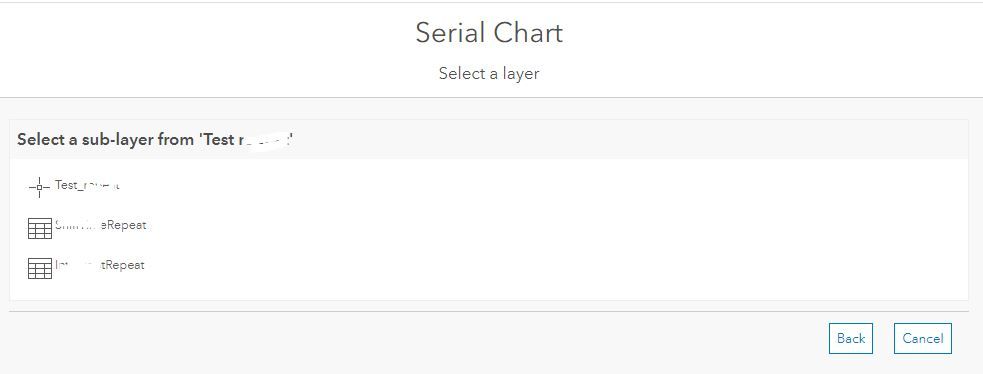- Home
- :
- All Communities
- :
- Products
- :
- ArcGIS Survey123
- :
- ArcGIS Survey123 Questions
- :
- Re: Putting contents of multiple repeats into same...
- Subscribe to RSS Feed
- Mark Topic as New
- Mark Topic as Read
- Float this Topic for Current User
- Bookmark
- Subscribe
- Mute
- Printer Friendly Page
Putting contents of multiple repeats into same layer/sublayer
- Mark as New
- Bookmark
- Subscribe
- Mute
- Subscribe to RSS Feed
- Permalink
- Report Inappropriate Content
Hi I am having an issue with using repeats in Survey123, then creating Dashboards from the resulting dataset.
I'm finding that the answers from fields in Repeat 1 are collected into one sublayer, while the answers from fields in Repeat 2 are collected into another sublayer. When I try to create charts in the Dashboard, I am able to only select one sublayer. This presents an issue, since I need to be able to select both sublayers to create charts involving data from various fields in both repeats.
Are there any solutions or workarounds to this?
From what I've found on google so far and gotten from the local GIS support, I likely will have to abandon the use of repeats - but I would like to 100% confirm that this is the case before I abandon the option entirely.
Thank you all!
Solved! Go to Solution.
Accepted Solutions
- Mark as New
- Bookmark
- Subscribe
- Mute
- Subscribe to RSS Feed
- Permalink
- Report Inappropriate Content
Hi Juliet,
What you are seeing in the Dashboard is correct, there is no way to display all the fields/questions from the related tables/layers in the same table/view of the parent layer.
Regards,
Phil.
- Mark as New
- Bookmark
- Subscribe
- Mute
- Subscribe to RSS Feed
- Permalink
- Report Inappropriate Content
Hi Juliet,
Are you able to provide a copy of your surveys xlsx file so we can take a closer look? I would like to understand further how you have configured the repeats to understand the behaviour you are seeing.
Regards,
Phil.
- Mark as New
- Bookmark
- Subscribe
- Mute
- Subscribe to RSS Feed
- Permalink
- Report Inappropriate Content
Hi Phil, thank you for your response.
Unfortunately I am unable to share the file but I've resolved the issue by altering the survey configuration/table schema itself.
Just out of curiosity, I thought all repeats were output into their own table/sublayer (separate from data from fields outside the repeat) regardless of the general configuration?
e.g. this is a page I encounter when in dashboard and I create a new panel > select layer (output from survey123 form containing 2 repeats). It shows the parent layer at the top, and two table layers which are each created from the two repeats in the survey.
If there actually is a way to retain the two separate repeats in the survey, but have an output of 1 layer containing the contents of all the 3 layers in the example above, it would be very helpful to know 🙂
Thank you!
- Mark as New
- Bookmark
- Subscribe
- Mute
- Subscribe to RSS Feed
- Permalink
- Report Inappropriate Content
Hi Juliet,
What you are seeing in the Dashboard is correct, there is no way to display all the fields/questions from the related tables/layers in the same table/view of the parent layer.
Regards,
Phil.