- Home
- :
- All Communities
- :
- Products
- :
- ArcGIS Survey123
- :
- ArcGIS Survey123 Questions
- :
- Re: Public Survey123 for Portal Not Working
- Subscribe to RSS Feed
- Mark Topic as New
- Mark Topic as Read
- Float this Topic for Current User
- Bookmark
- Subscribe
- Mute
- Printer Friendly Page
- Mark as New
- Bookmark
- Subscribe
- Mute
- Subscribe to RSS Feed
- Permalink
- Report Inappropriate Content
Hi Esri Community,
We are currently having issues with a survey in Survey123 which has been shared publicly. This survey was published using Portal S123 Connect (version 2.7.72) from an existing Portal Feature Service (Portal version 10.6). The survey is accessed by users via a web browser. Again, both the feature service, map image service, and survey have all been shared publicly.
This survey has been working for the past two months with one token issue last month (which I opened a Support case for Case # 02124389 ). The public survey required a login for an unknown reason, this was resolved with a republish from S123. We kept an eye on this survey and again exactly 1 month later we're experiencing a required sign in for a public facing survey. This time a simple republish is not resolving the issue.
When viewing this survey in an incognito browser we see the login screen, and when taking it one step further and logging in we experience this error message:
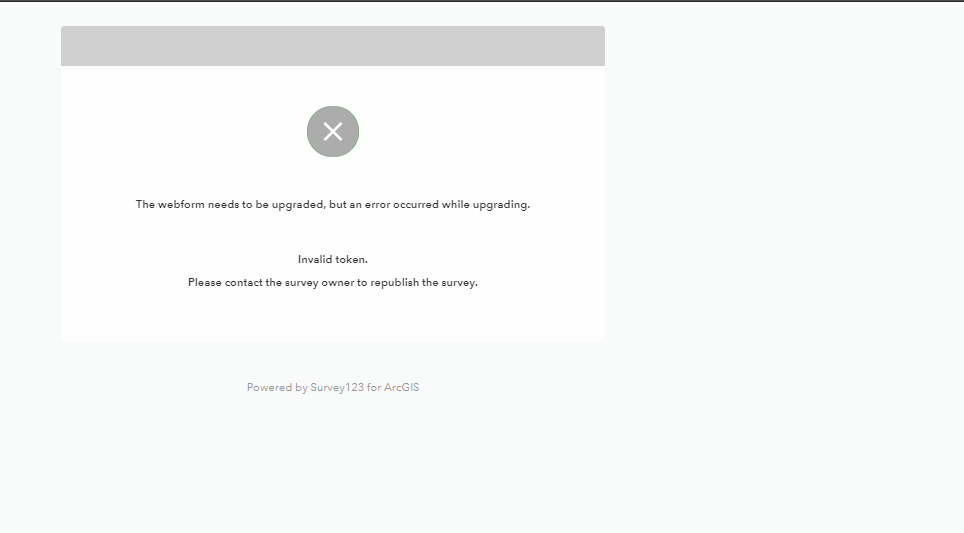
Esri support (Case # 02145603) is telling me that S123 for Portal does not support public facing surveys? I find this hard to believe since it allows the built in option for surveys to be shared publicly and that this has been working roughly for the past two months.
Any information or further support would be much appreciated as this is affecting our live data.
Thank you.
Solved! Go to Solution.
Accepted Solutions
- Mark as New
- Bookmark
- Subscribe
- Mute
- Subscribe to RSS Feed
- Permalink
- Report Inappropriate Content
Hi Amanda,
The reason behind the issue is that your survey was published in Survey123 Connect 2.7, which does not support the version locking feature described in https://community.esri.com/groups/survey123/blog/2018/07/06/bull-release-30 , so that the survey will be upgraded to the latest release each time you open it in the web app, but there's a bug that the server-side upgrading code does not utilize your portal URL.
It should have been fixed in the 3.0 hotfix of the website today, would you mind having another try?
- Mark as New
- Bookmark
- Subscribe
- Mute
- Subscribe to RSS Feed
- Permalink
- Report Inappropriate Content
Hi Amanda,
Thank you for bringing this to our attention. We have identified that there is an issue on our end, leading to the prompting of credentials when viewing the web app of portal based surveys. We are working on deploying a fix for this issue as soon as possible, which will likely take place by the end of next week. I will update this thread with more details as they come, but please feel free to let us know if you have additional questions.
Thanks,
Brandon
- Mark as New
- Bookmark
- Subscribe
- Mute
- Subscribe to RSS Feed
- Permalink
- Report Inappropriate Content
Hi Brandon,
Thank you so much for your response, we really appreciate it. We look forward learning more of the details on this issue.
Thanks,
Amanda
- Mark as New
- Bookmark
- Subscribe
- Mute
- Subscribe to RSS Feed
- Permalink
- Report Inappropriate Content
Hi Amanda,
The reason behind the issue is that your survey was published in Survey123 Connect 2.7, which does not support the version locking feature described in https://community.esri.com/groups/survey123/blog/2018/07/06/bull-release-30 , so that the survey will be upgraded to the latest release each time you open it in the web app, but there's a bug that the server-side upgrading code does not utilize your portal URL.
It should have been fixed in the 3.0 hotfix of the website today, would you mind having another try?
- Mark as New
- Bookmark
- Subscribe
- Mute
- Subscribe to RSS Feed
- Permalink
- Report Inappropriate Content
Hi Zhifang,
It looks like the hotfix did the trick! Our surveys are back up and running as they should be.
Thanks so much for all your work!
Best,
Amanda
- Mark as New
- Bookmark
- Subscribe
- Mute
- Subscribe to RSS Feed
- Permalink
- Report Inappropriate Content
Hello,
I've a problem in all similiar to Amanda's, except de version of my survey connect is 3.9.120.
I've created a survey 123 based on a non-hosted service, public, on enterprise portal. Everything worked fine until I tried do send data via survey 123 mobile app (I've previously added the enterprise portal to survey 123 configurations/portals/add portal);
At that moment I received the message of token required.
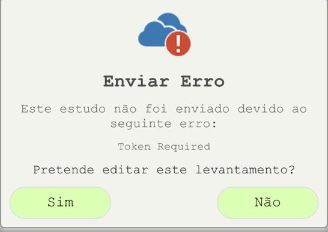
Why I get this message of Token Required given that my service is public?
I appreciate your support, thanks!
- Mark as New
- Bookmark
- Subscribe
- Mute
- Subscribe to RSS Feed
- Permalink
- Report Inappropriate Content
Hi Raquel,
How was the form associated with the feature service (did Survey123 Connect do this automatically or did you manually specify; if the latter, how did you specify it)?
- Mark as New
- Bookmark
- Subscribe
- Mute
- Subscribe to RSS Feed
- Permalink
- Report Inappropriate Content
Hello James,
Thanks for your answer. Map Image Layer was´t shared publicly; once it became public everything worked!