- Home
- :
- All Communities
- :
- Products
- :
- ArcGIS Survey123
- :
- ArcGIS Survey123 Questions
- :
- Problems with Survey 123 - Pull Data
- Subscribe to RSS Feed
- Mark Topic as New
- Mark Topic as Read
- Float this Topic for Current User
- Bookmark
- Subscribe
- Mute
- Printer Friendly Page
Problems with Survey 123 - Pull Data
- Mark as New
- Bookmark
- Subscribe
- Mute
- Subscribe to RSS Feed
- Permalink
- Report Inappropriate Content
I am having trouble implementing the pulldata function using Survey123. I have a CSV file that contains road names and the district associated with the road. That CSV has been put into the media folder of my survey. I believe my calculation formula is correct. When I go into my survey, the district simply doesn't populate or return any value. Any help would be appreciated. A screenshot been added below.
- Mark as New
- Bookmark
- Subscribe
- Mute
- Subscribe to RSS Feed
- Permalink
- Report Inappropriate Content
Hi Anthony,
Your pulldata syntax looks to be sound (assuming your StreetAddress matches your ${Street} values), but I am wondering what the reason is for utilizing the calculate question for the process instead of just using the note question to apply the pulldata function?
It seems that your note question is simply reflecting the value derived in the calculate question.
Are you able to share your XLSForm with subset of the information in your CSV? If so, please upload to this thread or I can send you a personal message upon request.
Thank you,
Brandon
- Mark as New
- Bookmark
- Subscribe
- Mute
- Subscribe to RSS Feed
- Permalink
- Report Inappropriate Content
Hi Brandon,
I am not able to share the XLSForm. If you could message me, that would be great. In regard to the calculation/note setup, i was trying to follow a template I saw and make it work for me. It does seem irrelevant but I wanted to make sure it would work before I started messing around with everything.
Anthony
- Mark as New
- Bookmark
- Subscribe
- Mute
- Subscribe to RSS Feed
- Permalink
- Report Inappropriate Content
Hi Anthony,
I have sent you a private GeoNet message providing you with my email.
Thanks,
Brandon
- Mark as New
- Bookmark
- Subscribe
- Mute
- Subscribe to RSS Feed
- Permalink
- Report Inappropriate Content
Hi Anthony,
As shared via email, it is necessary for the external dataset being referenced by the pulldata calculation to be in CSV format. After changing it from an XLSX to CSV, it appears to be working as desired.
Best Regards,
Brandon
- Mark as New
- Bookmark
- Subscribe
- Mute
- Subscribe to RSS Feed
- Permalink
- Report Inappropriate Content
Hi,
I am having the same trouble using pulldata function in Survey123. In my case, I have a select_one question to select a municipality (as a label) and write down the XY coordinates (municipio_xy). I am trying to use that field as a link to store the name of the municipality (municipio) and an ID of each one (id_municipio) from a CSV file. That CSV has been put into the media folder of my survey. I belive my calculation formula is correct. When I try to capture (Survey123 App or Suevey123 web) it does not fill the fields as expected. When checking the generated survey123 service these fields are always Null.
I share some images of what I'm trying:
My Survey:
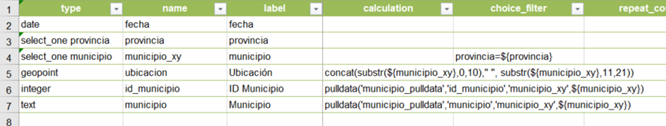
My choices sheet:
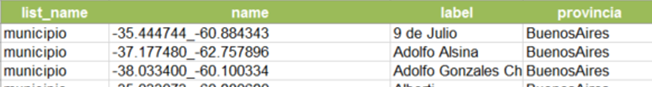
My CSV file (placed in media folder):

I have invested some time in discovering what could be wrong. Could you help me see if there's something I'm not seeing? Could it be that the key field between the survey and CSV file is complex? (I've tried with the ID field with the same result).
- Mark as New
- Bookmark
- Subscribe
- Mute
- Subscribe to RSS Feed
- Permalink
- Report Inappropriate Content
Hi Leydi,
Can you open up the CSV file in a text editor? In countries that normally use a comma as the decimal mark, 'CSV' files use a semicolon (;) as a separator.
- Mark as New
- Bookmark
- Subscribe
- Mute
- Subscribe to RSS Feed
- Permalink
- Report Inappropriate Content
Hi James,
Thanks for your answer.
I just checked the CSV file in a text editor and I had effectively changed the commas for semicolons. Now I tried my survey again but I still have the same problem.
I tried changing the fields that should be brought from the CSV as note type. Even so, Null appears.
- Mark as New
- Bookmark
- Subscribe
- Mute
- Subscribe to RSS Feed
- Permalink
- Report Inappropriate Content
Hi Leydi,
Can you share the form files?
- Mark as New
- Bookmark
- Subscribe
- Mute
- Subscribe to RSS Feed
- Permalink
- Report Inappropriate Content