- Home
- :
- All Communities
- :
- Products
- :
- ArcGIS Survey123
- :
- ArcGIS Survey123 Questions
- :
- Problem with results Survey123 inside ArcGIS Onlin...
- Subscribe to RSS Feed
- Mark Topic as New
- Mark Topic as Read
- Float this Topic for Current User
- Bookmark
- Subscribe
- Mute
- Printer Friendly Page
Problem with results Survey123 inside ArcGIS Online
- Mark as New
- Bookmark
- Subscribe
- Mute
- Subscribe to RSS Feed
- Permalink
- Report Inappropriate Content
I have a question related to Survey123 and ArcGIS Online.
I made a survey whereby one of the questions is 'Relevant voor leerstofonderdeel' (relevant for subject).
Therefore I choose inside Survey123 for a Single choice question (as only 1 answer allowed).
See screenshot how it looked like in developing on the web.
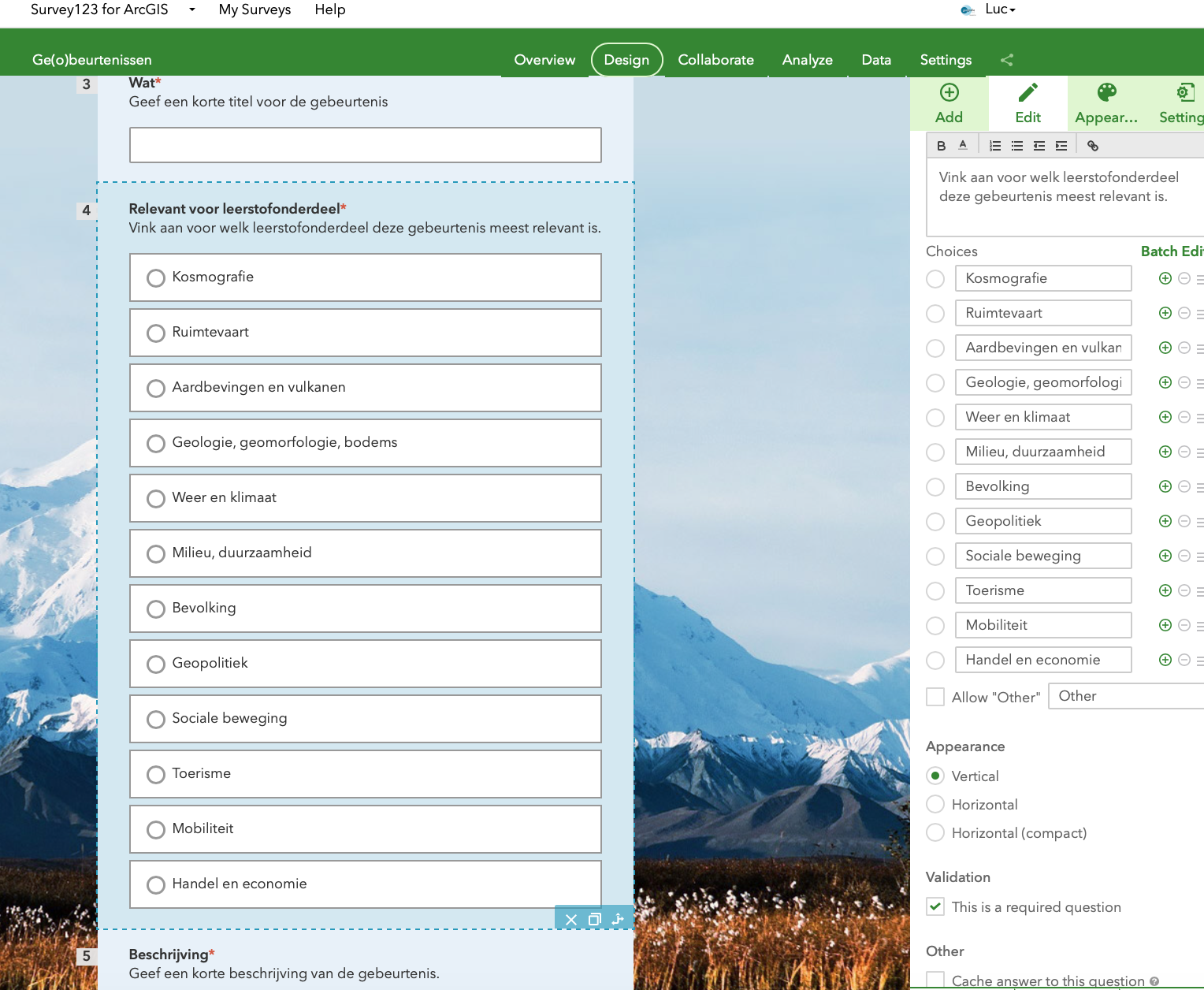
When answering the question - as well in the app as on the computer the choices I made are maintained - I can see them and choose the one I want.
Bit when I look in ArcGIS Online there is a problem.
I choose for visualisation of the points that are added via the survey having each their own colour - and also in the legend it is visible, but when I click in the map on a point instead of the name of the choice I see 'Choice 2' - see screenshot or try for yourself on the map: https://arcg.is/1iae05.
Also when I want to filter on 'relevant voor leerstofonderdeel' it shows only a list with 'choice 1' up to 'choice 11' instead of the names I entered (like 'bevolking', 'geopolitiek') - see screenshot.
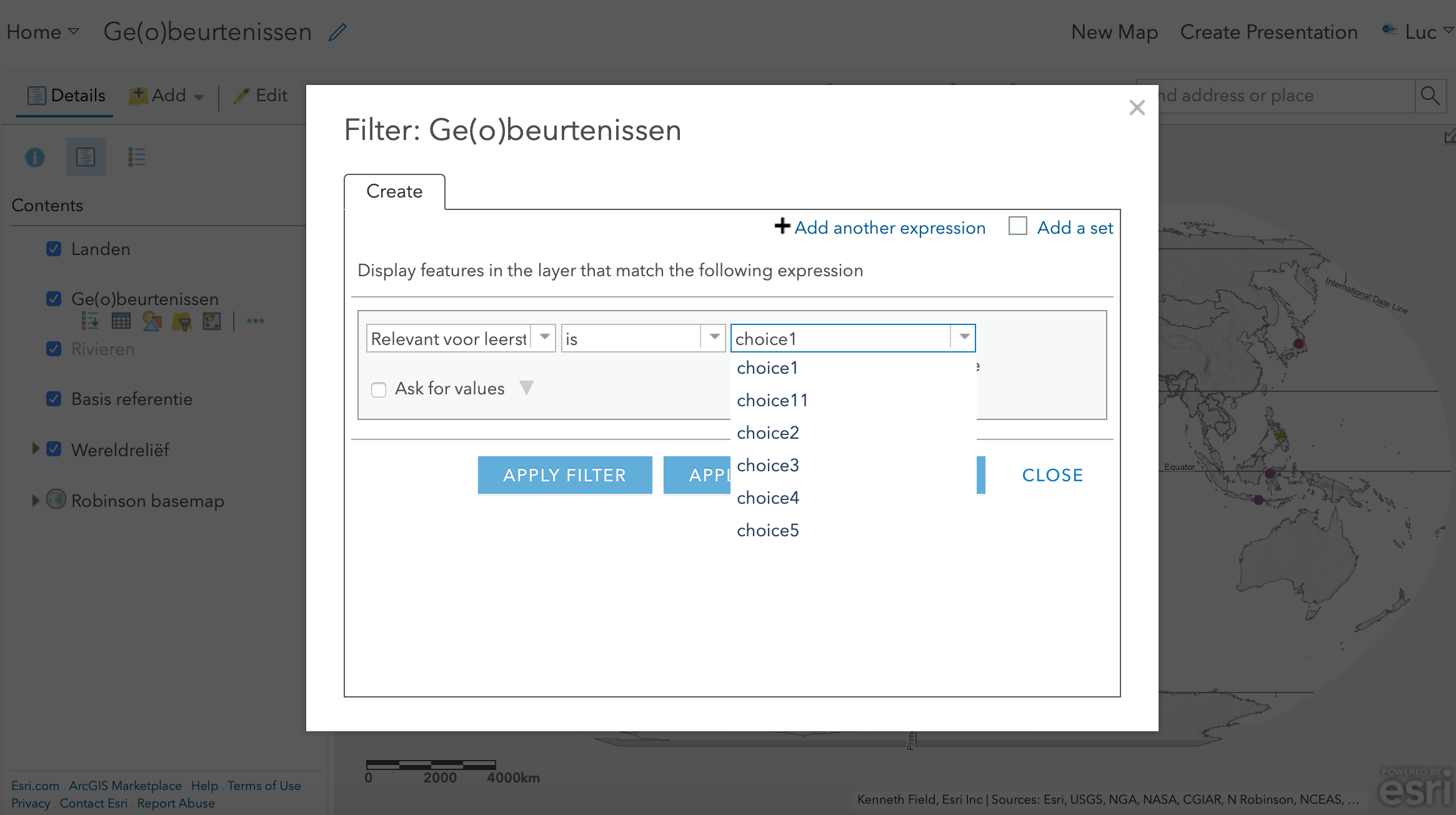
Anyone an idea how to resolve this?
Luc
- Mark as New
- Bookmark
- Subscribe
- Mute
- Subscribe to RSS Feed
- Permalink
- Report Inappropriate Content
Hi Luc,
When Survey123 creates a single choice question, it creates a domain that has the choices you typed in as the label and, by default, 'choice0', 'choice1' as the values stored (these can be changed at the time you publish the form through the 'Modify Schema' link). As a workaround, you can use the Arcade expression arcade-expressions/label_Survey123_multiple_choice.md at master · Esri/arcade-expressions · GitHub to construct a visualization with the labels.