- Home
- :
- All Communities
- :
- Products
- :
- ArcGIS Survey123
- :
- ArcGIS Survey123 Questions
- :
- Re: Problem enabling Public Surveys
- Subscribe to RSS Feed
- Mark Topic as New
- Mark Topic as Read
- Float this Topic for Current User
- Bookmark
- Subscribe
- Mute
- Printer Friendly Page
Problem enabling Public Surveys
- Mark as New
- Bookmark
- Subscribe
- Mute
- Subscribe to RSS Feed
- Permalink
I've had good success creating and deploying forms to collect field biology data to groups of invited users (employees), but I'm having trouble making some of my forms publicly available so that people outside my work group can contribute data. I've followed the blog posts, checked the Everyone (Public) box and saved the changes, but when I go back in, the box has become unchecked (see attached photos). I'm sure I'm missing some simple step; please help me find it!
Thanks,
Patrick
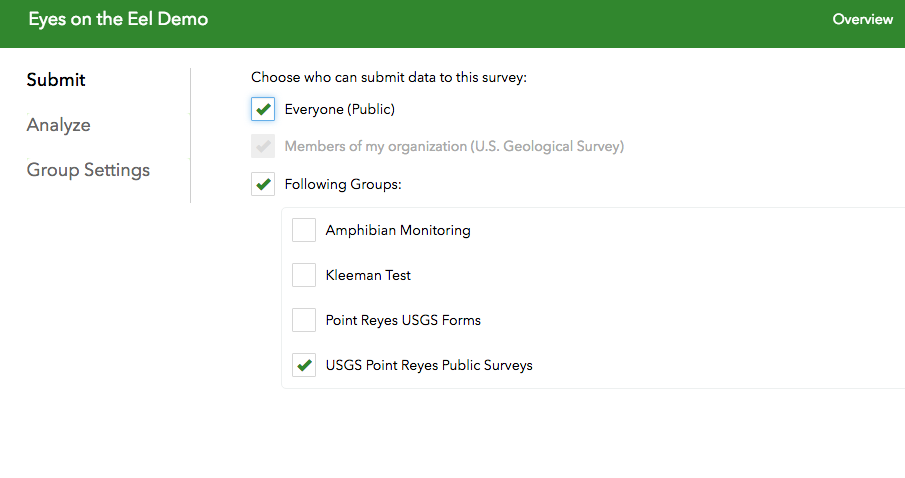

- Mark as New
- Bookmark
- Subscribe
- Mute
- Subscribe to RSS Feed
- Permalink
Hi Patrick,
A possible reason for this might be that your organization has disabled sharing items to everyone. Try logging into http://www.arcgis.com , go to the survey items in the 'My Content' page (you should see a folder named "Survey-<Survey Name>") and attempt to share the form and, if present, the fieldworker hosted layer view (if not present, the feature layer) publicly.
- Mark as New
- Bookmark
- Subscribe
- Mute
- Subscribe to RSS Feed
- Permalink
Looks like my organization has chosen to disable sharing with everyone. I followed your instructions to enable sharing through the "My Content" page, and the choice for Everyone (public) was not there. Drat. Thanks for pointing out where the hangup is though.