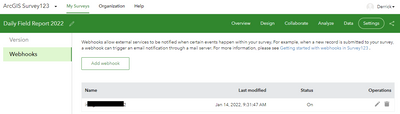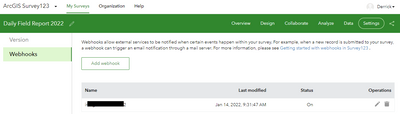- Home
- :
- All Communities
- :
- Products
- :
- ArcGIS Survey123
- :
- ArcGIS Survey123 Questions
- :
- Power Automate Flow not triggered when Survey123 f...
- Subscribe to RSS Feed
- Mark Topic as New
- Mark Topic as Read
- Float this Topic for Current User
- Bookmark
- Subscribe
- Mute
- Printer Friendly Page
Power Automate Flow not triggered when Survey123 form submitted
- Mark as New
- Bookmark
- Subscribe
- Mute
- Subscribe to RSS Feed
- Permalink
- Report Inappropriate Content
I have a Survey123 form built in Survey123 Connect embedded in an ArcGIS Dashboard on ArcGIS Online, and have created a Power Automate Flow to send an email when a survey is submitted; however no email is being sent and there are no errors in Power Automate. I have checked the following:
1) I re-embedded the survey in the dashboard after republishing the survey and updating the flow
2) Connectors in Power Automate are active
3) There appear to be no issues with the flow itself - all green checks
4) When I look in ArcGIS Survey123 in AGOL, no webhooks are showing up in the settings for the survey. I have read some information on adding a webhook but it asks for a Payload URL which from what I have read is not available from Power Automate.
Does anyone have any suggestions?
Thanks!
Leila
Solved! Go to Solution.
Accepted Solutions
- Mark as New
- Bookmark
- Subscribe
- Mute
- Subscribe to RSS Feed
- Permalink
- Report Inappropriate Content
I recreated the Power Automate Flow and that created a new webhook that I could see in ArcGIS Survey123. Note that if you need to create two Survey123 Power Automate flows for the same survey, you need to go into ArcGIS Survey123 and rename the 1st webhook before creating the second webhook or else the original webhook will get overwritten.
- Mark as New
- Bookmark
- Subscribe
- Mute
- Subscribe to RSS Feed
- Permalink
- Report Inappropriate Content
Have you verified that the webhook ID in the Survey123 website is (still) the same as the one you're using in Power Automate?
I've had situations where I update the form in connect and end up breaking the webhook. When using the field app, you need to re-download the survey to pull in the new webhook. (I assume this isn't an issue for you when using the web form) I've also had a few occasions where I needed to recreate the link to integromat because the web hook that was shown on the S123 website wasn't matching what I saw in integromat.
- Mark as New
- Bookmark
- Subscribe
- Mute
- Subscribe to RSS Feed
- Permalink
- Report Inappropriate Content
I recreated the Power Automate Flow and that created a new webhook that I could see in ArcGIS Survey123. Note that if you need to create two Survey123 Power Automate flows for the same survey, you need to go into ArcGIS Survey123 and rename the 1st webhook before creating the second webhook or else the original webhook will get overwritten.