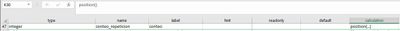- Home
- :
- All Communities
- :
- Products
- :
- ArcGIS Survey123
- :
- ArcGIS Survey123 Questions
- :
- Position(..) malfunction in repeats in survey 123
- Subscribe to RSS Feed
- Mark Topic as New
- Mark Topic as Read
- Float this Topic for Current User
- Bookmark
- Subscribe
- Mute
- Printer Friendly Page
Position(..) malfunction in repeats in survey 123
- Mark as New
- Bookmark
- Subscribe
- Mute
- Subscribe to RSS Feed
- Permalink
Hi, I´m using the position(..) tool to get the position for each repeat in my survey, but there´s an issue when a repeat in between is deleted.
As an example lets say I have 4 repeats, the counting would be 1,2,3,4, if I delete the third one the order should update to 1,2,3, but instead it shows 1,2,4. The idea for it is to be automatic so it is a hidden field. thanks so much for reading, and really hope there something to do.
Have a wonderful day.
- Mark as New
- Bookmark
- Subscribe
- Mute
- Subscribe to RSS Feed
- Permalink
I tried it in my Survey123 Connect but didn't encounter this problem after deleting entries in the repeat. Can you post more rows in your table so we can see what's in the whole repeat group? And are you using the latest version of the software?
- Mark as New
- Bookmark
- Subscribe
- Mute
- Subscribe to RSS Feed
- Permalink
try this modified XLS instead (added row 9, changed row 8 calculate column).
I don't know if this is still true on the most recent version of S123 connect, but I think that using position(..) in an integer field won't (or wouldn't) update if a change was made. At least in my currently published surveys, they -will- auto-update if I use a calculate type to pull the position, then update my hidden integer field from the calculate. (Which you can still prevent by using once(position(..)) )
- Mark as New
- Bookmark
- Subscribe
- Mute
- Subscribe to RSS Feed
- Permalink
I just want to say thanks for this information on the integer field not working with position(..) it resolved an issue my colleague was having after much hair pulling.
- Mark as New
- Bookmark
- Subscribe
- Mute
- Subscribe to RSS Feed
- Permalink
Position(..) updated dynamically for me after I set calculationmode = always for bind::esri:parameters. This was for an integer field.