- Home
- :
- All Communities
- :
- Products
- :
- ArcGIS Survey123
- :
- ArcGIS Survey123 Questions
- :
- Re: Operation Rollback Error when using a drawn in...
- Subscribe to RSS Feed
- Mark Topic as New
- Mark Topic as Read
- Float this Topic for Current User
- Bookmark
- Subscribe
- Mute
- Printer Friendly Page
Operation Rollback Error when using a drawn in geoshape in a repeat
- Mark as New
- Bookmark
- Subscribe
- Mute
- Subscribe to RSS Feed
- Permalink
- Report Inappropriate Content
My field staff are receiving an operation rollback error when drawing in a geoshape. This form has been published for nearly 9 months, and end-users have not encountered this error until the past couple weeks.
I have traced back the error to the drawn in geoshape. The Operation rollback error does not occur when a default shape is used, and only when the end user draws in the shape. Green indicates an operation rollback error does not occur. Red indicates an operation rollback error does occur upon submittal.
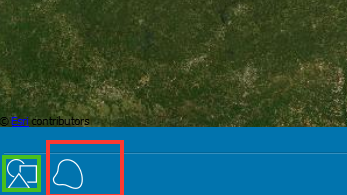
I recently went into the survey in S123 Connect to review and re-publish it thinking that would resolve the issue, and have updated the S123 field application for both windows and iOS. The error still occurs with those steps taken.
Versions being used:
- S123 Connect 3.10.240
- Window S123 3.10.326
- iOS S123 3.10.326
I am trying to figure out how to resolve this issue, so my field staff can continue using the geoshape function.
I have attached the xls for the form in this post.
- Mark as New
- Bookmark
- Subscribe
- Mute
- Subscribe to RSS Feed
- Permalink
- Report Inappropriate Content
Hi Megan,
Are you using ArcGIS Online or ArcGIS Enterprise? If Enterprise, what version of Portal are you using?
How was the hosted feature layer created, via Survey123 Connect or another ArcGIS application?
Are you able to send the diagnostic logs from a device that gets this error. You can enable logging via the main settings menu in the field app, and then export or email the logs to a text file.
Regards,
Phil.
- Mark as New
- Bookmark
- Subscribe
- Mute
- Subscribe to RSS Feed
- Permalink
- Report Inappropriate Content
- Mark as New
- Bookmark
- Subscribe
- Mute
- Subscribe to RSS Feed
- Permalink
- Report Inappropriate Content
Hi Megan,
Phil asked me to take a look at this. Just to clarify, your field staff are only having this issue with the 'freehand' tool for capturing a sketch geoshape geometry, but not the 'smart-shapes' tool - is this right? Also, is the error messge shown when drawing the area or when submitting the survey? I've set up a test survey by publishing your XLSForm to AGOL from Connect but I'm not able to reproduce this error. I've tried both capture tools with versions 3.10.326 or 3.11.164 (released last week) of the field app on Windows, iOS or Android.
The log file suggests that the polygon being entered does not have enough vertices (ie it must have at least 3). I'm struggling to understand how this can even be entered, especially with the freehand sketch tool. Even when using the 'vertex' tool (by adding the method=vertex parameter in the body::esri:style column of XLSForm) the 'confirm geometry' button is greyed out until at least 3 vertices are captured:

Is there any chance you could share a screen recording of this behaviour? You could email me directly using bstokes 'at' esri.com. Perhaps it may shed some light on what is causing this issue.
Thanks,
Brett
- Mark as New
- Bookmark
- Subscribe
- Mute
- Subscribe to RSS Feed
- Permalink
- Report Inappropriate Content
Brett,
Sorry for such a long delay on this! After troubleshooting the issue with my field folks, I ended up re-publishing the survey with form updates they had requested. Ultimately, once I republished the survey end-users were not encountering this issue again, and I was unable to replicate my original issue to supply you with a screen recording.
The issue they had been encountering was only for the 'freehand' tool, and the error message was only appearing when users would go to submit the survey.