- Home
- :
- All Communities
- :
- Products
- :
- ArcGIS Survey123
- :
- ArcGIS Survey123 Questions
- :
- Re: Newer User needing help with ESRI mobile apps
- Subscribe to RSS Feed
- Mark Topic as New
- Mark Topic as Read
- Float this Topic for Current User
- Bookmark
- Subscribe
- Mute
- Printer Friendly Page
Newer User needing help with ESRI mobile apps
- Mark as New
- Bookmark
- Subscribe
- Mute
- Subscribe to RSS Feed
- Permalink
- Report Inappropriate Content
I am newer to ArcGIS Online and ESRI moblie work apps and I am having an issue trying to figure out how to open a Survey123 survey in Collector for ArcGIS using an iPad. I have configured my popup to include the URL to my survey and it wants to open it in Safari. How do I get the survey to open in the Survey123 app installed on my iPad? Step by step detailed answers are required, please.
- Mark as New
- Bookmark
- Subscribe
- Mute
- Subscribe to RSS Feed
- Permalink
- Report Inappropriate Content
Doug,
Here is a blog articlehttps://community.esri.com/groups/survey123/blog/2018/03/30/using-app-links-to-launch-survey123-from... that shows how to add an applink to a popup in ArcGIS Pro, a step by step for building a survey and linking to it from a another app.
In your webmap configure a custom popup.
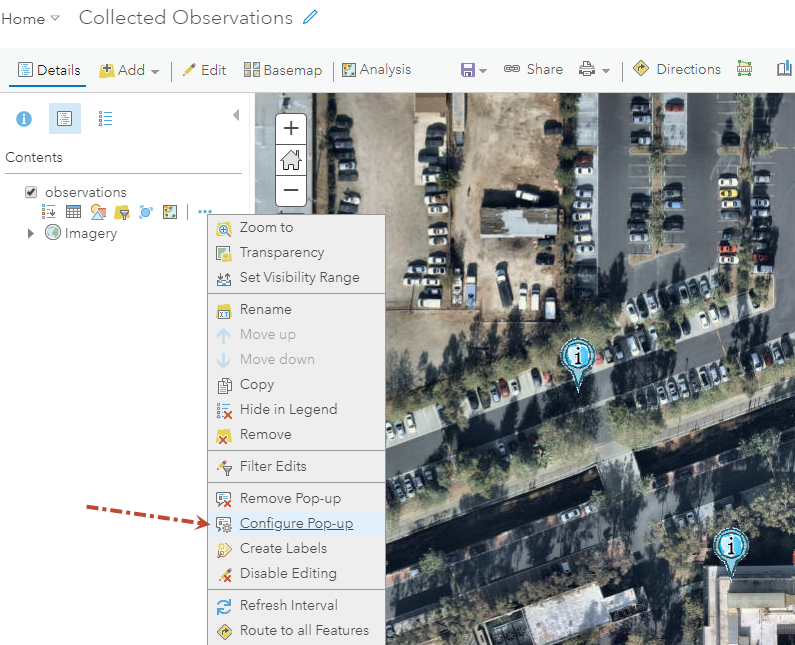
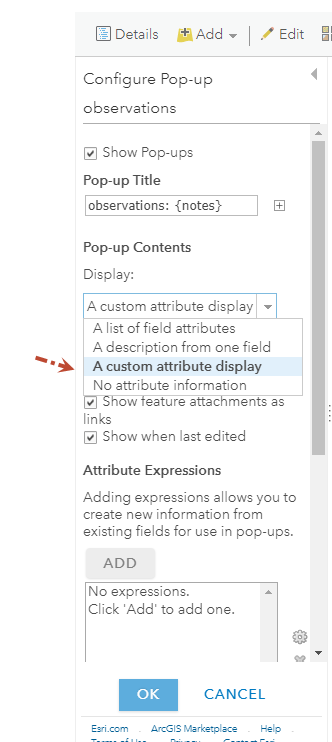
Add a Hyper Link to your custom attribute popup.
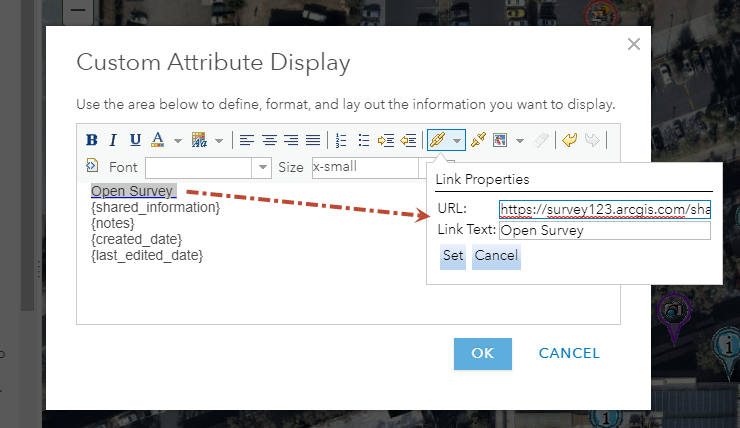
You can use links in the following formats
The first link opens a webpage, the clicking the web page will launch the survey123 app
https://survey123.arcgis.com/share/4560a3c533eb41fcb79fa3ec473babc8?open=native
This second link will open the Survey123 app directly, However, if you edit the popup the web browser will sometimes complain about the link.
arcgis-survey123://?itemID=4560a3c533eb41fcb79fa3ec473babc8
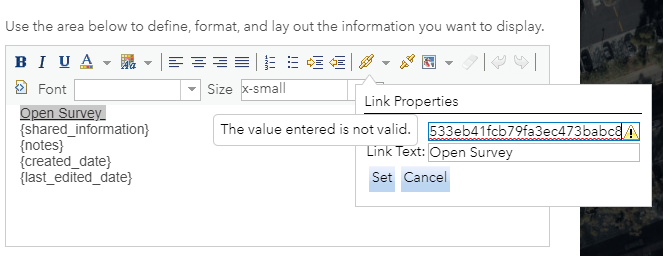
If this happens, just try again.
Click the set button and you will see the link highlight.
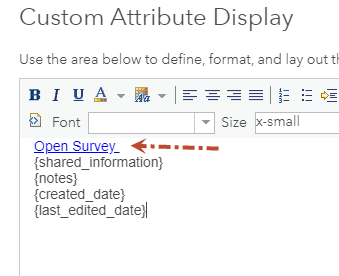
Click OK and Save your Map.
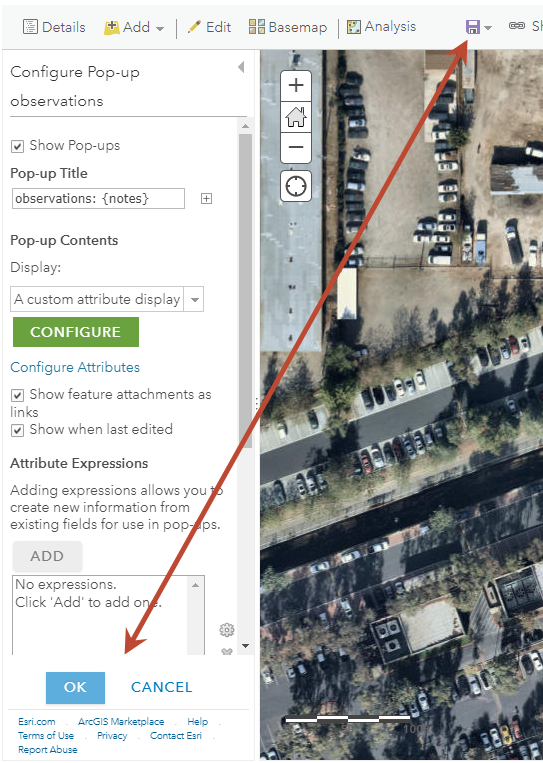
Open the map in Collector
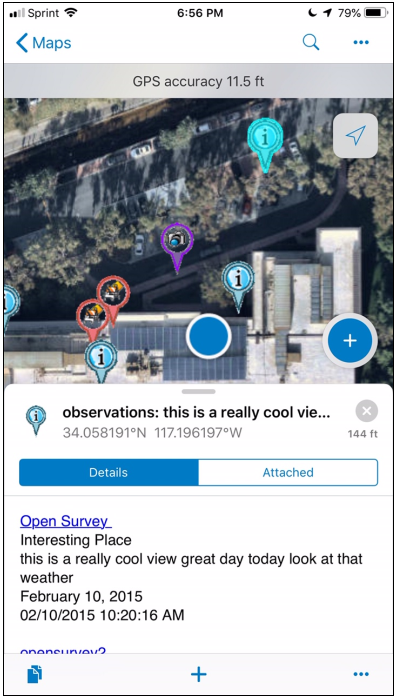
Mark
- Mark as New
- Bookmark
- Subscribe
- Mute
- Subscribe to RSS Feed
- Permalink
- Report Inappropriate Content
Hi Doug,
> ... how to open a Survey123 survey in Collector for ArcGIS using an iPad.
Just to add onto Mark's great reply, this blog contains more details on opening a survey (in Survey123) from another app (like Explorer or Collector)
https://community.esri.com/groups/survey123/blog/2016/07/30/understanding-survey123s-custom-url-sche...
Hope this helps,