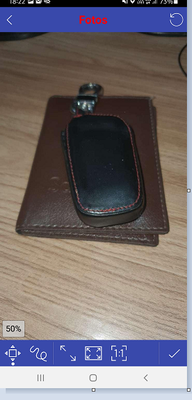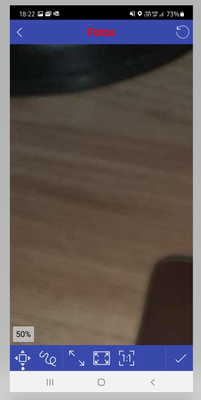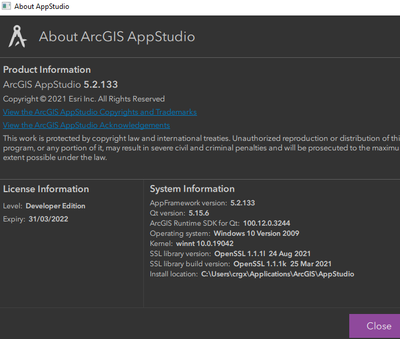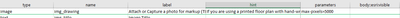- Home
- :
- All Communities
- :
- Products
- :
- ArcGIS Survey123
- :
- ArcGIS Survey123 Questions
- :
- Re: Multiple photos and annotations - cutting the ...
- Subscribe to RSS Feed
- Mark Topic as New
- Mark Topic as Read
- Float this Topic for Current User
- Bookmark
- Subscribe
- Mute
- Printer Friendly Page
Multiple photos and annotations - cutting the photo
- Mark as New
- Bookmark
- Subscribe
- Mute
- Subscribe to RSS Feed
- Permalink
- Report Inappropriate Content
I have configured the xlsform (apperance column) to "multiline annotate". And it works fine. I can take the picture and do annotation, but when I confirm the photo is cut. Any idea what is wrong.
... taking photos
... after confirmed button
I have ajusted all zooms and no success.
Solved! Go to Solution.
Accepted Solutions
- Mark as New
- Bookmark
- Subscribe
- Mute
- Subscribe to RSS Feed
- Permalink
- Report Inappropriate Content
If the issue is not occurring in the current release version from app store, it is likely the issue is related to the AppStudio version and Survey123 template version you are using.
When a Qt canvas is used in the app, we have to scale images based on the scale factor and device pixel ratio of the device/screen being used. There are many areas of the code and fixes/patches from Qt that resolve issues around only 1/4 image being displayed, which is a scale factor problem.
If you can confirm the exact version of AppStudio and which template version you have, that will help?
It may be worth waiting until the next 3.14 update of the template is available, as that will include fixes that the previous template may not.
Regards,
Phil.
- Mark as New
- Bookmark
- Subscribe
- Mute
- Subscribe to RSS Feed
- Permalink
- Report Inappropriate Content
Can you please confirm what version of field app you are using, and what make/model device and Android OS version?
Also can you go into the Settings menu, and About screen, press and hold on the AppStudio icon at bottom to expose all details, and then screenshot the AppFramework display scale factor section.
And can you confirm the exact workflow. Are you taking a photo with in built camera, or selecting from a gallery a photo already captured with different camera? Then you save the canvas, go back to the form, and then open the image again, and that is where you only see 1/4 of the image?
Regards,
Phil.
- Mark as New
- Bookmark
- Subscribe
- Mute
- Subscribe to RSS Feed
- Permalink
- Report Inappropriate Content
Hi Philip.
I am using the AppSutudio 5.2.133 version. I have created an application from Survey123 template.
I am taking a photo in build camera, save and back to the form. Yes, it shows 1/4... of the image. And all photos are cut.
obs: I have tested with Survey 123 with the same forms and worked well.
- Mark as New
- Bookmark
- Subscribe
- Mute
- Subscribe to RSS Feed
- Permalink
- Report Inappropriate Content
If the issue is not occurring in the current release version from app store, it is likely the issue is related to the AppStudio version and Survey123 template version you are using.
When a Qt canvas is used in the app, we have to scale images based on the scale factor and device pixel ratio of the device/screen being used. There are many areas of the code and fixes/patches from Qt that resolve issues around only 1/4 image being displayed, which is a scale factor problem.
If you can confirm the exact version of AppStudio and which template version you have, that will help?
It may be worth waiting until the next 3.14 update of the template is available, as that will include fixes that the previous template may not.
Regards,
Phil.
- Mark as New
- Bookmark
- Subscribe
- Mute
- Subscribe to RSS Feed
- Permalink
- Report Inappropriate Content
Is their a fix to this with version 3.14.2. I am on the latest app studio and using 3.14.2. Whenever we take a photo and annotate it clips the image on save. When we just take an image it saves the image just fine. How can we work around this in the SketchControl/Capture. My users must stay on the old version of survey123 until the new template becomes available.
- Mark as New
- Bookmark
- Subscribe
- Mute
- Subscribe to RSS Feed
- Permalink
- Report Inappropriate Content
Hi @MKa,
I believe this is related to the Survey123 template you are using and patches/environment variables that have been added to the Survey123 code to workaround this issue in 3.14, that may be missing in the AppStudio/Qt version you have installed or further updates are required to the template code.
Regards,
Phil.
- Mark as New
- Bookmark
- Subscribe
- Mute
- Subscribe to RSS Feed
- Permalink
- Report Inappropriate Content
In the "parameters" column, do you have a max pixel size set? I noticed something similar when I started using this just last week.
- Mark as New
- Bookmark
- Subscribe
- Mute
- Subscribe to RSS Feed
- Permalink
- Report Inappropriate Content
Thanks Derrick. No, but I have added the parameters right now, and no success.
- Mark as New
- Bookmark
- Subscribe
- Mute
- Subscribe to RSS Feed
- Permalink
- Report Inappropriate Content
Still no effect if you change the value to something like 1280?