- Home
- :
- All Communities
- :
- Products
- :
- ArcGIS Survey123
- :
- ArcGIS Survey123 Questions
- :
- MS Power Automate Flow not running when Survey123 ...
- Subscribe to RSS Feed
- Mark Topic as New
- Mark Topic as Read
- Float this Topic for Current User
- Bookmark
- Subscribe
- Mute
- Printer Friendly Page
MS Power Automate Flow not running when Survey123 submitted
- Mark as New
- Bookmark
- Subscribe
- Mute
- Subscribe to RSS Feed
- Permalink
- Report Inappropriate Content
I set up an automate flow using Microsoft Power Automate.
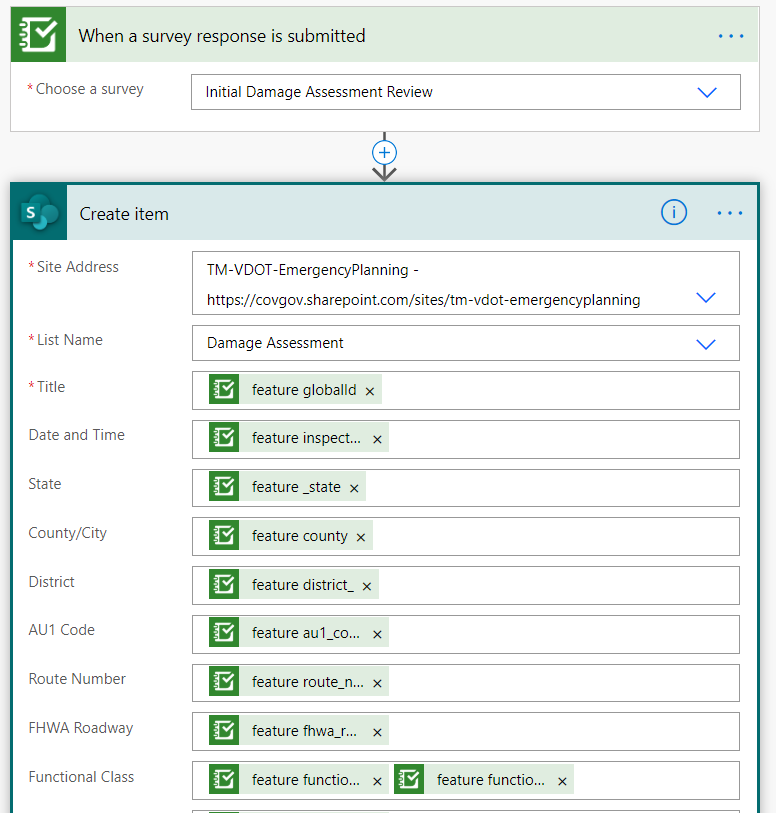
The Flow shows up in the webhooks for the survey.
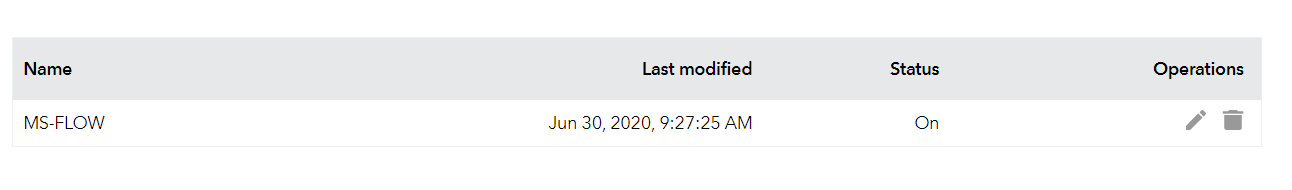
When the survey is submitted the flow is not being triggered. The flow is supposed to create an item in a list in Sharepoint as see above. Any ideas as to why the flow would not be triggered?
- Mark as New
- Bookmark
- Subscribe
- Mute
- Subscribe to RSS Feed
- Permalink
- Report Inappropriate Content
Hi Wade, Bryan,
I am not sure, but I ha a similar issue sometime ago: MS Flow does not run when Survey123 response is submitted (At that time MS Power Automate was still called MS Flow...)
My issue was solved after downloading the survey again:
However, in this section I also found a link to additional documentation Webhooks—Survey123 for ArcGIS | ArcGIS with a brilliant remark:
Note:
If the survey you apply a webhook to has already been downloaded in the Survey123 field app, it will need to be downloaded again for the webhook to work.
Does this solve your issue?
BR,
Egge-Jan
- Mark as New
- Bookmark
- Subscribe
- Mute
- Subscribe to RSS Feed
- Permalink
- Report Inappropriate Content
Hi Egge-Jan,
I appreciate your response and I tried that after creating the flow. Unfortunately it did not solve the problem.
Bryan
- Mark as New
- Bookmark
- Subscribe
- Mute
- Subscribe to RSS Feed
- Permalink
- Report Inappropriate Content
For what it's worth I've experienced similar issues with Power Automate and Survey123. I have surveys whose triggers worked just fine when I tested them, then suddenly stopped.
There are threads on here about the need to repair your AGOL connection in order for it to keep working, but that defeats the purpose a bit of automating.
- Mark as New
- Bookmark
- Subscribe
- Mute
- Subscribe to RSS Feed
- Permalink
- Report Inappropriate Content
For what it's worth, this long after the original post, I just applied the approach suggested by @Egge-Jan_Pollé of just re-downloading the survey and my MS Power Automate flow is now working perfectly.
@Egge-Jan_Pollé wrote:Hi Wade, Bryan,
I am not sure, but I ha a similar issue sometime ago: MS Flow does not run when Survey123 response is submitted (At that time MS Power Automate was still called MS Flow...)
My issue was solved after downloading the survey again:
However, in this section I also found a link to additional documentation with a brilliant remark:
Note:
If the survey you apply a webhook to has already been downloaded in the Survey123 field app, it will need to be downloaded again for the webhook to work.
Does this solve your issue?
BR,
Egge-Jan