- Home
- :
- All Communities
- :
- Products
- :
- ArcGIS Survey123
- :
- ArcGIS Survey123 Questions
- :
- Re: Issues with Survey123 and using existing Featu...
- Subscribe to RSS Feed
- Mark Topic as New
- Mark Topic as Read
- Float this Topic for Current User
- Bookmark
- Subscribe
- Mute
- Printer Friendly Page
Issues with Survey123 and using existing Feature Services
- Mark as New
- Bookmark
- Subscribe
- Mute
- Subscribe to RSS Feed
- Permalink
- Report Inappropriate Content
I am following this example: https://community.esri.com/groups/survey123/blog/2017/09/25/working-with-existing-feature-services-i...
And have set up a simple test survey form with geopoint/datetime/select one and a couple of other fields.
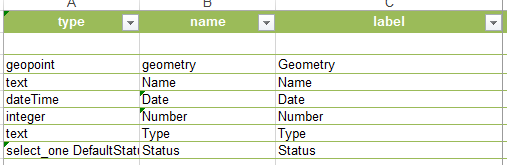
The two issues I am having are:
1) The styles look quite different between existing feature services and creating new ones: (Only when viewing in web Browser - Chrome/IE)
Existing Feature Service Style:
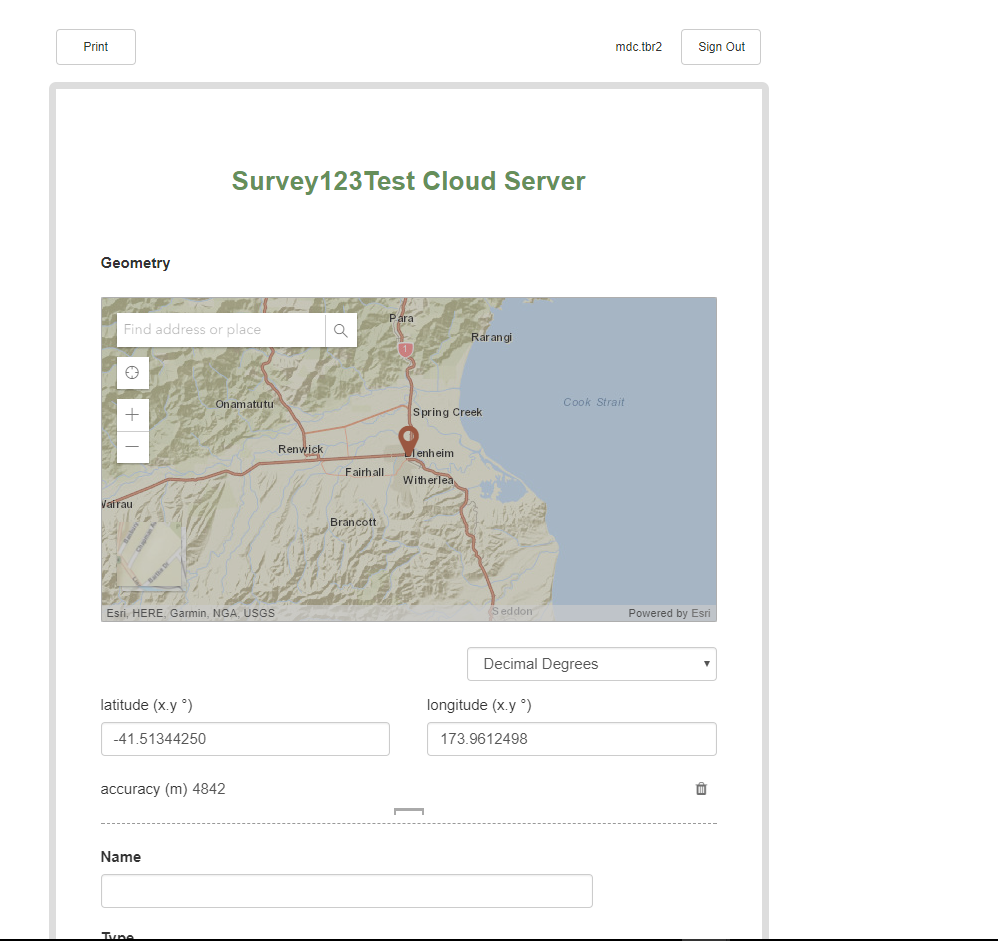
New Feature Service Style:
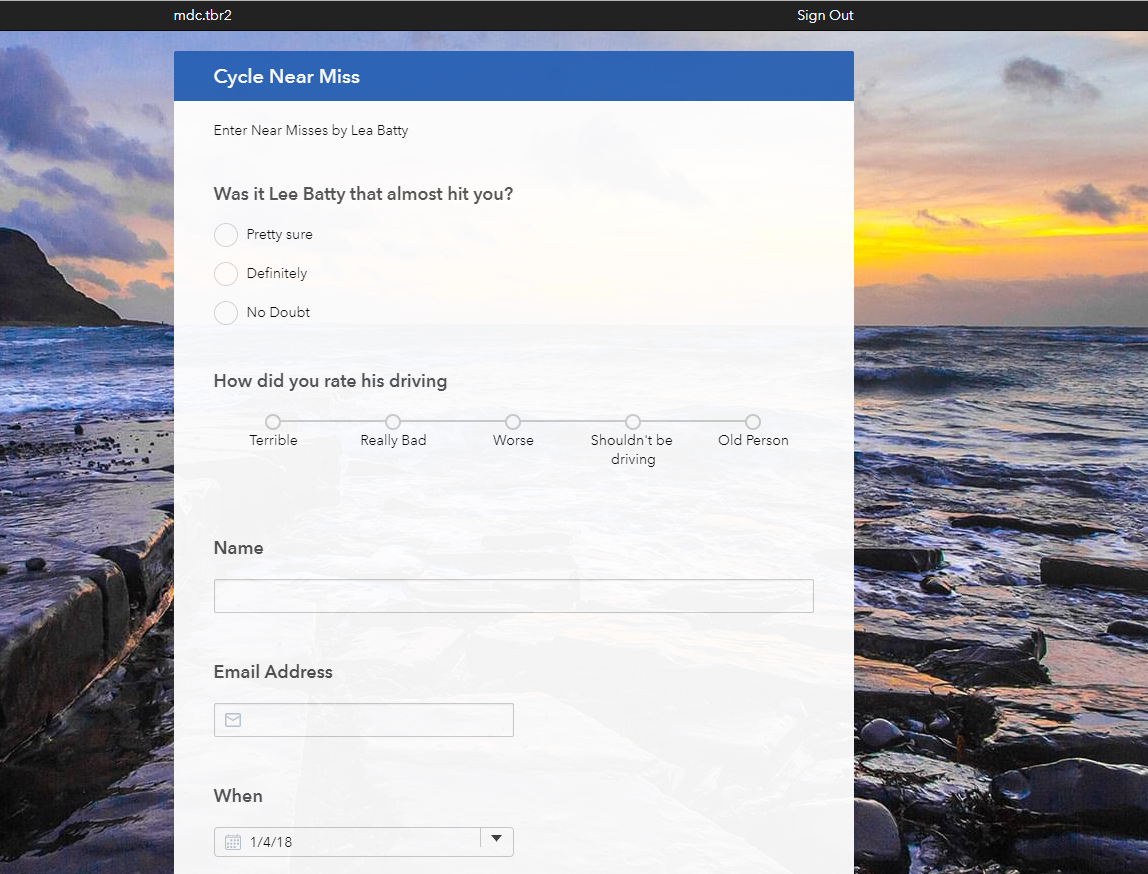
The main issues are:
- Funny border around new feature service
- Different fonts
- Lat/Long shown under Geometry
- Datetime showing funny
- Missing icons in inputs
The styles like background image, blue title bar e.t.c. are fine as I haven't set them in the new feature service form - but the other styling issues I can't change in any settings.
2) The other major issue is when submitting the survey (only in web browser)
The data gets saved back into the feature service, but an error is given:
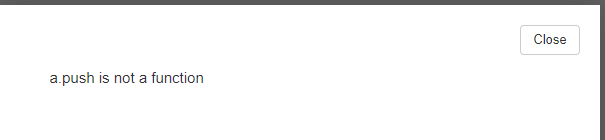
Cheers
Tom
- Mark as New
- Bookmark
- Subscribe
- Mute
- Subscribe to RSS Feed
- Permalink
- Report Inappropriate Content
I jsut worked through Esri support for your "a push is not a function" issue.
In my case, the problem came from publishing a form publicly but hosting the data on our ArcServer internall, even though it was publicly accessible. It is a bug in the software. Right now there is no work around. You must use ArcGIS online hosted data to have a publicly accessible form.
The bugs:
BUG-000108008 - A survey created in Survey123 Connect for ArcGIS using an existing ArcGIS Server secured feature service gives an error, "a.push is not a function" when data is collected using a web form.
" http://support.esri.com/en/bugs/nimbus/QlVHLTAwMDEwODAwOA== "
That bug is marked as a duplicate of the following bug:
BUG-000103232 - Data submitted using the Survey123 for ArcGIS web client is not stored for surveys created using the submission URL for non-federated feature services.
" http://support.esri.com/en/bugs/nimbus/QlVHLTAwMDEwMzIzMg== "
- Mark as New
- Bookmark
- Subscribe
- Mute
- Subscribe to RSS Feed
- Permalink
- Report Inappropriate Content
Hi Ann,
Thanks for the quick response.
Saves me a lot of time trying to figure this out if it is just a bug!
Cheers
Tom