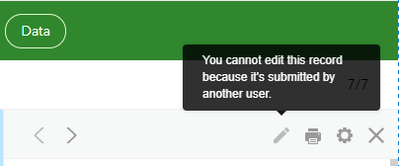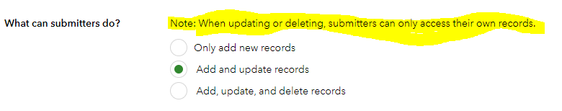- Home
- :
- All Communities
- :
- Products
- :
- ArcGIS Survey123
- :
- ArcGIS Survey123 Questions
- :
- Is there any way to edit another user's record in ...
- Subscribe to RSS Feed
- Mark Topic as New
- Mark Topic as Read
- Float this Topic for Current User
- Bookmark
- Subscribe
- Mute
- Printer Friendly Page
Is there any way to edit another user's record in the Survey123 Data UI?
- Mark as New
- Bookmark
- Subscribe
- Mute
- Subscribe to RSS Feed
- Permalink
- Report Inappropriate Content
My question relates to this post and thread in 2019: https://community.esri.com/t5/arcgis-survey123-blog/survey123-tricks-of-the-trade-editing-records-in...
I'd really like to use the the OOTB S123 Data UI for updating records because it is so simple and it is automatically generated when you create a survey - no config required at all - both important things in emergency management when time is of the essence and non-GIS users may need to manage the data.
However, I'm hindered from adopting the Data UI by the fact that a user can not edit another user's record in this UI (except if you are the survey owner):
This, I think, relates to this setting in the Collaborate UI of the survey that can not be changed:
This is a real frustration for us as a common use case we have is that we have field teams submitting initial survey data using one account (i.e. doing a triage) but then we have desktop or other field based teams who need to review and update the data using other accounts (i.e. full assessments), preferably using a nice clean and quick OOTB S123 form UI such as provided by the Data UI. I'm aware of options using Web AppBuilder but not ideal for the field and not as clean as the S123 Data UI. I'm aware of options using the Inbox using S123 Connect but trying to find a solution that does not require the users to have to install software on their devices. A browser based UI would be ideal.
Does anyone know if there is anything planned in the roadmap for S123 that will allow the survey owner to turn on/off a setting that may allow accounts under a selected Group or even maybe the whole ArcGIS Org to edit other's records in the OOTB S123 Data UI?
Do I need to log this as an Idea? Is the much touted Field Maps solution a better alternative?
Thanks
Derek
- Mark as New
- Bookmark
- Subscribe
- Mute
- Subscribe to RSS Feed
- Permalink
- Report Inappropriate Content
Hi @DerekPhyn ,
The Survey123 website does not allow users to edit other's data (aside form the survey owner). As you've mentioned, there are other tools that can be configured for an editing/QA process, including Experience Builder.
- Mark as New
- Bookmark
- Subscribe
- Mute
- Subscribe to RSS Feed
- Permalink
- Report Inappropriate Content
Thanks @JamesTedrick. Unfortunately I have to use Enterprise and it looks like Experience Builder is not available in Enterprise yet. Even if it was I could not find an edit widget in Experience Builder and the Survey widget appears to only allow the collection of data, not the editing of existing records. So still no silver bullet for editing other's records using a nice clean S123 form like interface from either desktop or mobile device. I'd love to hear if anyone has any other ideas?
- Mark as New
- Bookmark
- Subscribe
- Mute
- Subscribe to RSS Feed
- Permalink
- Report Inappropriate Content
@JamesTedrick , have there been any enhancements that would allow you to edit records initially created by someone else?