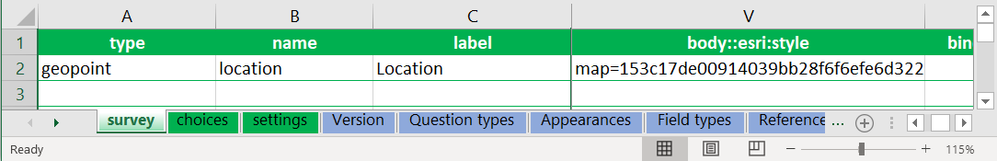- Home
- :
- All Communities
- :
- Products
- :
- ArcGIS Survey123
- :
- ArcGIS Survey123 Questions
- :
- Is it possible to configure Survey 123 map?
- Subscribe to RSS Feed
- Mark Topic as New
- Mark Topic as Read
- Float this Topic for Current User
- Bookmark
- Subscribe
- Mute
- Printer Friendly Page
Is it possible to configure Survey 123 map?
- Mark as New
- Bookmark
- Subscribe
- Mute
- Subscribe to RSS Feed
- Permalink
- Report Inappropriate Content
Hello,
Is it possible to configure the map in Survey 123? We are looking to crowdsource data and would like to use Survey 123 since it has excellent autocomplete options, but we find that the map itself is not so intuitive, especially in browsers on mobile devices. Is it possible to configure the map?
It would help to hide the lat/long boxes, and I see in this post from 2017 that it was not possible at the time. Has there been any change since then?
Thanks in advance.
- Mark as New
- Bookmark
- Subscribe
- Mute
- Subscribe to RSS Feed
- Permalink
- Report Inappropriate Content
Hi. If using Survey123 Connect to publish your survey, you can apply the hide-input appearance to your geopoint question to make the XY coordinate user inputs read-only. https://doc.arcgis.com/en/survey123/desktop/create-surveys/xlsformsappearance.htm
Using Survey123 Connect you can also configure a custom web map for your geopoint, geotrace and geoshape questions. All you need to do is to link your web map to your survey first, and then specify its item id in the body::esri:style column. Check this blog for details. We are planning to add the ability to use custom web maps in designer soon. @ZhifangWang
- Mark as New
- Bookmark
- Subscribe
- Mute
- Subscribe to RSS Feed
- Permalink
- Report Inappropriate Content
Hi and thank you for the information.
We have configured a custom map, but our test users report that the lat/long boxes are confusing, and some struggled to find their way back to the survey questions.
But it could be useful to only add the address option so that the map won't cause any confusion.
Thanks again.