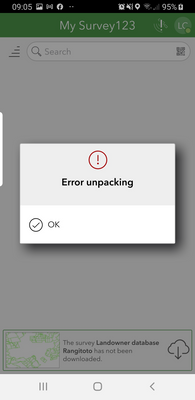- Home
- :
- All Communities
- :
- Products
- :
- ArcGIS Survey123
- :
- ArcGIS Survey123 Questions
- :
- Re: Integrate S123 into Field Maps with multiple l...
- Subscribe to RSS Feed
- Mark Topic as New
- Mark Topic as Read
- Float this Topic for Current User
- Bookmark
- Subscribe
- Mute
- Printer Friendly Page
Integrate S123 into Field Maps with multiple layers and tables in a feature service
- Mark as New
- Bookmark
- Subscribe
- Mute
- Subscribe to RSS Feed
- Permalink
- Report Inappropriate Content
Hi S123 community,
I'm still pretty new to integrating S123 into Field Maps.
What I want to do
I want the field team to be able to click on a parcel in Field Maps mobile, pop-up appears, and then they click on a link that sends them to Survey123 to open up CommsRecord. At this stage, I want the form to open and be pre-populated with the GUID, so the survey details can be connected back to the parcel. I will eventually want to do this for the three other tables and water intake point. CommsRecord is what I'm focusing on for now.
Question 1
I have loaded 3 layers and 4 tables as a feature service into AGOL. Before doing this, in Arcpro, I established relates. How does Survey123 know which form to open? (I understand we include the ItemID.) In all the integration documentation I've found online, no one refers to sublayers. I'm sure other people must be in a similar situation and have solved it. Once the link from Field Maps opens up Survey123, is it the user that has to take the next step to pick which form to fill out? I hope that's not the case?
This is the URL I've been using
arcgis-survey123://?itemID=f3b268ddb5954312b2b8af8cef54b924&field:GUID={GlobalID}
Other issues (Question 2)
I'm also getting an unpacking error. I can get to the stage where the URL opens up S123, which is good, but then it gives an unpacking error because it thinks The survey data has not be downloaded, however I can see the surveys and open them when not going via the URL. (In the screenshot below, I've deleted the surveys hoping that might clear some ghosts out of the closet?)
Based off of what I've read, it could be because I moved the feature service into a different folder from what it was originally published to, so I will try republishing the S123s into the new location. Do I need to backtrack as far as republishing the feature service from Arcpro?
These are some articles I have read.
https://doc.arcgis.com/en/survey123/reference/integratewithotherapps.htm
What I've tried
-deleted S123s from mobile app as well as in Internal storage>ArcGIS
-double checked I am signed in to the correct login in Field Maps and S123 prior to clicking the link
-built from scratch a new survey (still using CommsRecord feature layer) in S123 Connect and republished it to AGOL
At this stage, I'm thinking of just going back to square one and republishing from agol in a new webmap. I know this could be a good fix. I also know that I'll likely need to update the feature layers with attributes, same with the survey123 forms and don't want to have to rely on going back to square one each time. That could lead to a lot of rebuilding. Also, I just want to understand what I'm doing wrong.
Thanks in advance for your help. Please let me know if there's any other information I can provide to better help you understand my questions.
Solved! Go to Solution.
Accepted Solutions
- Mark as New
- Bookmark
- Subscribe
- Mute
- Subscribe to RSS Feed
- Permalink
- Report Inappropriate Content
Thanks @DougBrowning for sharing this. I noticed you shared this with me before on another post, but I didn't fully comprehend it then. Lots to learn about how to use S123, etc. In the end I realised I was using the wrong ID. I was looking in S123 Connect, rather than the form in AGOL that I had published from S123.
For anyone else that may stumble across this post in the future, see post by Mennoter_balls 06-26-2017 07:22 AM https://community.esri.com/t5/arcgis-survey123-questions/custom-url-opens-survey-123-but-not-specifi.... That's what finally made things click for me.
- Mark as New
- Bookmark
- Subscribe
- Mute
- Subscribe to RSS Feed
- Permalink
- Report Inappropriate Content
You for sure can never move the anything to a folder.
As far as intergrading in multiple layers and field maps take a look at my post here. I do this a lot. Big thing is the name of the repeat must match the name of the table in AGOL.
Hope that helps
- Mark as New
- Bookmark
- Subscribe
- Mute
- Subscribe to RSS Feed
- Permalink
- Report Inappropriate Content
Thanks @DougBrowning for sharing this. I noticed you shared this with me before on another post, but I didn't fully comprehend it then. Lots to learn about how to use S123, etc. In the end I realised I was using the wrong ID. I was looking in S123 Connect, rather than the form in AGOL that I had published from S123.
For anyone else that may stumble across this post in the future, see post by Mennoter_balls 06-26-2017 07:22 AM https://community.esri.com/t5/arcgis-survey123-questions/custom-url-opens-survey-123-but-not-specifi.... That's what finally made things click for me.