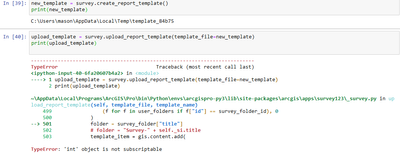- Home
- :
- All Communities
- :
- Products
- :
- ArcGIS Survey123
- :
- ArcGIS Survey123 Questions
- :
- Re: Int Object is not Subscriptable when uploading...
- Subscribe to RSS Feed
- Mark Topic as New
- Mark Topic as Read
- Float this Topic for Current User
- Bookmark
- Subscribe
- Mute
- Printer Friendly Page
Int Object is not Subscriptable when uploading template via API for Python
- Mark as New
- Bookmark
- Subscribe
- Mute
- Subscribe to RSS Feed
- Permalink
I'm attempting to upload a template to a survey123 item. Even with following the steps from https://developers.arcgis.com/survey123/guide/create-reports-using-the-arcgis-api-for-python/#genera... I still get this error. Any help would be awesome.
Solved! Go to Solution.
Accepted Solutions
- Mark as New
- Bookmark
- Subscribe
- Mute
- Subscribe to RSS Feed
- Permalink
Hello @DannyDeimel,
Are you the owner of the survey / is the folder the survey resides in within your content?
Zach
- Mark as New
- Bookmark
- Subscribe
- Mute
- Subscribe to RSS Feed
- Permalink
Hello @DannyDeimel,
Are you the owner of the survey / is the folder the survey resides in within your content?
Zach
- Mark as New
- Bookmark
- Subscribe
- Mute
- Subscribe to RSS Feed
- Permalink
Sorry for the late response on this topic.
Yes, I am the owner of the survey and the survey resides in my content.
From my testing, it seems the issue is caused by my folder name leading with integers. When trying to upload to a folder that does not lead with integers, it works as expected. Though, I don't quite understand why that would be a problem.
Thanks,
- Mark as New
- Bookmark
- Subscribe
- Mute
- Subscribe to RSS Feed
- Permalink
Hello @DannyDeimel,
Would you be able to provide the name of the folder your survey resides in? It typically is Survey-<name of survey> if that is coming through as an integer that would be strange. Knowing the folder name that's causing the issue I can spin up a test survey on my end with the same name and dig deeper into the Python API code.
Zach
- Mark as New
- Bookmark
- Subscribe
- Mute
- Subscribe to RSS Feed
- Permalink
Hi,
I am just now coming back to this issue since the original post and it seems your original comment was the answer.
I have retested and do not have issues uploading the templates. When I was first testing the upload function with the python API, I must have been signed in with a different user than the one that owned the survey.
I will mark your original comment as the solution.
Thanks!