- Home
- :
- All Communities
- :
- Products
- :
- ArcGIS Survey123
- :
- ArcGIS Survey123 Questions
- :
- Re: In-Survey map does not zoom to location after ...
- Subscribe to RSS Feed
- Mark Topic as New
- Mark Topic as Read
- Float this Topic for Current User
- Bookmark
- Subscribe
- Mute
- Printer Friendly Page
In-Survey map does not zoom to location after using search bar.
- Mark as New
- Bookmark
- Subscribe
- Mute
- Subscribe to RSS Feed
- Permalink
- Report Inappropriate Content
Survey was created in Connect. The resulting survey will be used from a web-browser and be available to the public through our government website.
Trying to write help docs that assist a citizen to search for a street using the in-survey web map. The problem is that even thought the locator finds the entered street, when a user clicks on the suggested result, the map does not zoom.
Also, it appears that when the 'Home' button is pressed, the map view extents go to world. In the Connect app, I thought that I had set this correctly. I'd be happy if when someone searched a street that the map would zoom somewhere near it. Anyone have this issue?
I tried in earnest to search for a similar issue but couldn't find any for this particular problem. Thanks!
Larry
- Mark as New
- Bookmark
- Subscribe
- Mute
- Subscribe to RSS Feed
- Permalink
- Report Inappropriate Content
Hi Larry,
I did not see the issue you descripted on the web app. When I search esri address, it does locate to the center of the campus.
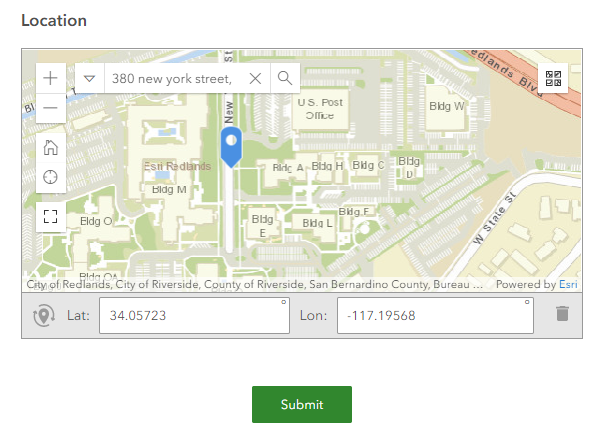
What version of Survey123 Connect did you use to publish the form? In Connect, you can specify the Zoom level for your Home location and website will also honor it.